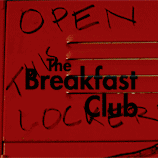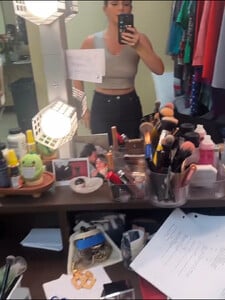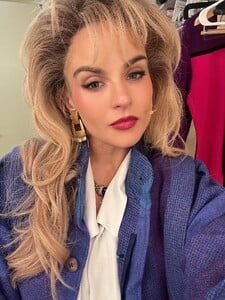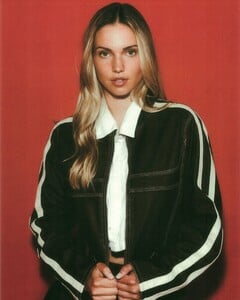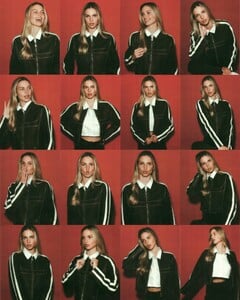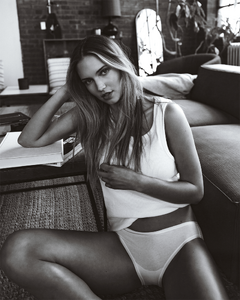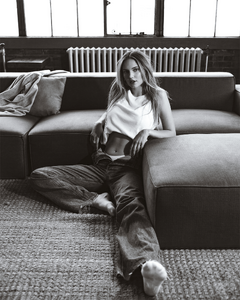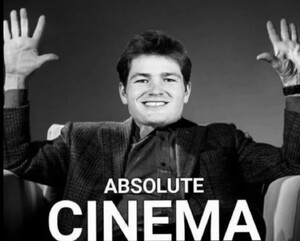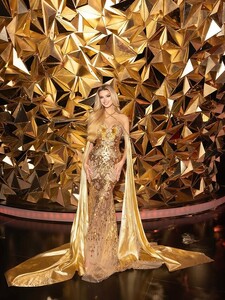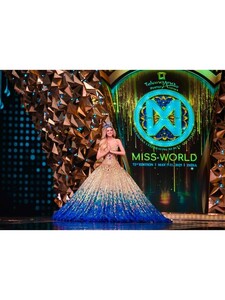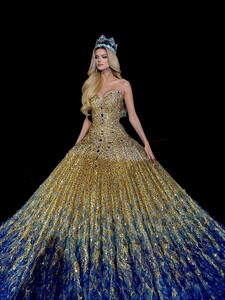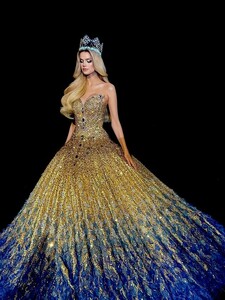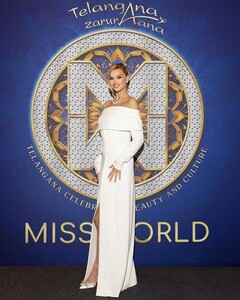All Activity
- Past hour
-
Miss World
-
Miss World
-
The "What Are You Thinking About Right Now?" PIP
Moved up 3 spots during a BYE week.
-
Nations - Face Off [VOTING STARTED]
Cameron Clark: Face: Body: Fandom: 2 Maja Elmstrom: Face: 1 Body: 3 Fandom: Aneeqa Farid: Face: 2 Body: Fandom: 2 Mishka Silva: Face: 7 Body: 7 Fandom: 6
-
Marblefloors44 joined the community
-
pnw.est started following Bella Oelmann
-
JoJo
- The Best Model Championships
-
The "What Are You Thinking About Right Now?" PIP
DRAKE MAYE
-
The "What Are You Thinking About Right Now?" PIP
WHO?!
-
Pietera started following Megan Rendall
-
-
The "What Are You Thinking About Right Now?" PIP
I support this initiative.
-
The "What Are You Thinking About Right Now?" PIP
Drake Maye football is better
-
cm2250 started following Isa Wendel
-
Vintage Model IDs
I posted two test pics in Anh Duong thread, I see that the problem is not solved. ☹️
-
Megan Rendall
Megan RendallHeight 5'10' Bust 34d Waist 25 Hips 36 Dress 4 Shoe Size 11 Eye Color Green Hair Color Blonde Dulcedo (Toronto)
-
Vintage Model IDs
Has everything gone back to normal now? Do the pictures appear normal size again?
-
Knix Model
Whoooooo hooooooo!!!!! 👏 👏
-
Knix Model
Megan Rendall https://www.instagram.com/megannrendall/ https://dulcedo.com/model-toronto/megan
-
Miss World
-
Miss World
-
The "What Are You Thinking About Right Now?" PIP
- Miss World
- Miss World
- The "What Are You Thinking About Right Now?" PIP
I like snow football.- Miss World
- Miss World
- Miss World
- Miss World
- Miss World