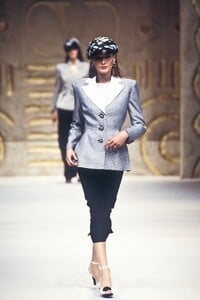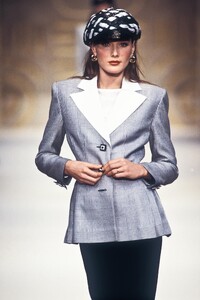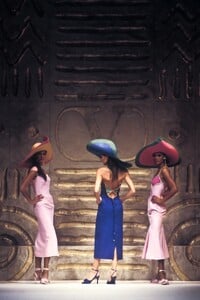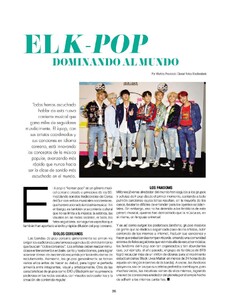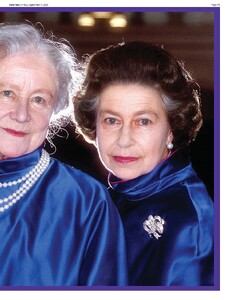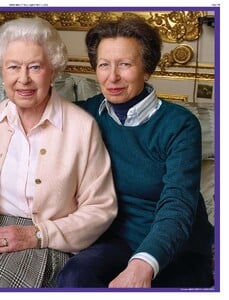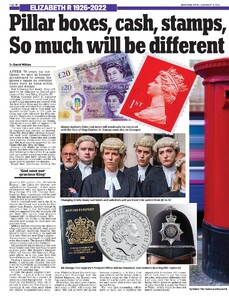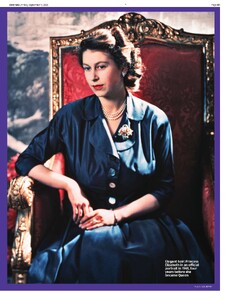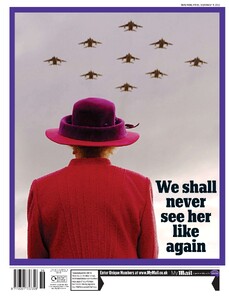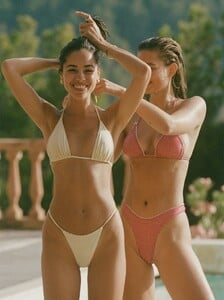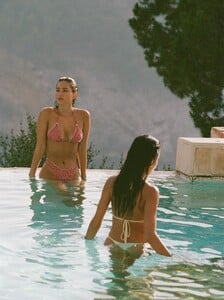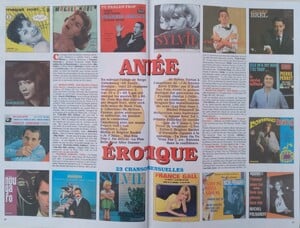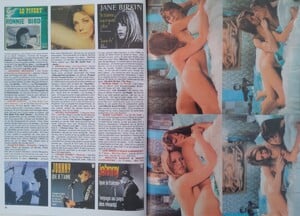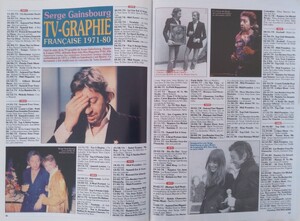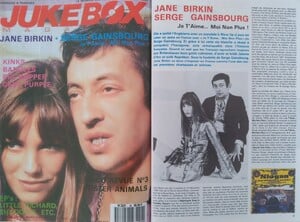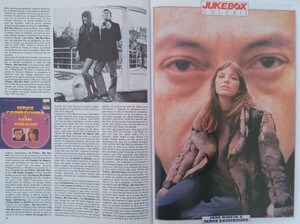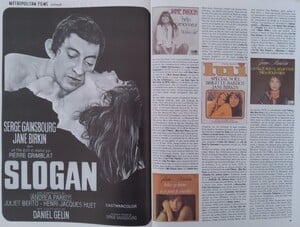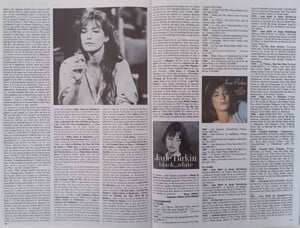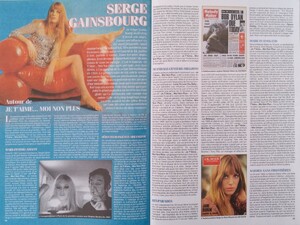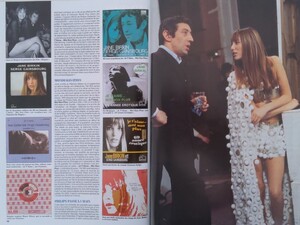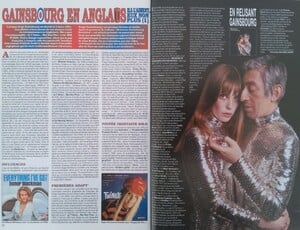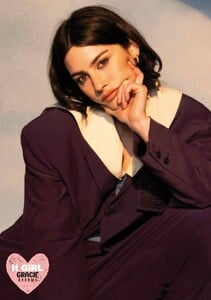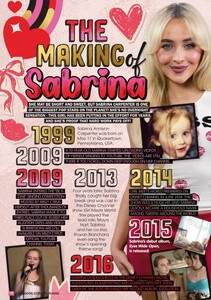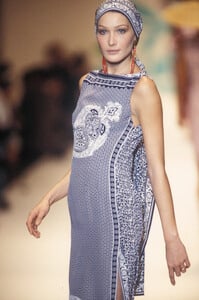All Activity
- Past hour
- Ella Hunt
-
Rachel Cook
-
-
Helene Fischer
- Ella Hunt
- Deon Bray
-
Sofia Resing
Perfect days in a perfect place with my best friends, so many reasons to be grateful 🙏🏽 ♥️ video [2025.08.24] sofiaresing_3706480436346764008.mp4
-
Carla Bruni
-
imbazil started following Lucia Bramani
-
Carla Bruni
-
-
Brigitte Bardot
-
Carla Bruni
-
Princess Stephanie of Monaco
-
Heidi Klum
-
Verona Pooth
-
Sabrina Carpenter
Inside Sabrina Carpenter’s ‘Short n' Sweet’ Tour Looks | Vogue
- BTS
-
Queen Elizabeth II
-
Guy McG started following Nienke Jansz
-
Ida Zeile
- Carmella Rose
-
aleksey777 started following Serlina Hohmann
-
Jane Birkin
-
Gracie Madigan Abrams
-
Taylor Swift
- Olivia Rodrigo
-
Sabrina Carpenter
-
Lemon Pie joined the community
-
Carla Bruni
-
Carla Bruni