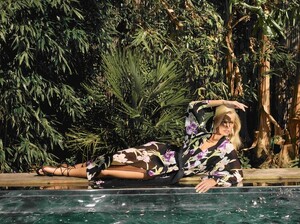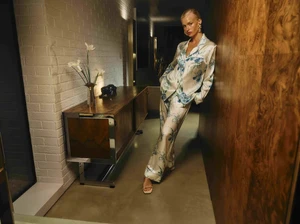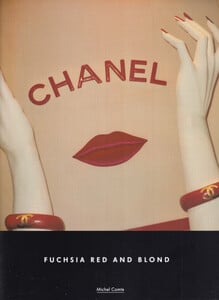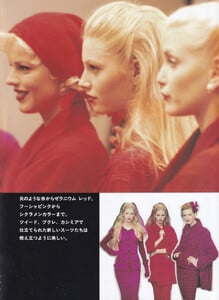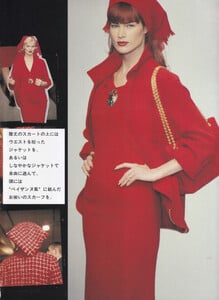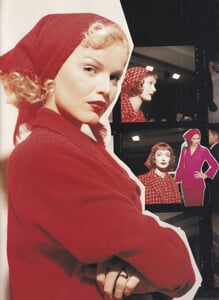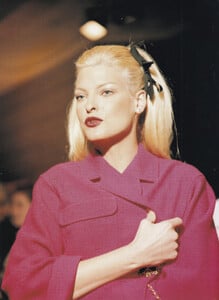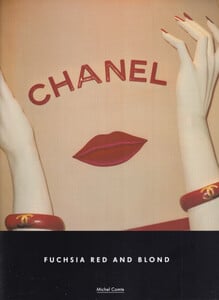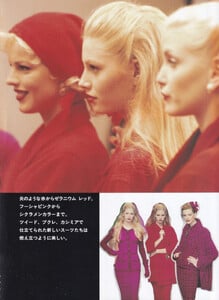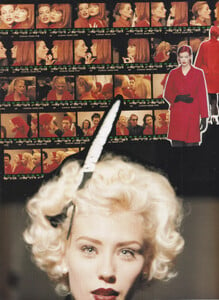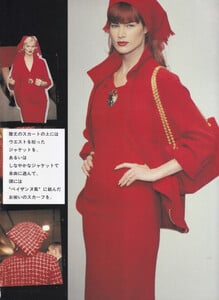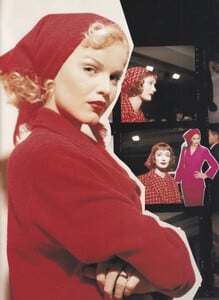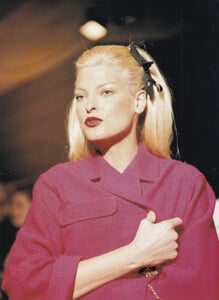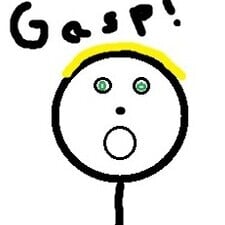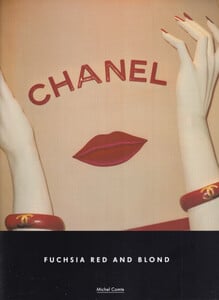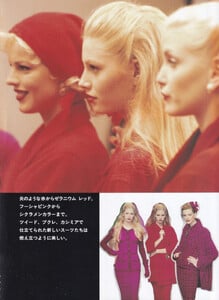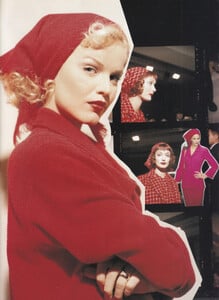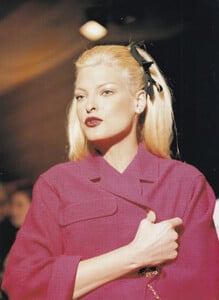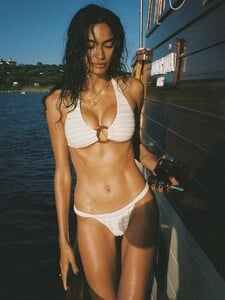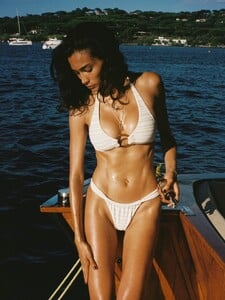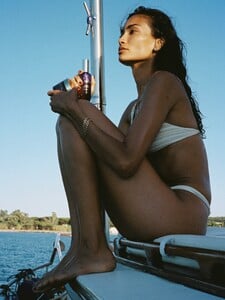All Activity
- Past hour
-
Jennifer Lawrence
attends Christian Dior show at Paris Fashion Week - Paris, France - October 1, 2025 jenniferlawrence.com.br
-
Maggie Rawlins
From Clint's IG Spoiler - videos Tropic night @maggierawlins x @loganhollowell 💄 @michaelgoyette(1).mp4Tropic night @maggierawlins x @loganhollowell 💄 @michaelgoyette.mp4
-
Olivia Von Halle Model ID
- 2009 SI Swimsuit Issue
Anyone?- Runway models ID 2006-2010
- Vintage Model IDs
Yeah, I can tell 😉. I'll start doing it tomorrow, as they're quite a few, and scanning and cleaning pictures is more time consuming than it sounds 🙇🏽♂️😵💫😵😅- Olivia Von Halle Model ID
BumpSCAT started following Liana Nogovitsyna- Jennifer Lawrence
- Meghan Douglas
"Fuchsia, red and blond", Japan Chanel catalog, 1995 Linda Evangelista, Eva Herzigova, Meghan Douglas, Olga Petrova (?), Kristen McMenamy, Kirsty Hume, Sybil Buck & unknown by Michel Comte my scans- Eva Herzigova
"Fuchsia, red and blond", Japan Chanel catalog, 1995 Linda Evangelista, Eva Herzigova, Meghan Douglas, Olga Petrova (?), Kristen McMenamy, Kirsty Hume, Sybil Buck & unknown by Michel Comte my scans- Nadina Vallina
Does anybody know why we're not getting more of her? I think she was amazing- Linda Evangelista
"Fuchsia, red and blond", Japan Chanel catalog, 1995 Linda Evangelista, Eva Herzigova, Meghan Douglas, Olga Petrova (?), Kristen McMenamy, Kirsty Hume, Sybil Buck & unknown by Michel Comte my scans- Kelly Gale
- Today
- Lorena Rae
same- The "What Are You Thinking About Right Now?" PIP
- AUBADE LINGERIE MODEL ID
- AUBADE LINGERIE MODEL ID
- The "What Are You Thinking About Right Now?" PIP
- Renée Murden
- The "What Are You Thinking About Right Now?" PIP
- Upcoming Movie News
- Upcoming Movie News
- Lili Reinhart
- Nicola Cavanis
siaj92 started following Luna Piombanti- Blanca Padilla
She looks amazing, hope she will do more sensual work in the future. - 2009 SI Swimsuit Issue
Account
Navigation
Search
Configure browser push notifications
Chrome (Android)
- Tap the lock icon next to the address bar.
- Tap Permissions → Notifications.
- Adjust your preference.
Chrome (Desktop)
- Click the padlock icon in the address bar.
- Select Site settings.
- Find Notifications and adjust your preference.
Safari (iOS 16.4+)
- Ensure the site is installed via Add to Home Screen.
- Open Settings App → Notifications.
- Find your app name and adjust your preference.
Safari (macOS)
- Go to Safari → Preferences.
- Click the Websites tab.
- Select Notifications in the sidebar.
- Find this website and adjust your preference.
Edge (Android)
- Tap the lock icon next to the address bar.
- Tap Permissions.
- Find Notifications and adjust your preference.
Edge (Desktop)
- Click the padlock icon in the address bar.
- Click Permissions for this site.
- Find Notifications and adjust your preference.
Firefox (Android)
- Go to Settings → Site permissions.
- Tap Notifications.
- Find this site in the list and adjust your preference.
Firefox (Desktop)
- Open Firefox Settings.
- Search for Notifications.
- Find this site in the list and adjust your preference.

.thumb.jpg.f7e0ba6ba7cc049e1607125d224fd356.jpg)
.thumb.jpg.375573db66e70144a8be23e544f3ee50.jpg)

.thumb.jpg.09cc2700936c2dc5289bea692f1001fb.jpg)
.thumb.jpg.616b313a62d87e74dc771ea777d10751.jpg)

.thumb.jpg.8233eb13c2d94a90191b9d7903b40e71.jpg)
.thumb.jpg.04cff9cc5242587e4ef3e43267732e46.jpg)

.thumb.jpg.7b50fd2a1ad44a26837302a6c0cdd497.jpg)

.thumb.jpg.5a26975b29ba70a467af8b9522449706.jpg)



.thumb.jpg.ab5906d9dc591e238671de808380a543.jpg)

.thumb.jpg.fe94a6193cd225992dc3af164ad14d3d.jpg)








.thumb.jpg.787739537ee718879c0b9e9eaaa2c319.jpg)
.thumb.jpg.f1e4e3dc9447bdb3c8b9fc886f91c7a6.jpg)
.thumb.jpg.00f118cbc9d86cafeca804fcfe7d5fa5.jpg)
.thumb.jpg.eeaca73c998f0f37214d45d1ec7d0af1.jpg)
.thumb.jpg.824bdf252662e486c7d1e82a092642e4.jpg)