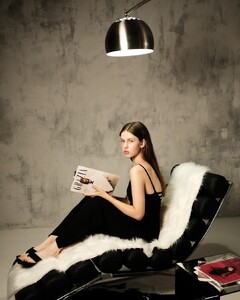All Activity
- Past hour
-
Sabrina Laporte
-
90' runway model ID
-
-
Pamela Bernier
IG Blushing 💕💕💕 Hair and makeup on @pamelabernier for @analuisany.mp4
-
Pamela Bernier
-
90' runway model ID
-
Pamela Bernier
xxxsuko004 joined the communityPunjabi Saraf changed their profile photo
- Pamela Bernier
mjh498 started following Cristin Miloti- Todi van Ditmarsch
- Pamela Bernier
casting videos Pamela Bernier 110.mp4 Pamela Bernier 12.mp4Punjabi Saraf joined the community- Koni
- Upcoming Movie News
- Pamela Bernier
- Last movie you saw...
dennisv1 started following Lonneke Bakker- Michelle Alves
- Koni
- Ewelina Olczak
Video of curvier Ewelina in her latest lingerie campaign.- Catherine Ahnell
- Vintage Model IDs
- Koni
avimelekhmerzhanov39 joined the community- Renee Simonsen
- Koni
- Gemma Ward
- Renee Simonsen
"Es nuevo Miradas radiantes" - mia Spain 20. - 26. November 1995 #480 Biotherm by Hans Feurer - also showing Laly Meignan, unknkown- Vintage Model IDs
- Today
- Koni
Account
Navigation
Search
Configure browser push notifications
Chrome (Android)
- Tap the lock icon next to the address bar.
- Tap Permissions → Notifications.
- Adjust your preference.
Chrome (Desktop)
- Click the padlock icon in the address bar.
- Select Site settings.
- Find Notifications and adjust your preference.
Safari (iOS 16.4+)
- Ensure the site is installed via Add to Home Screen.
- Open Settings App → Notifications.
- Find your app name and adjust your preference.
Safari (macOS)
- Go to Safari → Preferences.
- Click the Websites tab.
- Select Notifications in the sidebar.
- Find this website and adjust your preference.
Edge (Android)
- Tap the lock icon next to the address bar.
- Tap Permissions.
- Find Notifications and adjust your preference.
Edge (Desktop)
- Click the padlock icon in the address bar.
- Click Permissions for this site.
- Find Notifications and adjust your preference.
Firefox (Android)
- Go to Settings → Site permissions.
- Tap Notifications.
- Find this site in the list and adjust your preference.
Firefox (Desktop)
- Open Firefox Settings.
- Search for Notifications.
- Find this site in the list and adjust your preference.





















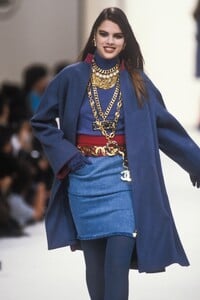












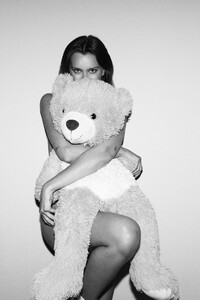



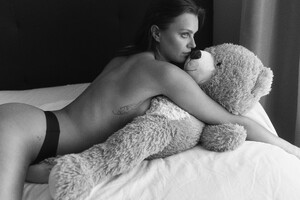






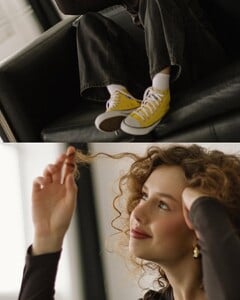


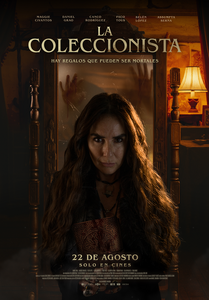













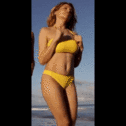


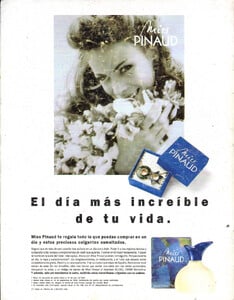




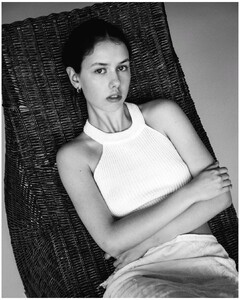
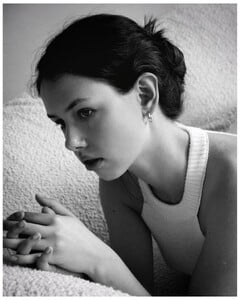
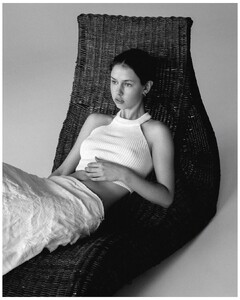
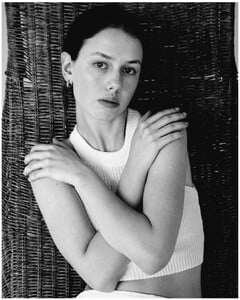


.thumb.jpg.95f540e021aee91b5cfc31a7b476de25.jpg)
.thumb.jpg.eef305f54d499336e1a941348ffdd02f.jpg)
.thumb.jpg.125b4e26c52d814a14f02809c55a018e.jpg)