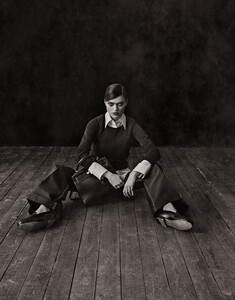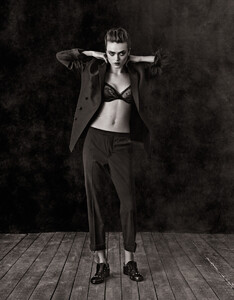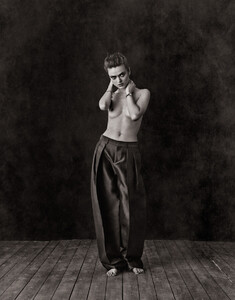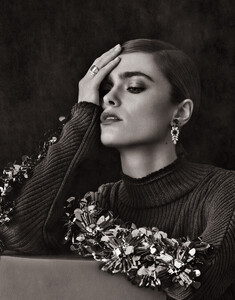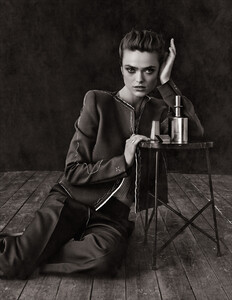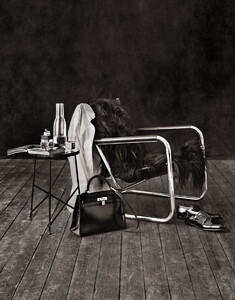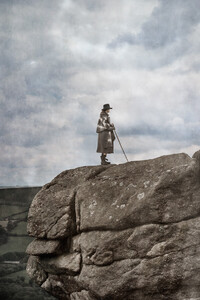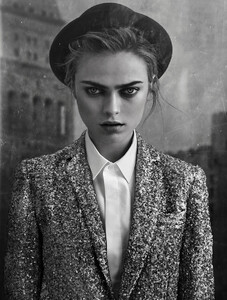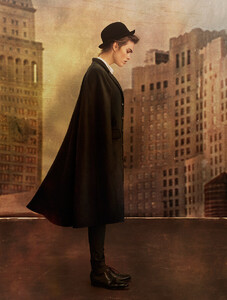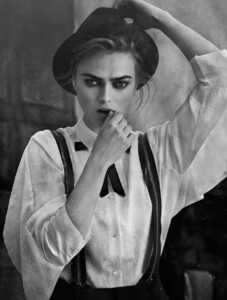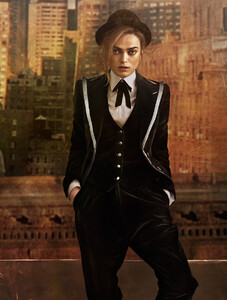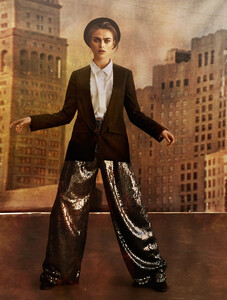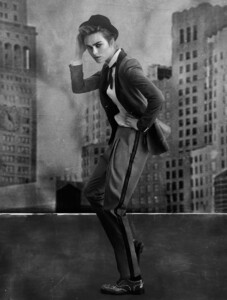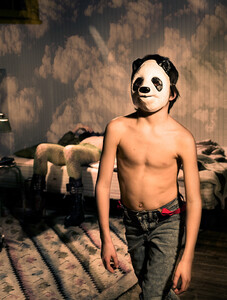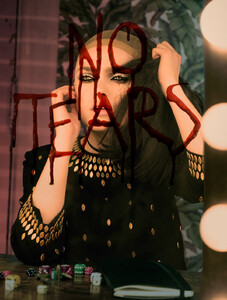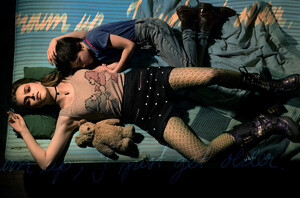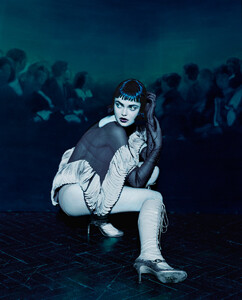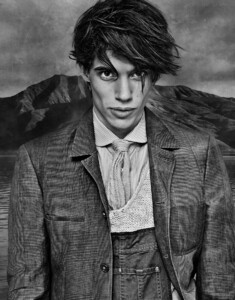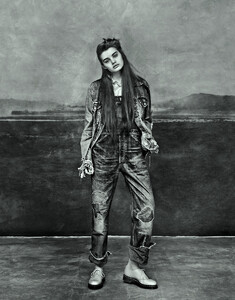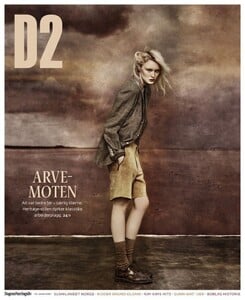All Activity
- Past hour
- Karolina Spakowski
-
momdigital changed their profile photo
-
Ariana Grande
- Angelina Kendall
- Catherine Zeta-Jones
- Ida Heiner
- Jessica Lowndes
- General gaming talk
- Bare Necessities
- Kate Hudson
- Margot Robbie
- Demi Moore
momdigital joined the communitytoni.havok started following Felice Siemons- Sophie Vlaming
Condé Nast Brides UK November/December 2015 Photographer: Carl Bengtsson Location: Dartmoor, Devon - England, United Kingdom carlbengtsson.com- Sophie Vlaming
Condé Nast Brides UK September/October 2015 Photographer: Carl Bengtsson Location: Exmouth Beach, Devon - England, United Kingdom carlbengtsson.com- Sophie Vlaming
- Sophie Vlaming
- Sofiia Chuprikova
- Sophie Vlaming
- Sophie Vlaming
- Sophie Vlaming
FASHION TALE Magazine (Sweden) #3 Spring/Summer 2009 "Little Girl Blue" Photographer: Carl Bengtsson carlbengtsson.com- Sophie Vlaming
- Sophie Vlaming
- Jacquie Page
A couple clips of Jacquie Page appearances on the "Star Search" "TV Spokesmodel" competition (circa 1987), hosted by Ed McMahon. Her segments start at approx 2:42 and 10:55. https://www.youtube.com/watch?v=mkX_eEwXSeU- Cecilia Sundström
- Agnes Carlsson
D2 Magazine Norway April 2012 "Ask the Dust" Stylist: Ursula Wangander Models: Agnes Karlsson, Erik Andersson, Roger Dupé, Signe Belfiore, Vincent, Elsa carlbengtsson.com- Mollie Thomas
- Angelina Kendall
Account
Navigation
Search
Configure browser push notifications
Chrome (Android)
- Tap the lock icon next to the address bar.
- Tap Permissions → Notifications.
- Adjust your preference.
Chrome (Desktop)
- Click the padlock icon in the address bar.
- Select Site settings.
- Find Notifications and adjust your preference.
Safari (iOS 16.4+)
- Ensure the site is installed via Add to Home Screen.
- Open Settings App → Notifications.
- Find your app name and adjust your preference.
Safari (macOS)
- Go to Safari → Preferences.
- Click the Websites tab.
- Select Notifications in the sidebar.
- Find this website and adjust your preference.
Edge (Android)
- Tap the lock icon next to the address bar.
- Tap Permissions.
- Find Notifications and adjust your preference.
Edge (Desktop)
- Click the padlock icon in the address bar.
- Click Permissions for this site.
- Find Notifications and adjust your preference.
Firefox (Android)
- Go to Settings → Site permissions.
- Tap Notifications.
- Find this site in the list and adjust your preference.
Firefox (Desktop)
- Open Firefox Settings.
- Search for Notifications.
- Find this site in the list and adjust your preference.




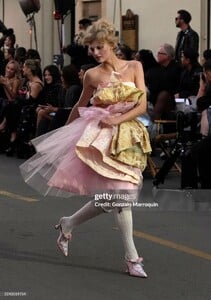









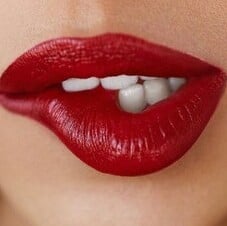















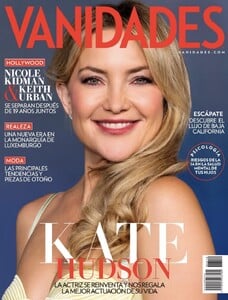

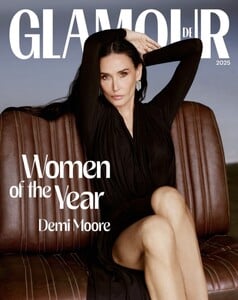
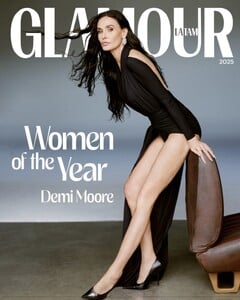
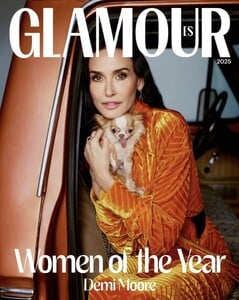
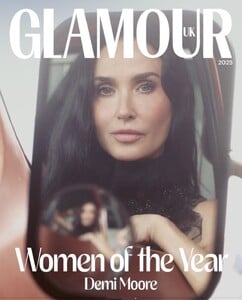
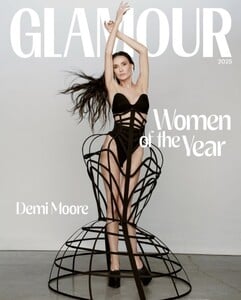
.thumb.png.962fef503a46e72170e4dc8a834f0433.png)