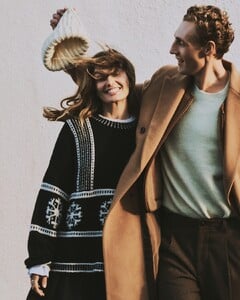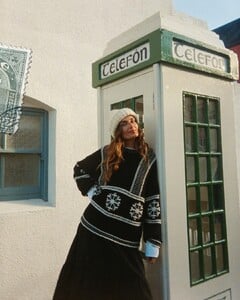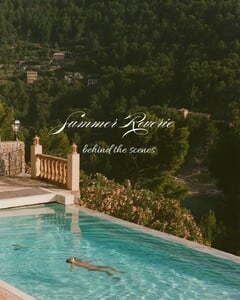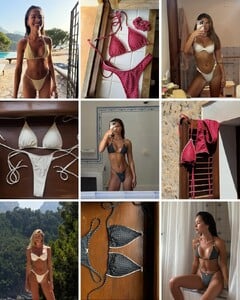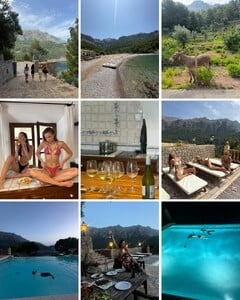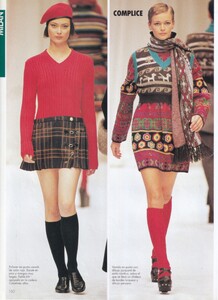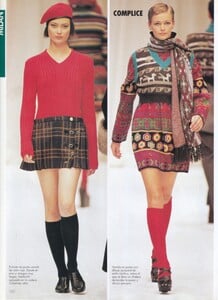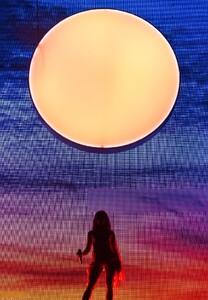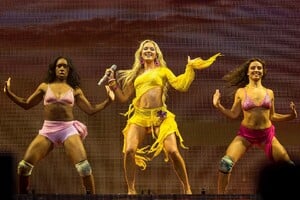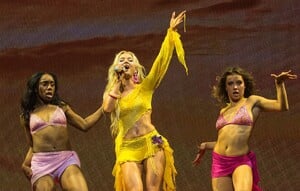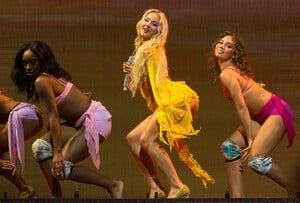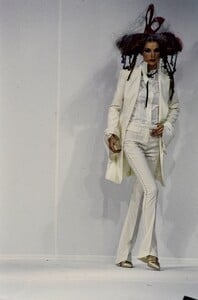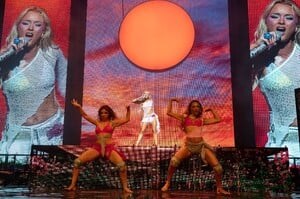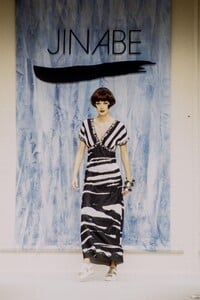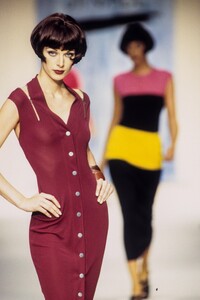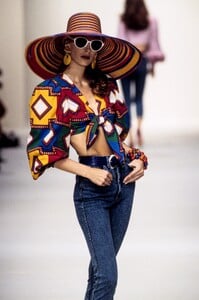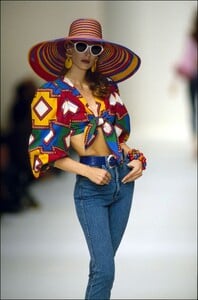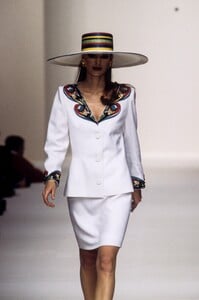All Activity
- Past hour
-
Myrkia Jade
- Elsa Hosk
- Blonde Palmers model, 1990s
- Cindy Crawford
Palmers, Herb Ritts 1988- Cindy Crawford
Palmers, Herb Ritts 1988.- Elsa Hosk
- Cindy Crawford
Palmers, Herb Ritts 1988.Strassi started following Clara Katharina- Anastasia Urbaniak
- Andreea Diaconu
- Claudia Mason
Palmers, probably shot by Bruno Bisang 1993.- Karla Kuhlmann
yoga retreat videos (2025) carla__kuhlmann's2025-6-14-14.45.152 story.mp4carla__kuhlmann's2025-7-13-0.2.92 story.mp4carla__kuhlmann's2025-7-13-0.1.171 story.mp4- Ella Ayalon
stories videos [2025.11.07] ellaayalon_3761220062048953643.mp4 [2025.11.09] ellaayalon_3761943190727348444.mp4 [2025.11.09] ellaayalon_3761952435594099135.mp4- Ida Zeile
Zoleil: Bts from our ‘Summer Reverie’ campaign shoot video [2025.11.09] zoleilofficial_DQ1mXE4jS3D.mp4- Sara Sampaio
Always such a beautiful night at baby2baby Gala presented by paulmitchell . The work they do is so inspiring and important. Always such a pleasure to support them and help raise 20million dollars. Wearing reemacra Styled by mimicuttrell video [2025.11.09] sarasampaio_DQ2LEotkget.mp4pikrachu started following Coline Aulagnier- Shalom Harlow
gorovich started following Julia Rilynn Greenhalgh- Today
- Chiquinquirá Delgado.
Maria Rosa, búscame una esposa.- Zara Larsson
- Elsa Hosk
Account
Navigation
Search
Configure browser push notifications
Chrome (Android)
- Tap the lock icon next to the address bar.
- Tap Permissions → Notifications.
- Adjust your preference.
Chrome (Desktop)
- Click the padlock icon in the address bar.
- Select Site settings.
- Find Notifications and adjust your preference.
Safari (iOS 16.4+)
- Ensure the site is installed via Add to Home Screen.
- Open Settings App → Notifications.
- Find your app name and adjust your preference.
Safari (macOS)
- Go to Safari → Preferences.
- Click the Websites tab.
- Select Notifications in the sidebar.
- Find this website and adjust your preference.
Edge (Android)
- Tap the lock icon next to the address bar.
- Tap Permissions.
- Find Notifications and adjust your preference.
Edge (Desktop)
- Click the padlock icon in the address bar.
- Click Permissions for this site.
- Find Notifications and adjust your preference.
Firefox (Android)
- Go to Settings → Site permissions.
- Tap Notifications.
- Find this site in the list and adjust your preference.
Firefox (Desktop)
- Open Firefox Settings.
- Search for Notifications.
- Find this site in the list and adjust your preference.