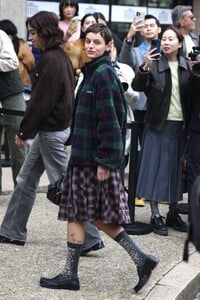All Activity
- Past hour
- Claudia Cardinale
-
FunCoolOh started following Alexandra Nicole
-
Nbssp started following Taelor Thein
- Candice Bergen
- Louise Brooks
-
Stephanie Seymour
Thx for the updates! ❤️
-
Karolina Kurkova
Thx for KK! 😍
- Clara Bow
-
Tathagata started following Natalie Sole
- Today
- Bette Davis
-
sdfsdaafasd started following Jacelyn Tantay
- Hobbs model
-
robiroboter started following Geyna Antonella Silveira
- Felice Noordhoff
- Loli Bahia
-
Anna Hiltrop
Spoiler AQNVx1iTyDMr1WQhWyFJODwvaS1H596Z7dM2WZ0Ts-CBgingQBD_DFff2MzqhtPRAf3DVLiGh1MsG4_NjB000aOnxTp1IqzX.mp4
-
Anna Hiltrop
- Anna Hiltrop
Spoiler AQNhuphsGjKBs1yAogzuAXelQHZLBv0MRVdfLzvXb4F-DDCzXS6c2Kv7fqMaOWY6oYtnWxb-aEJPruf6FK6mwhWPKDai0FL0.mp4- Diana Ortiz
cybernet started following Jemimah Di Natale- Magdalena McManus Dintrans
- Magdalena McManus Dintrans
- Vanessa Paradis
- Emily Feld
forktrem joined the community- Rita Ora
- Model name
- Nations - Face Off [VOTING STARTED]
Jessica Felter: Face: 5 Body: 4 Fandom: 4 Mariia Arsentieva: Face: 0 Body: 2 Fandom: 2 Taylor Harvey: Face: 2 Body: 2 Fandom: 2 AJ McDonald: Face: 3 Body: 2 Fandom: 2- Trumpland U.S.A
- Hi everyone, Can anyone help me identify this model?
- Hi everyone, Can anyone help me identify this model?
- Emma Corrin
attends the Miu Miu Womenswear S/S 2026 show as part of Paris Fashion Week at Palais d'Iena on October 06, 2025 in Paris, France. emmacorrin.com.br - Anna Hiltrop
Account
Navigation
Search
Configure browser push notifications
Chrome (Android)
- Tap the lock icon next to the address bar.
- Tap Permissions → Notifications.
- Adjust your preference.
Chrome (Desktop)
- Click the padlock icon in the address bar.
- Select Site settings.
- Find Notifications and adjust your preference.
Safari (iOS 16.4+)
- Ensure the site is installed via Add to Home Screen.
- Open Settings App → Notifications.
- Find your app name and adjust your preference.
Safari (macOS)
- Go to Safari → Preferences.
- Click the Websites tab.
- Select Notifications in the sidebar.
- Find this website and adjust your preference.
Edge (Android)
- Tap the lock icon next to the address bar.
- Tap Permissions.
- Find Notifications and adjust your preference.
Edge (Desktop)
- Click the padlock icon in the address bar.
- Click Permissions for this site.
- Find Notifications and adjust your preference.
Firefox (Android)
- Go to Settings → Site permissions.
- Tap Notifications.
- Find this site in the list and adjust your preference.
Firefox (Desktop)
- Open Firefox Settings.
- Search for Notifications.
- Find this site in the list and adjust your preference.






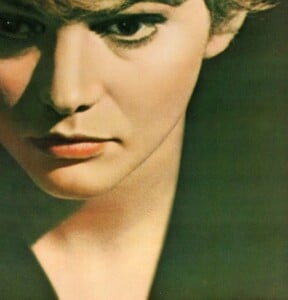
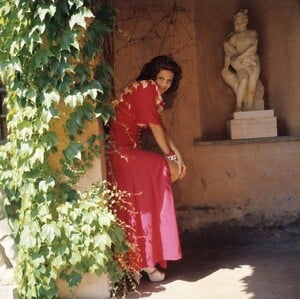
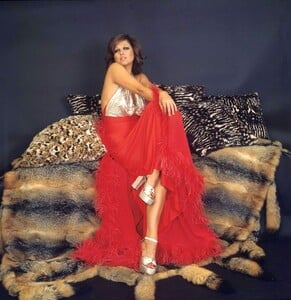

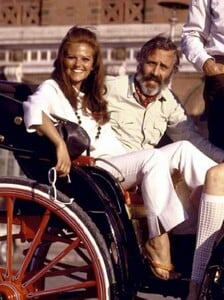
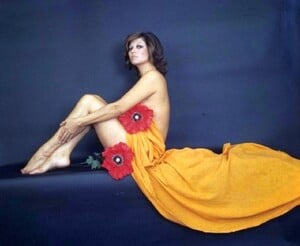

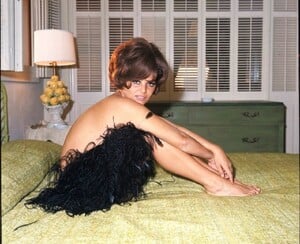

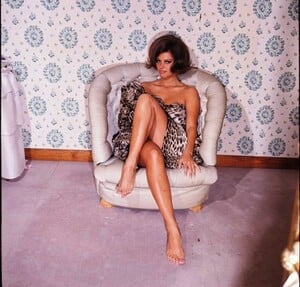


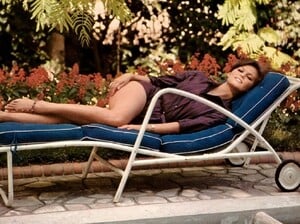

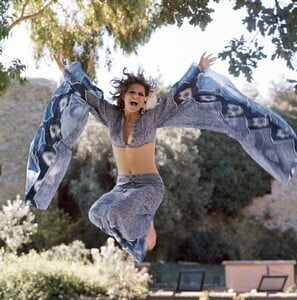




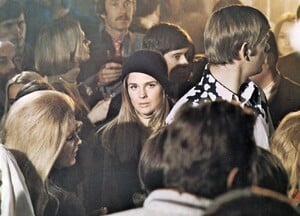
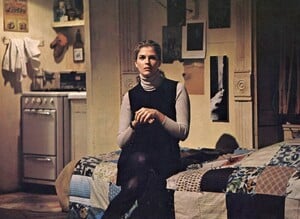





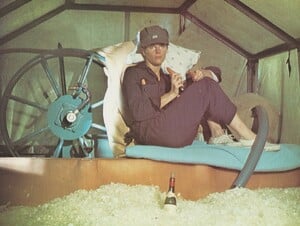


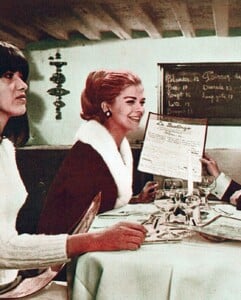
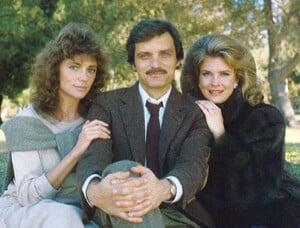
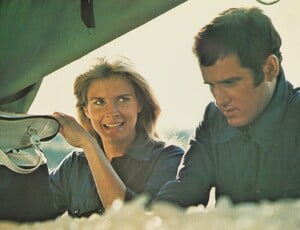

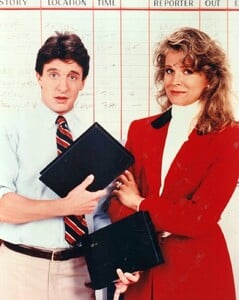

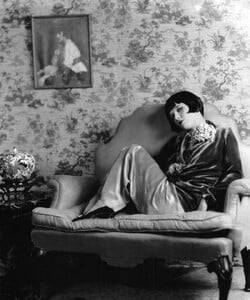









.thumb.jpg.00afeedd2acca4012dc48e7e05e7a14b.jpg)



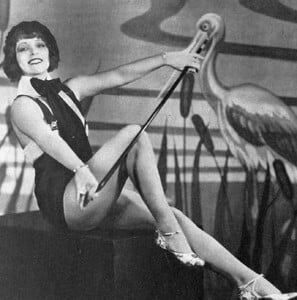
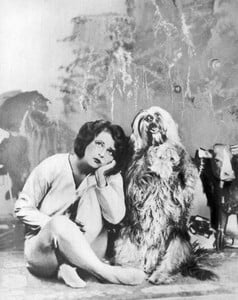
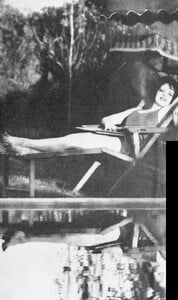
















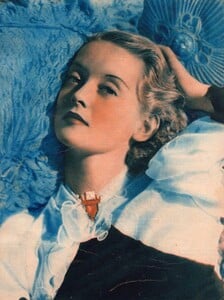





















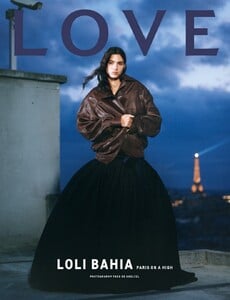
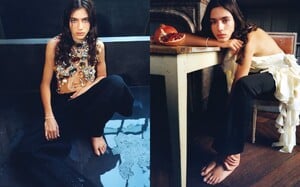



















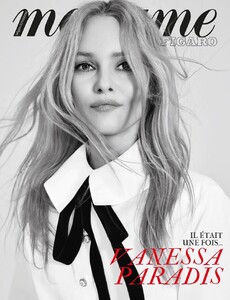


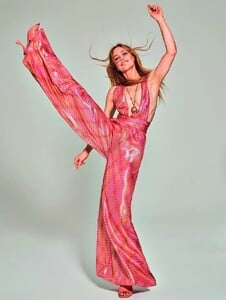
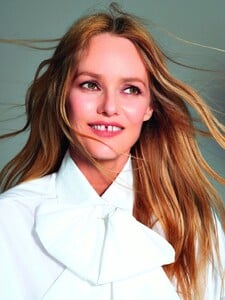

















.thumb.jpg.8ddc25a8d4260f461fd7a70f2beb94b5.jpg)

.thumb.jpg.bdc456fb9ea955d5894658624aef7c11.jpg)

.thumb.jpg.a0b4bd77c5ca7dc3b1c99fa87a74ae77.jpg)




.thumb.jpg.12c5fbf176598bf0b3022df7b99c3711.jpg)

.thumb.jpg.9a84cdffc9b648bc546583a587fcdc01.jpg)

.thumb.jpg.e5a07e5a2829702bd4325c9a05a803c8.jpg)

.thumb.jpg.d6c9d8949bc51b495809d6d97ae77e95.jpg)

.thumb.jpg.de44ab86e7a38ce4ed8d4d7bb151500c.jpg)


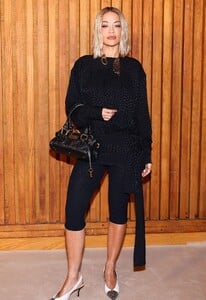
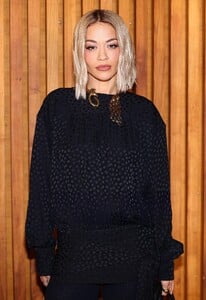












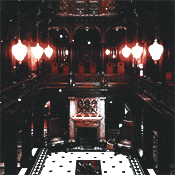











.thumb.jpg.7690fd5b45f69de081b0abe370c8c1f4.jpg)
.thumb.jpg.fcabe0551ca664bf18f53ae33ae5a26f.jpg)

.thumb.jpg.505d077b364f9912ff9d6e273330c92a.jpg)

.thumb.jpg.5286241681bbd9ad10277a92b73e730c.jpg)

.thumb.jpg.9a9fbfdbe83923da4f0142867f4321ec.jpg)