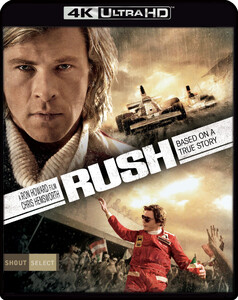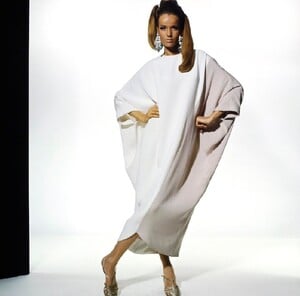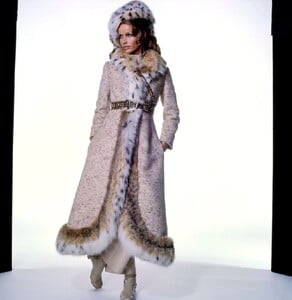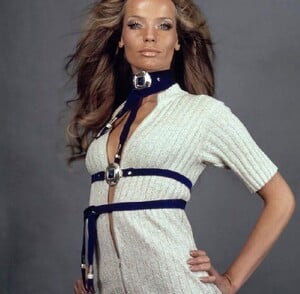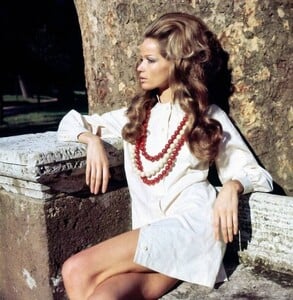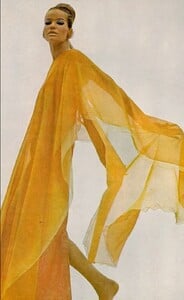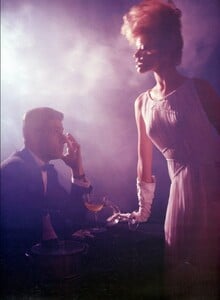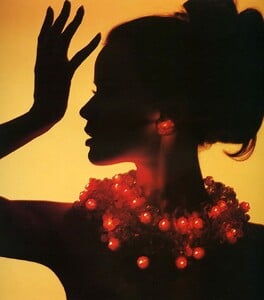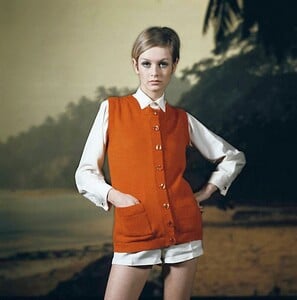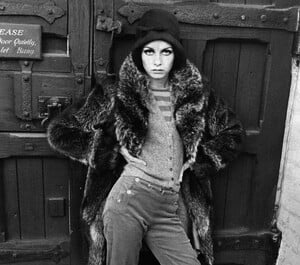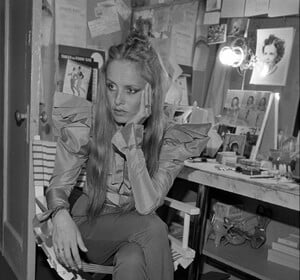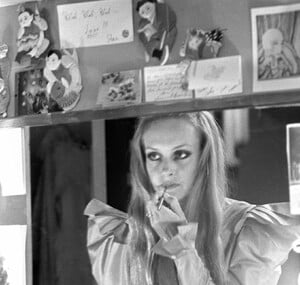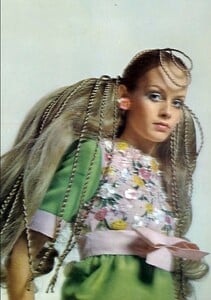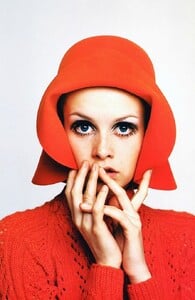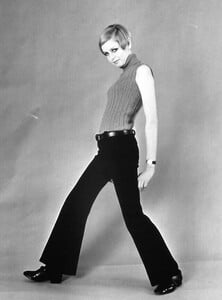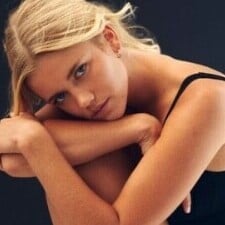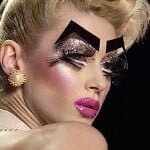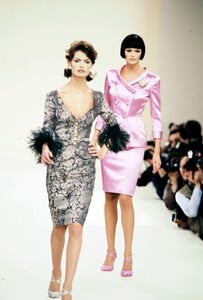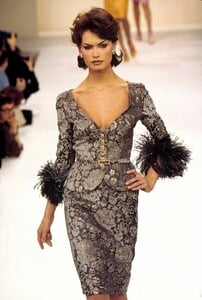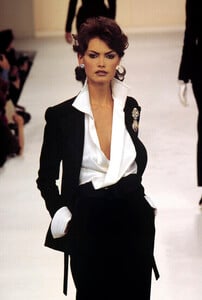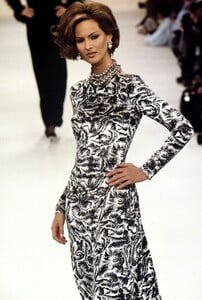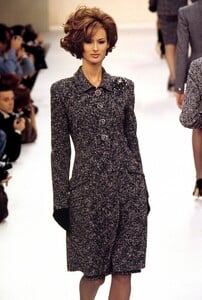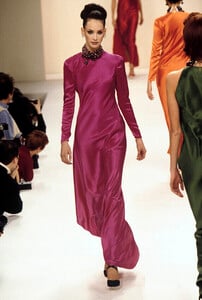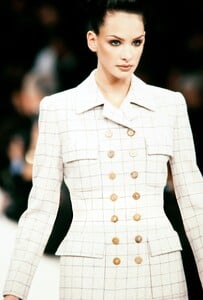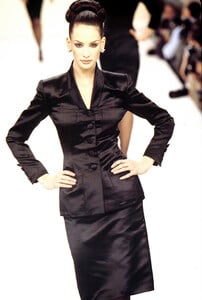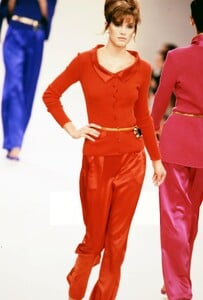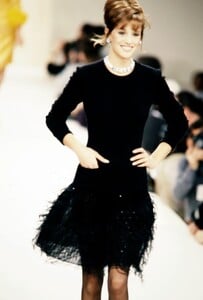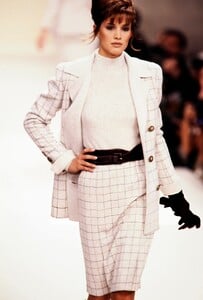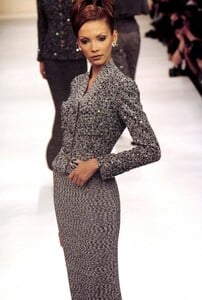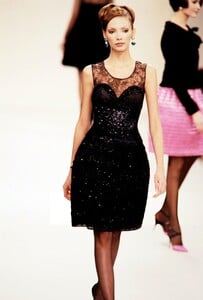All Activity
- Past hour
-
Paula Minetti
@opentosuggestions_ Spoiler edumarurip_AQOU1Q7Qnt26aFDyEpvcg1moTSG0K8gw05h3yqnSiUHcxH4n5QiIZ1khO9JhWYcFfmu0slnZ7r8ei_tVcWF4PL_ypV5dRL7_fX383oo.mp4opentosuggestions___AQPw_oB0lpU1pEc8JiB2EQx9DkZhiUAMSnxd_7yPufZWcOJoQds6nTG5_8VlxbkAQlCTBMoy5Pht1EWy0a22IpiLQzLXBAZf6DibbqA.mp4opentosuggestions___AQN1og4oi9amUgfyNCbcUNt7fGjUo4QXWM6gxsbOW3nPTjhZCXRPZ4GgPB5pacjSMo3V-hhTCI--gVa2-LoYjvJT6jqgaUCfCIE7Lvg.mp4opentosuggestions___AQMZJ64uvAfgzmUM0FJiGuHcBlRXLsvm8vVCm4DuJRuG972MIQfclEDpr5OnE6-KTZyDSVn1-ZwjUCHVcfp9gUBbu_z39BQR8aW3Sos.mp4edumarurip_AQORlMOkkIgr8fNrZC0Uh6em_oPPHRIASyl4ZBKbOi0z0xYWqJWUwjv6AKFy5dOMXjcrv2XeEOTSPvC4uo1qIL0qWP_LQofdTpc_2qc.mp4
- Paula Minetti
- Alexis Bumgarner
-
RCM2002833 started following Lucy Bayet
-
isatruff started following Lara Denova
-
harrywalsh joined the community
-
kino89 started following Noémie Neuens
-
awsaws92 started following Eline Lykke
-
Eline Lykke
Don't know if it's just me but your post is empty.
-
Help
Unable to delete account
-
Arnold.Rosenbaum joined the community
-
Candids
-
Eva Murati
- Paula Minetti
-
Anna Hiltrop
- Hailey Bieber
- Myrkia Jade
- Carrie Coon
IMDbCarrie Coon | Actress, Producer, Visual EffectsKnown for: Загублена, Месники: Війна нескінченності, Мисливці на привидів: З того світу Carrie Coon - The Leftovers S01E07 (2014)720p Duration: 00:01:49 Resolution: 1280x720 Format: mp4 Size: 39.61 MB https://filejoker.net/rn4aohj9ewee- Today
- Rush (2013) ★★★★☆
- Paula Minetti
Atomicbroad989 started following Emily Senko- Veruschka von Lehndorff
- Berkeley Sloan
- Twiggy
Srmehranclub joined the community- Karina Valéshna
Hopefully she works with some great photographers in the future. 😁- Jennifer Terry
- Gretha Cavazzoni
- Eugenie Lee
- Phoebe O'Brien
- Debbie Deitering
- Dana Douglas
- Tatiana Abracos
Account
Navigation
Search
Configure browser push notifications
Chrome (Android)
- Tap the lock icon next to the address bar.
- Tap Permissions → Notifications.
- Adjust your preference.
Chrome (Desktop)
- Click the padlock icon in the address bar.
- Select Site settings.
- Find Notifications and adjust your preference.
Safari (iOS 16.4+)
- Ensure the site is installed via Add to Home Screen.
- Open Settings App → Notifications.
- Find your app name and adjust your preference.
Safari (macOS)
- Go to Safari → Preferences.
- Click the Websites tab.
- Select Notifications in the sidebar.
- Find this website and adjust your preference.
Edge (Android)
- Tap the lock icon next to the address bar.
- Tap Permissions.
- Find Notifications and adjust your preference.
Edge (Desktop)
- Click the padlock icon in the address bar.
- Click Permissions for this site.
- Find Notifications and adjust your preference.
Firefox (Android)
- Go to Settings → Site permissions.
- Tap Notifications.
- Find this site in the list and adjust your preference.
Firefox (Desktop)
- Open Firefox Settings.
- Search for Notifications.
- Find this site in the list and adjust your preference.
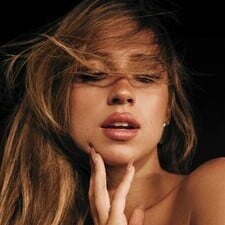




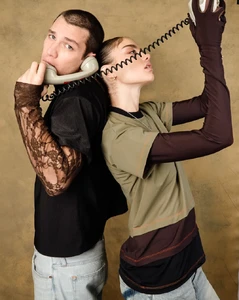






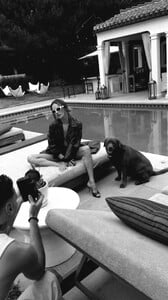

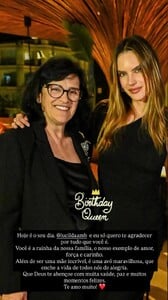
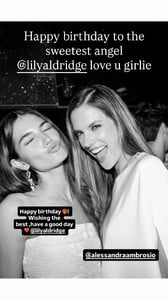



















.thumb.jpg.9f2395c6fc6b0d27e134e8bd7699825e.jpg)