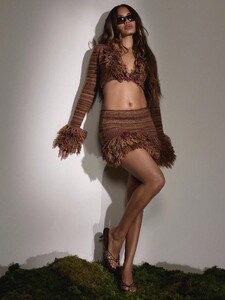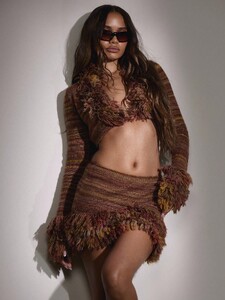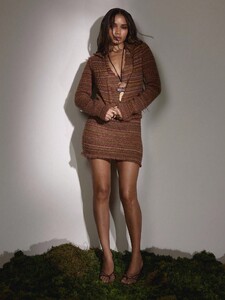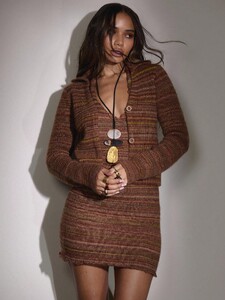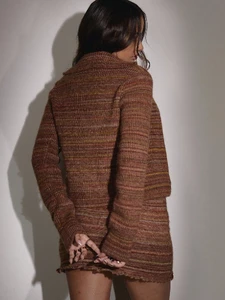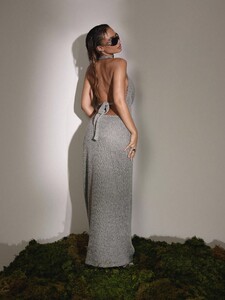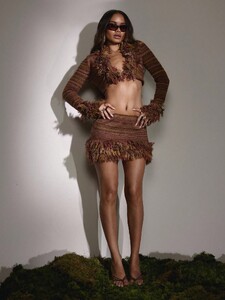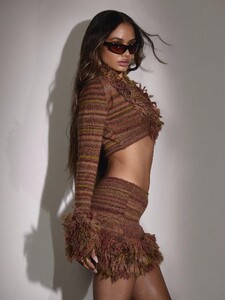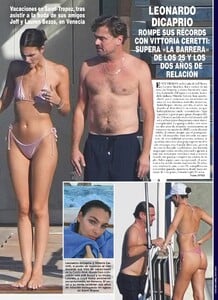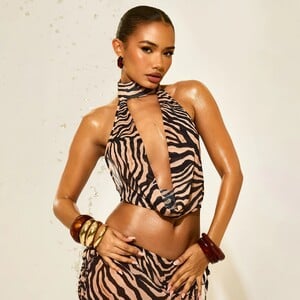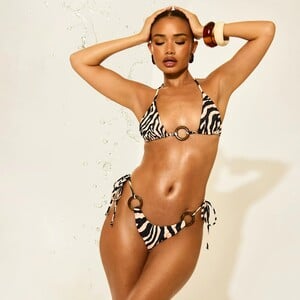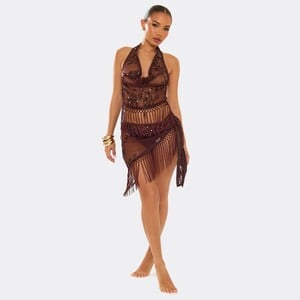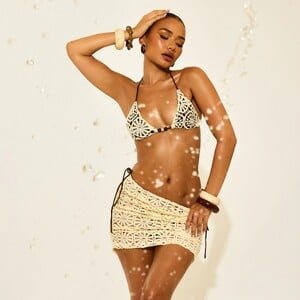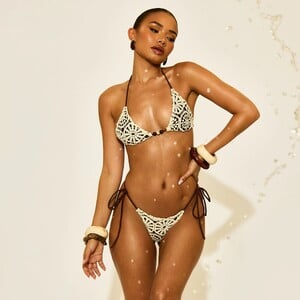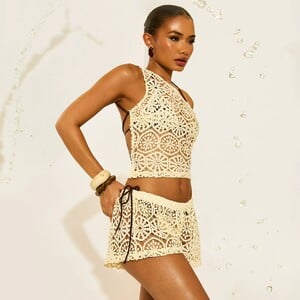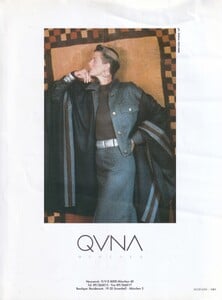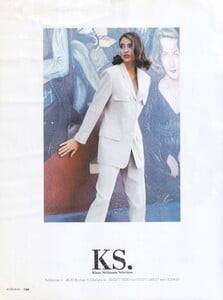All Activity
- Past hour
-
[email protected] started following KOTEK MODEL ID PLEASE
-
Gia Shkoba
- Gia Shkoba
- Gia Shkoba
Spoiler @gia.shkoba.mp4- Gia Shkoba
- Searching for model ID. I found her on NA-KD
- Christen Harper
Hahaha, love it!!!Takom started following Searching for model ID. I found her on NA-KD- Searching for model ID. I found her on NA-KD
- Kristina Gwiazda
Takom joined the community- BZ'ers talking models at the Bar
- BZ'ers talking models at the Bar
- Fetoma Broström
- Leonardo DiCaprio - (Please Read First Post Prior to Posting)
I posted August 12, it still appears on my profile page, but not here. Here it is again Hola! Espana - 06/08/2025- Today
- Izabel Goulart
she will be back to Paris soon, Kevin Trapp will be the new goalkeeper for Paris FC footballclub ( 2nd Paris team)- Fetoma Broström
- Christine Sofie Johansen
- Josie Borain
- Brenda Schad
- Christine Sofie Johansen
- Christine Sofie Johansen
🔥 Christine Sophie Johannsen 4.mp4- Karen Lima
- 127 replies
-
- brazil
- brazilian
- brazilian model
- karen
-
+2 more
Tagged with:
- Christine Sofie Johansen
- Christine Sofie Johansen
🔥 166746fe7698.mp4- Christine Sofie Johansen
16993476.mp4- Fetoma Broström
- Eman A
Account
Navigation
Search
Configure browser push notifications
Chrome (Android)
- Tap the lock icon next to the address bar.
- Tap Permissions → Notifications.
- Adjust your preference.
Chrome (Desktop)
- Click the padlock icon in the address bar.
- Select Site settings.
- Find Notifications and adjust your preference.
Safari (iOS 16.4+)
- Ensure the site is installed via Add to Home Screen.
- Open Settings App → Notifications.
- Find your app name and adjust your preference.
Safari (macOS)
- Go to Safari → Preferences.
- Click the Websites tab.
- Select Notifications in the sidebar.
- Find this website and adjust your preference.
Edge (Android)
- Tap the lock icon next to the address bar.
- Tap Permissions.
- Find Notifications and adjust your preference.
Edge (Desktop)
- Click the padlock icon in the address bar.
- Click Permissions for this site.
- Find Notifications and adjust your preference.
Firefox (Android)
- Go to Settings → Site permissions.
- Tap Notifications.
- Find this site in the list and adjust your preference.
Firefox (Desktop)
- Open Firefox Settings.
- Search for Notifications.
- Find this site in the list and adjust your preference.
- Gia Shkoba


















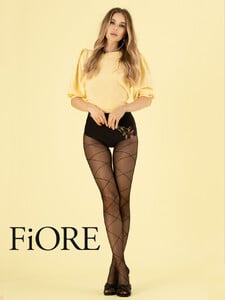
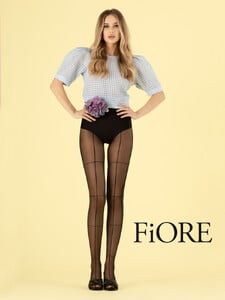




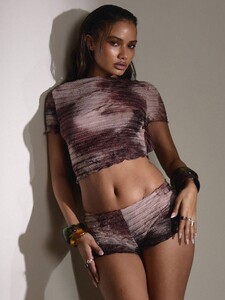







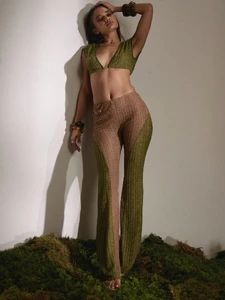
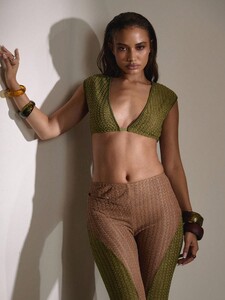
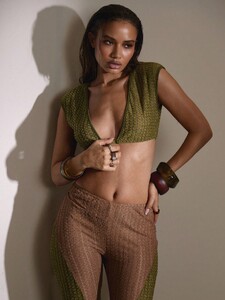




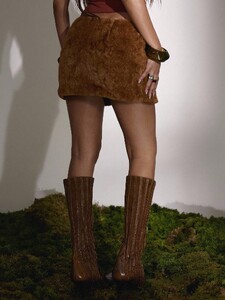
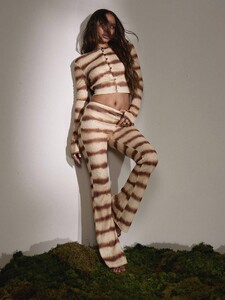
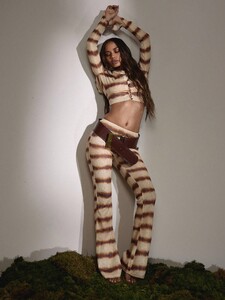

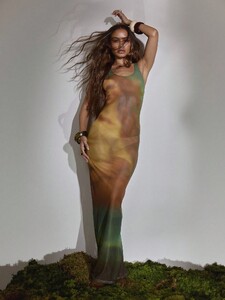
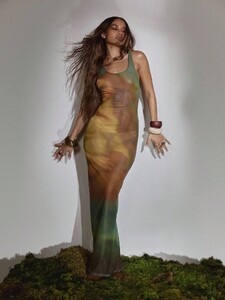



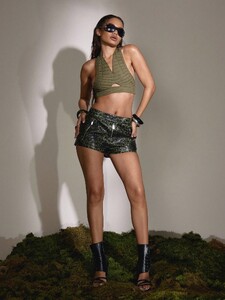

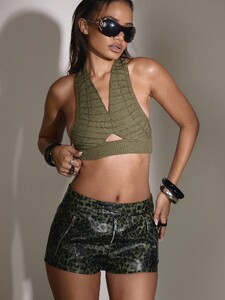


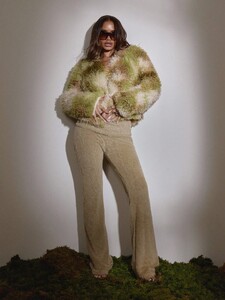




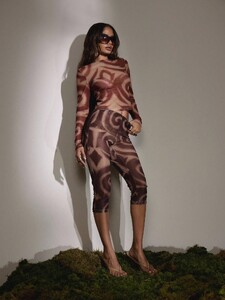
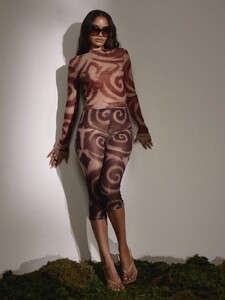













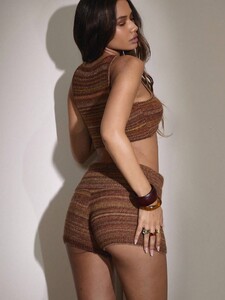
.thumb.webp.9c3fff1668d26c2afaff83794db01798.webp)
.thumb.webp.88bce11d5207db7b23d8eac72c3a6411.webp)
.thumb.webp.b21018fca04efe39168f26397fce4fb5.webp)
.thumb.webp.478caffed59b9476c06d54d1ae34fffd.webp)
.thumb.webp.d044dd4b1e9b0aa4d49b50a9d4835460.webp)