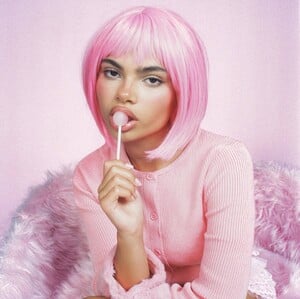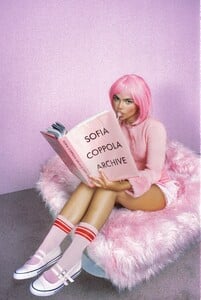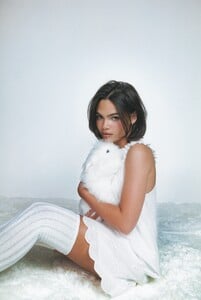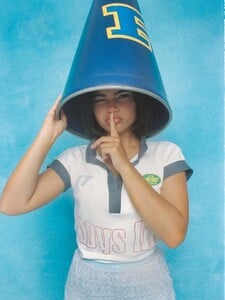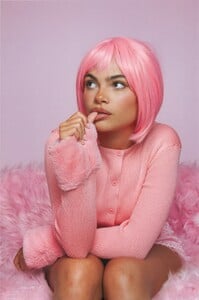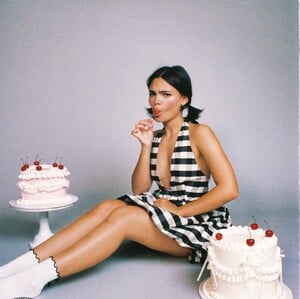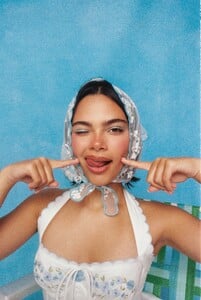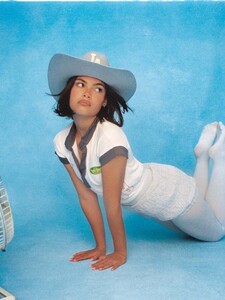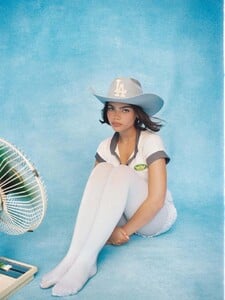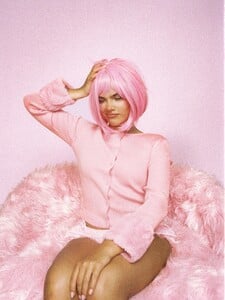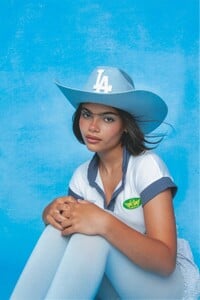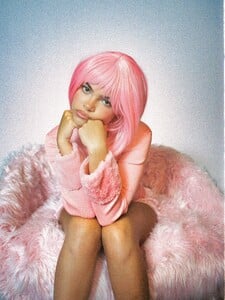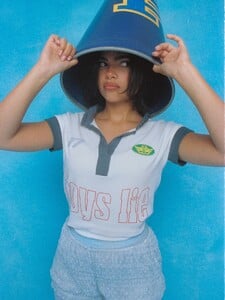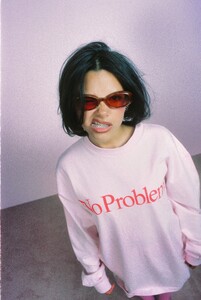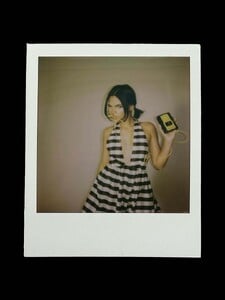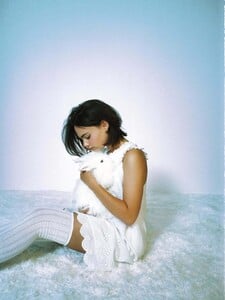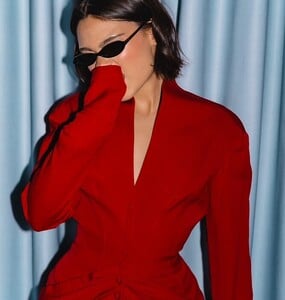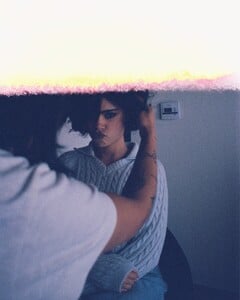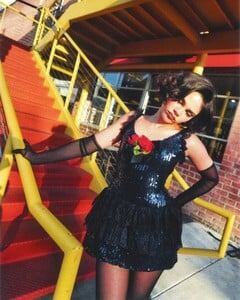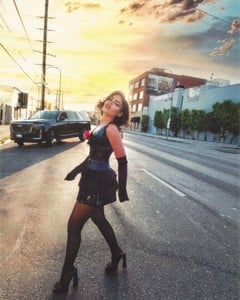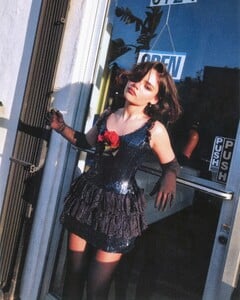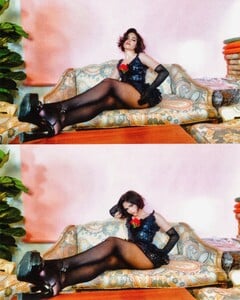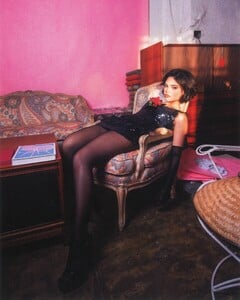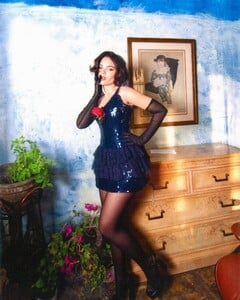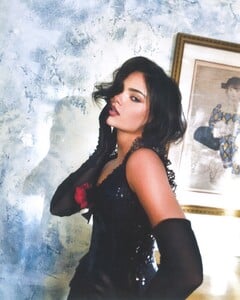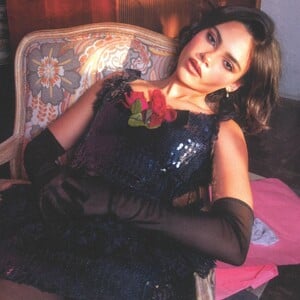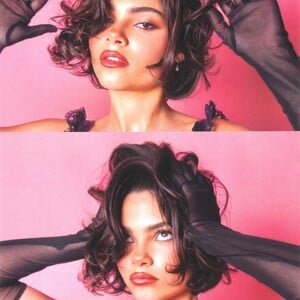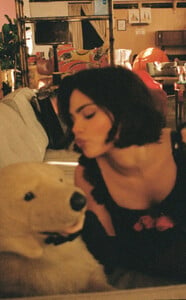All Activity
- Past hour
-
BZ'ers talking models at the Bar
- The "What Are You Thinking About Right Now?" PIP
I listened to only half of the album so far- 1 song is decent but the others were not imho. I will give it a better review later when I have time to listen to it all. I didn't like either the flagship songs.- The "What Are You Thinking About Right Now?" PIP
- BZ'ers talking models at the Bar
o- Alycia Debnam-Carey
- Ariana Greenblatt
attends Acne Studios show at Paris Fashion Week - Paris, France - October 1, 2025 joe d at picturepubnahthatssierra started following Dolce & Gabbana- Ariana Greenblatt
- BZ'ers talking models at the Bar
- Ariana Greenblatt
Ariana Greenblatt Shares Her Best Barbie Stories and Future Projects | Dying To Know | Who What Wear- Ariana Greenblatt
- Ariana Greenblatt
attends NYLON Nights: Fashion Edition Celebration during NYFW, New York City - September 12, 2025 joe d at picturepub- Laetitia Casta
- Ariana Greenblatt
attends the Opening of the House of Dior New York with Peter Marino, New York City - September 10, 2025 joe d at picturepub- Ariana Greenblatt
- Ariana Greenblatt
Being Shady w/ Ariana Greenblatt & the 'Fear Street: Prom Queen' Cast | Pass the Popcorn | Seventeen- Ariana Greenblatt
- Today
- Ariana Greenblatt
- Ariana Greenblatt
- Ariana Greenblatt
attends the "Fear Street: Prom Queen" immersive experience, Los Angeles CA - May 18, 2025 joe d at picturepub- Problems and Suggestions for BZ - Post Here
working fine now..- Antivirus warning on various pages
OK thanks for the update- Antivirus warning on various pages
so far it disappeared for the past few days- Antivirus warning on various pages
Are you guys still seeing this?- Ignacia Fernández
- Ignacia Fernández
- The "What Are You Thinking About Right Now?" PIP
Account
Navigation
Search
Configure browser push notifications
Chrome (Android)
- Tap the lock icon next to the address bar.
- Tap Permissions → Notifications.
- Adjust your preference.
Chrome (Desktop)
- Click the padlock icon in the address bar.
- Select Site settings.
- Find Notifications and adjust your preference.
Safari (iOS 16.4+)
- Ensure the site is installed via Add to Home Screen.
- Open Settings App → Notifications.
- Find your app name and adjust your preference.
Safari (macOS)
- Go to Safari → Preferences.
- Click the Websites tab.
- Select Notifications in the sidebar.
- Find this website and adjust your preference.
Edge (Android)
- Tap the lock icon next to the address bar.
- Tap Permissions.
- Find Notifications and adjust your preference.
Edge (Desktop)
- Click the padlock icon in the address bar.
- Click Permissions for this site.
- Find Notifications and adjust your preference.
Firefox (Android)
- Go to Settings → Site permissions.
- Tap Notifications.
- Find this site in the list and adjust your preference.
Firefox (Desktop)
- Open Firefox Settings.
- Search for Notifications.
- Find this site in the list and adjust your preference.











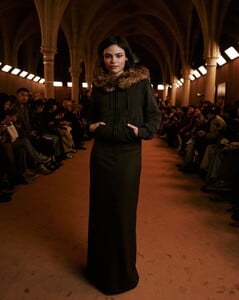

























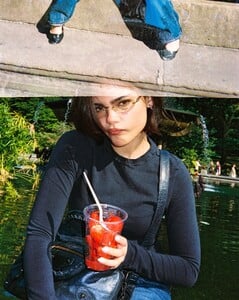
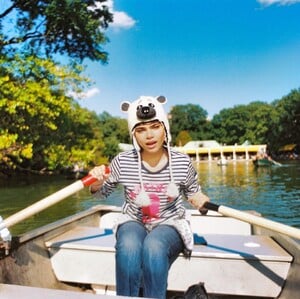

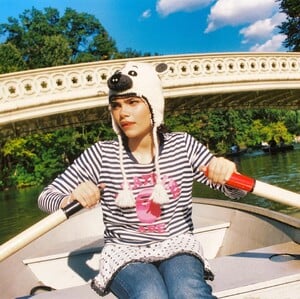
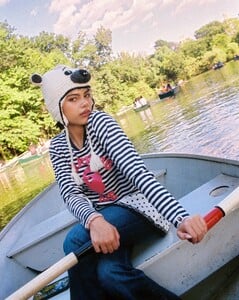
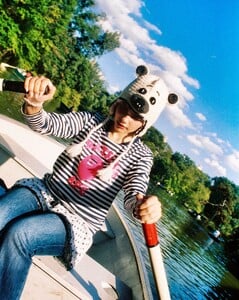
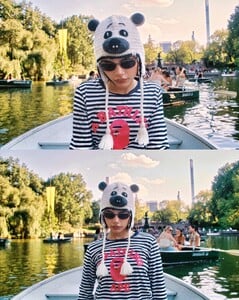
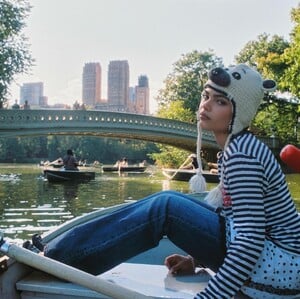
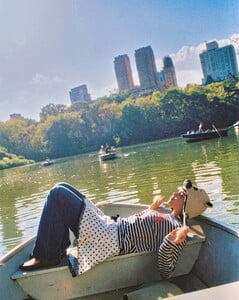
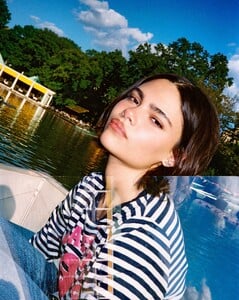








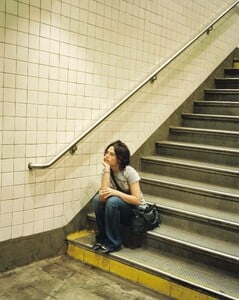




















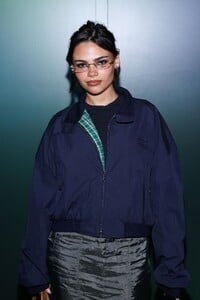


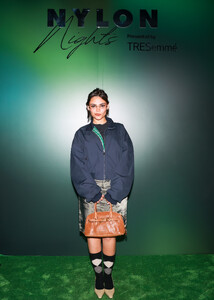

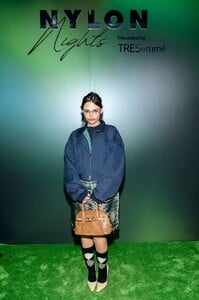
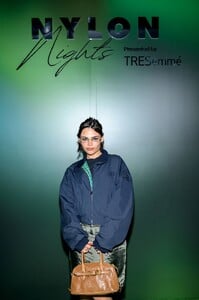





(14).thumb.jpeg.7c0d583a066c47d70f9b27274943c1a5.jpeg)