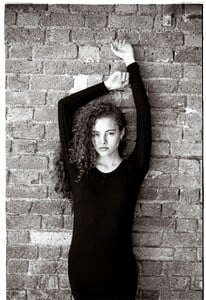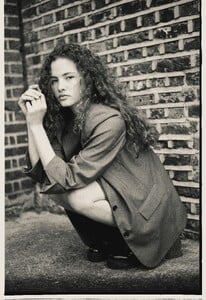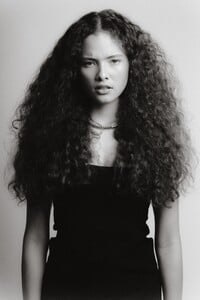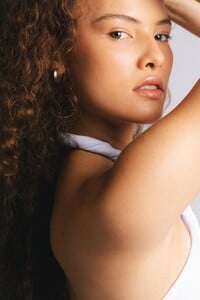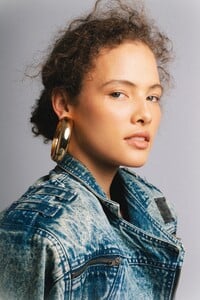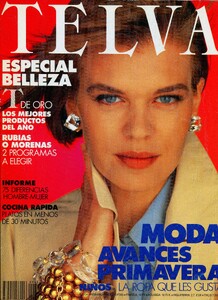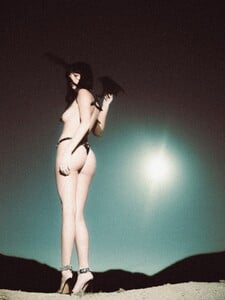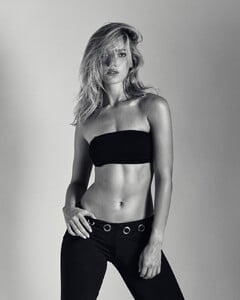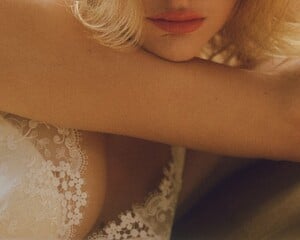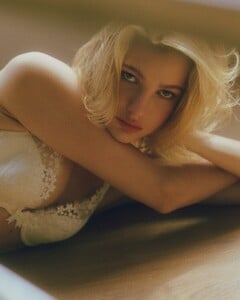All Activity
- Past hour
-
BZ'ers talking models at the Bar
- Ludmilla Stevao
- Ludmilla Stevao
- Emily Feld
- Ludmilla Stevao
- 90' runway model ID
Anna Shillinglaw (peculiar upper lip). https://www.bellazon.com/main/topic/122347-anna-shillinglaw/Outoftheblueintotheblack joined the community- Kaya Wunder
- 90' runway model ID
Marta Cecchetto https://www.bellazon.com/main/topic/16440-marta-cecchetto/- Ludmilla Stevao
- Ludmilla Stevao
- Jasmine Tookes
- Ludmilla Stevao
roll8 started following Cornelia Zeile- Ludmilla Stevao
- Ludmilla Stevao
- Model Agency Books & Headsheet Posters worldwide
roll8 started following Jemima Robinson- Ludmilla Stevao
- 90' runway model ID
Julia Gonnet https://www.bellazon.com/main/topic/110282-julia-gonnet/- Ludmilla Stevao
Ludmilla Stevao (Ludmilla Stevan) Height : 5’-9″ - 1,76m Eyes : Green Hair : Dark blond / brown https://www.instagram.com/ludmillaestevan/ Contraste Management, PRM Agency, Generation Models, Storm Management, MGM Models, Reep Model ManagementMorph69 started following Ludmilla Stevaogoatiger started following Allison Masonkayzer started following Lisa Cazzulinoprofisminkiskola changed their profile photo- 90' runway model ID
Saira Mohan - 1978,Montreal https://www.bellazon.com/main/topic/56265-saira-mohan/roll8 started following Amberleigh Westkayzer started following Frederique Bronsgoatiger joined the communityaleksey777 started following Tetyana Piskun- The Political Correctness Haters' Club
- 90' runway model ID
profisminkiskola joined the community- Today
- Mishka Silva
- Vintage Model IDs
christina and jennifer- Vintage Model IDs
and lee watson- Jemima Robinson
Account
Navigation
Search
Configure browser push notifications
Chrome (Android)
- Tap the lock icon next to the address bar.
- Tap Permissions → Notifications.
- Adjust your preference.
Chrome (Desktop)
- Click the padlock icon in the address bar.
- Select Site settings.
- Find Notifications and adjust your preference.
Safari (iOS 16.4+)
- Ensure the site is installed via Add to Home Screen.
- Open Settings App → Notifications.
- Find your app name and adjust your preference.
Safari (macOS)
- Go to Safari → Preferences.
- Click the Websites tab.
- Select Notifications in the sidebar.
- Find this website and adjust your preference.
Edge (Android)
- Tap the lock icon next to the address bar.
- Tap Permissions.
- Find Notifications and adjust your preference.
Edge (Desktop)
- Click the padlock icon in the address bar.
- Click Permissions for this site.
- Find Notifications and adjust your preference.
Firefox (Android)
- Go to Settings → Site permissions.
- Tap Notifications.
- Find this site in the list and adjust your preference.
Firefox (Desktop)
- Open Firefox Settings.
- Search for Notifications.
- Find this site in the list and adjust your preference.















































































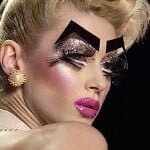
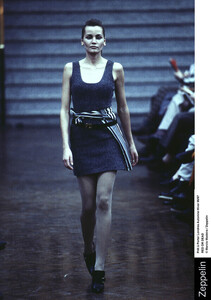
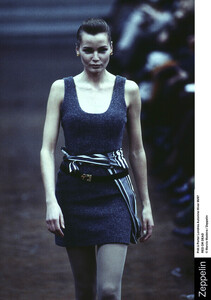
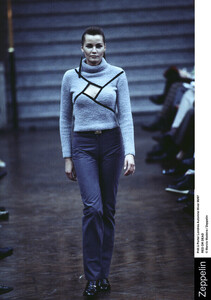














































.thumb.jpg.be14663cbcf96141b83fcb3f9207cc52.jpg)
.thumb.jpg.8903017a0cc64f3e6d9c490dd79db928.jpg)
.thumb.jpg.7e4fc071c7636127605ca02d01e04421.jpg)
.thumb.jpg.22b5a41637352200bacf5aac34f5689c.jpg)
.thumb.jpg.afbbcc46bbb09456ee2ad167d4327676.jpg)
.thumb.jpg.901abf84a2a079d55c11ed677f130066.jpg)
.thumb.jpg.e1a879c70e35d1c46e05474736ebc79f.jpg)