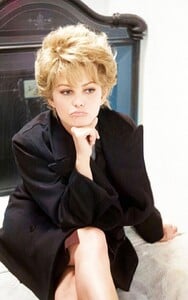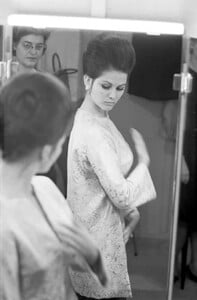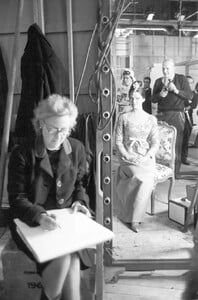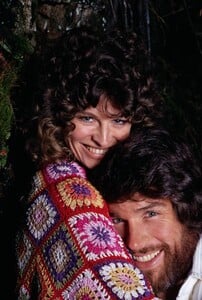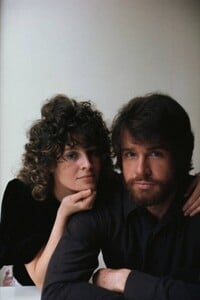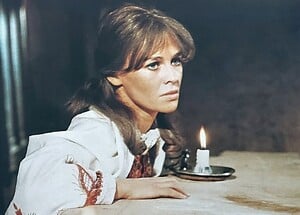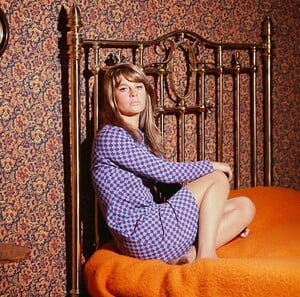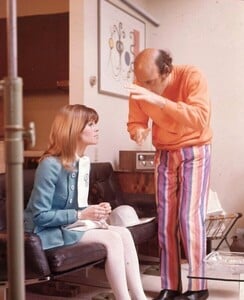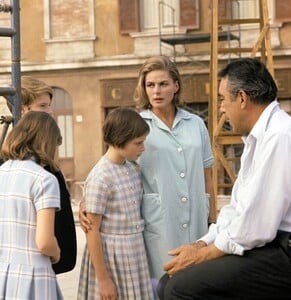All Activity
- Past hour
-
RhodBoost joined the community
-
Selena Gomez
-
Victoria Justice
-
Sandra Ysbrandy
-
Emily Ratajkowski
-
Sandra Ysbrandy
- Elisa & Giorgia Silberheer
- Sandra Ysbrandy
- Elisa & Giorgia Silberheer
- Victoria Justice
Josh Trank: Zero spoilers! Had the most fun ever this Summer with my wonderfully inspiring, absurdly talented, hilarious, beyond brilliant friends. You’re all in my heart 🥳- Sandra Ysbrandy
- Claudia Cardinale
- Sydney Sweeney
- Julie Christie
- Maria Bugallo
Dark World changed their profile photo- Francisca Cerqueira Gomes
- Kate Bock
- Clara Bow
- Alina Chalyshyr
- Today
- Myrkia Jade
- Elisa & Giorgia Silberheer
some more by Victoria Derio SnapInsta.to_AQPK-08ZIMbOjHz7kmHVDTDEVW2spioqUhkNhr6j_zrEaAmjT36wDlYiKY0AY7_vU_Y1nUSXhHPYPLiZGO8_xBnRkHXqouxwpuLOx0c.mp4- Taylor Hill
Victoria's Secret: We Know Style (2023) Victoria’s Secret - [2023] We Know Style.mp4- Bette Davis
Holybanana36 started following Tanya Sizova- Ingrid Bergman
- Elisa & Giorgia Silberheer
- Elisa & Giorgia Silberheer
- Elisa & Giorgia Silberheer

.thumb.jpg.9eb368d50f86907852147c2e1886881b.jpg)
.thumb.jpg.a3feef6ae9918fe8c5dbacf0d958a8e7.jpg)
.thumb.jpg.63de6cf32427813712c59eec35a03738.jpg)
.thumb.jpg.82680ff5c54fee2d5b3201d32da05c9b.jpg)
.thumb.jpg.d4ca41deb34d4d2a39741b684a894cbe.jpg)
.thumb.jpg.8428b3715df8636ec32301e0c8fec71d.jpg)
.thumb.jpg.bd006e63f066855d4a891d8fdd687bde.jpg)
.thumb.jpg.4f6f63b144dacd2067b6707193cfc9c4.jpg)
.thumb.jpg.9e9d6288f8de3e635a50515f57c07786.jpg)









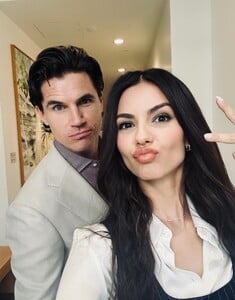













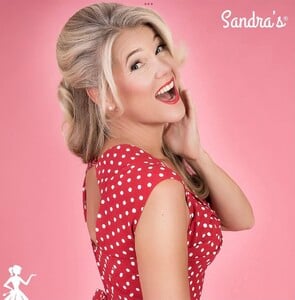



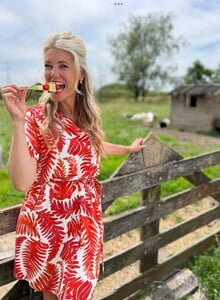
.thumb.jpg.2cf89070caff941f93441e9e00ba8a2f.jpg)
.thumb.jpg.781106d2b8a459b8e53dd8cc5dcd88a6.jpg)
.thumb.jpg.3bc37b02e0f9b0986e6da626facfc4ec.jpg)
.thumb.jpg.42f900ea4c7c91ba20ddc1da51bcf31d.jpg)
.thumb.jpg.dff22a03be386d3262154fe11d5fd16b.jpg)
.thumb.jpg.7f12a2b49fe35fa7dcea60c37341fe57.jpg)
.thumb.jpg.97c1b1814a3dee4953e3cc215945a135.jpg)
.thumb.jpg.71e4ea549880a0831b83099e0937b6e9.jpg)
.thumb.jpg.49131ebacb2e24018aea88acb4fc3e40.jpg)
.thumb.jpg.6d3501083b6ee6a8cd509aaf09d76909.jpg)
.thumb.jpg.20cd5bb207d65f4d5dc6003c8eb097ca.jpg)
.thumb.jpg.ea02c0b6cc88c27b6ea2d0457fbf66f0.jpg)
.thumb.jpg.c3f1a1a7e000f60f57956663732b3e36.jpg)
.thumb.jpg.6cf95dea2ba53ff242809895bba9f5c4.jpg)
.thumb.jpg.7e14e858a5ecd0b22fb4f94e3232c0a6.jpg)
.thumb.jpg.cf432f4f9018a0352d31f1c2d016e71d.jpg)
.thumb.jpg.52846cde3e018963e9b8d4eee0061e54.jpg)
.thumb.jpg.933d67904daa8f7dee7f212c7e02c738.jpg)