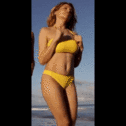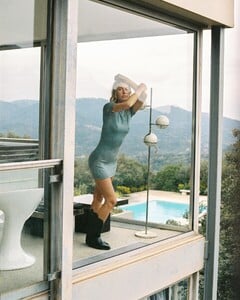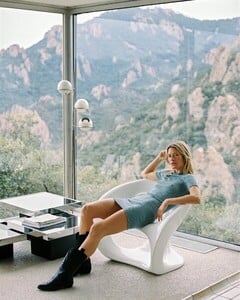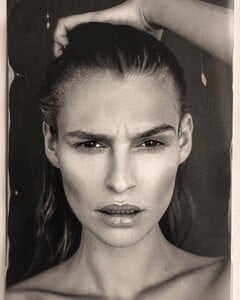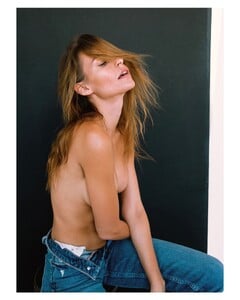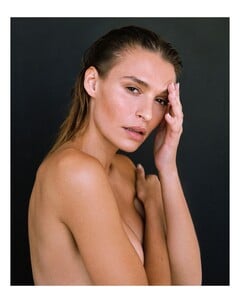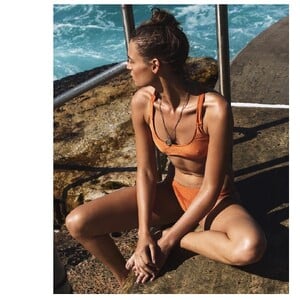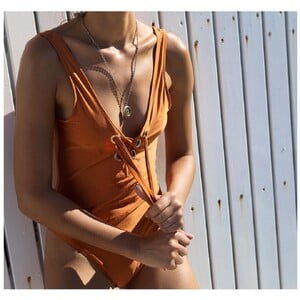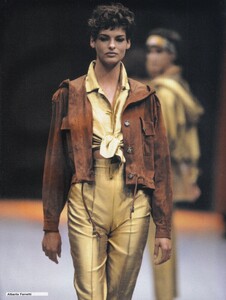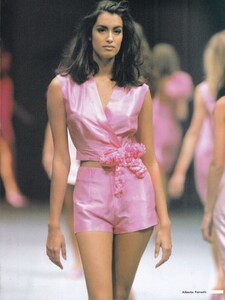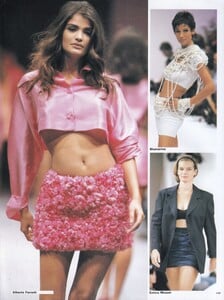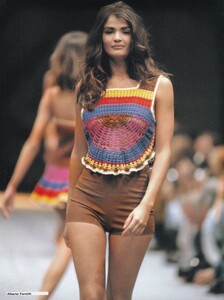All Activity
- Past hour
-
Nathalie Sinkvist
-
Ewelina Olczak
-
要加薪1 started following Cynthia Arrebola
-
Robin Makkes
- Robin Makkes
Balmain SS24 Robin Makkes.mp4- Problems and Suggestions for BZ - Post Here
Hi, Not a problem/suggestion, but just a general question. How does one become a moderator/admin on Bellazon? Thx!- Sophie Strobele
- Lounge Underwear Lingerie models ID
- Who is this Nuverance Model?
AMANDA 🇫🇷 (@amandabertho) • Instagram photos and videos61K Followers, 1,473 Following, 248 Posts - See Instagram photos and videos from AMANDA 🇫🇷 (@amandabertho)- Who is she?
fhhh joined the community- Nathalie Sinkvist
- Molly Sims
She is truly a treasure, natural beauty. ❤️- Dress The Population Model ID
bump- Nathalie Sinkvist
trevor20228 joined the communityMarnM started following Who is this Nuverance Model?- Who is this Nuverance Model?
Dodzzy started following Michelle Bagarra- Today
MergeIntoOmniThing started following Alina Haidacher- Molly Merland
- Problems and Suggestions for BZ - Post Here
Only in the Lightbox like TheDude2k said. And like i mentioned, you cant even right click the images in thumbnail form at all. I use extensions like "snap links" to open multiple posts at once, but the thumbnails just don't get recognized as links. And as previously said, the typical download tools cant find any of the pics at all just from the topic page alone. Only way to download an image is one by one clicking through them in the lightbox. If that's intended to stop download tools, i get it, but its quite tedious to go pic by pic after all these years.- Target Model ID
- Paige models
- Nathalie Sinkvist
kayzer started following Estefanía Bernal- Linda Evangelista
- Nathalie Sinkvist
Posted two of them on page 5 of this thread. Here's another:- Chiquinquirá Delgado.
- Robin Makkes
Account
Navigation
Search
Configure browser push notifications
Chrome (Android)
- Tap the lock icon next to the address bar.
- Tap Permissions → Notifications.
- Adjust your preference.
Chrome (Desktop)
- Click the padlock icon in the address bar.
- Select Site settings.
- Find Notifications and adjust your preference.
Safari (iOS 16.4+)
- Ensure the site is installed via Add to Home Screen.
- Open Settings App → Notifications.
- Find your app name and adjust your preference.
Safari (macOS)
- Go to Safari → Preferences.
- Click the Websites tab.
- Select Notifications in the sidebar.
- Find this website and adjust your preference.
Edge (Android)
- Tap the lock icon next to the address bar.
- Tap Permissions.
- Find Notifications and adjust your preference.
Edge (Desktop)
- Click the padlock icon in the address bar.
- Click Permissions for this site.
- Find Notifications and adjust your preference.
Firefox (Android)
- Go to Settings → Site permissions.
- Tap Notifications.
- Find this site in the list and adjust your preference.
Firefox (Desktop)
- Open Firefox Settings.
- Search for Notifications.
- Find this site in the list and adjust your preference.