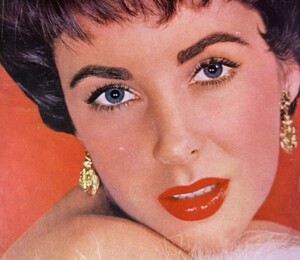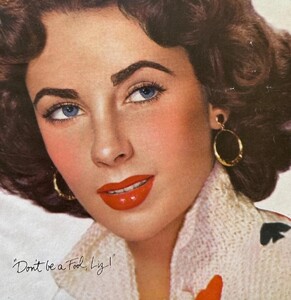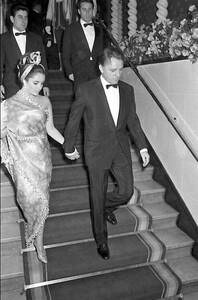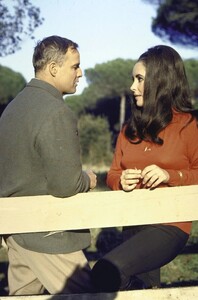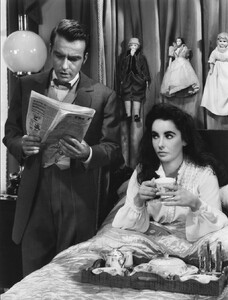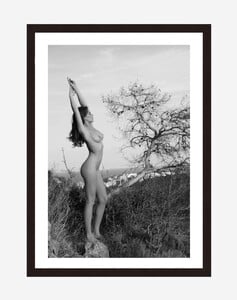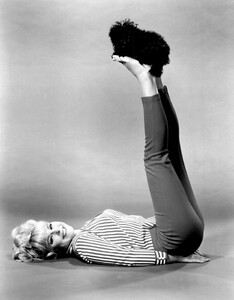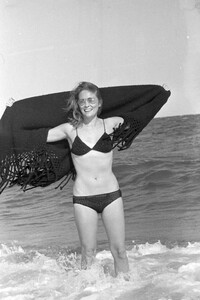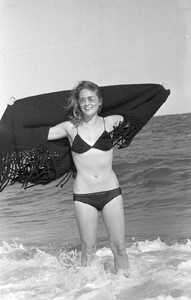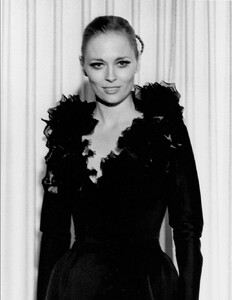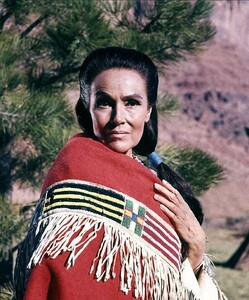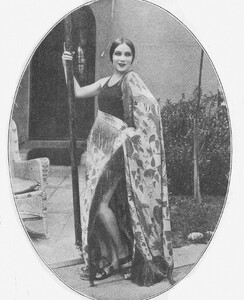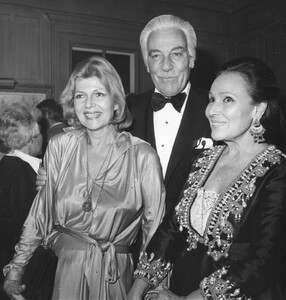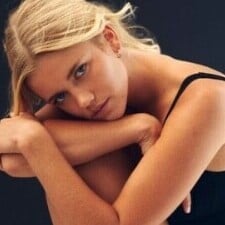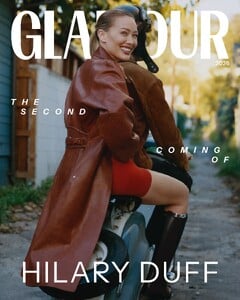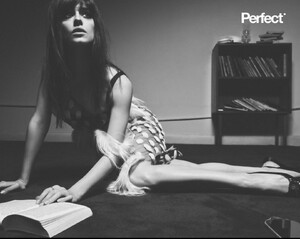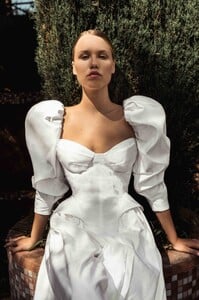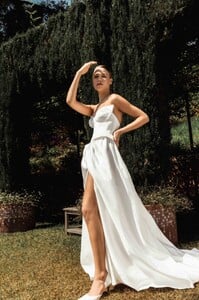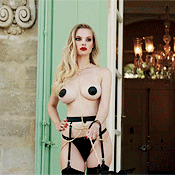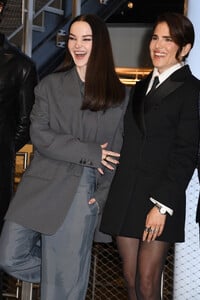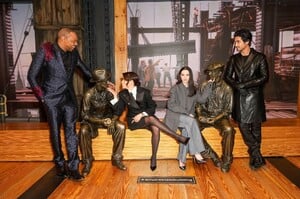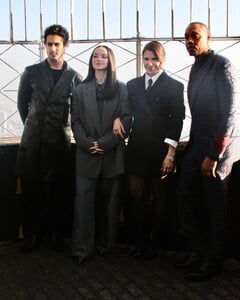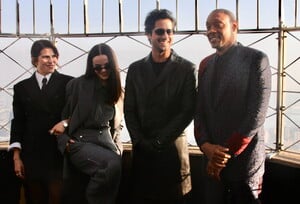All Activity
- Past hour
-
Tathagata started following Amber Jepson
-
Bo Derek
Bo Derek & etc. - Ekstase (1984)1080p Duration: 00:15:25 Resolution: 1920x1080 Format mp4 Size: 338 MB https://filejoker.net/opgjljuxkzh4
- Elizabeth Taylor
-
GumnaamAadmi007 started following Elizabeth Turner
-
Maryon Bertrand
- Anetta Beri
-
Claudia Müller
-
Francisca Cerqueira Gomes
- Elke Sommer
-
Sabrina Laporte
No idea on her current age, but in a insta post her husband seemingly confirms her birthday is in July.
- Faye Dunaway
- Dolores del Rio
-
alexdrozdetsky started following Rachelle Van Waardhuizen
- Today
-
General gaming talk
- Francisca Cerqueira Gomes
Amazing!deyter started following Carmen Celli- Jacelyn Tantay
Edikted 213d8b2d6bf7466295063d89d0a4eba7.mp4- Hilary Duff
- Gigi Ansley
- Daisy Edgar-Jones
LIVE: Reese Witherspoon Chats with the Stars and Director of 'Where the Crawdads Sing'- Daisy Edgar-Jones
- Nina Dobrev
- Gigi Ansley
- Trumpland U.S.A
I fully expected a lot of this stupidity and corruption but at the speed it's been going truly has amazed me. Alienating all our major allies including those closest to us that took a generation to nurture. Reversing an economy that just needed him to simply not do anything for it to chug along on autopilot. Covering up one of the largest child sex trafficking rings in our countries history... this coming November is going to be a shit storm like none have seen in a lifetime. I hope people are prepared for what's coming. I fully expect some sort of hostile takeover or distraction so that this coming midterm elections are not carried out like they KNOW will happen if just let to be. Dems are going to wipe the floor with these treasonous Republicans and they know this. Curious to see what will come our way in these next months. 2A ready!- Florence Pugh
- Dove Cameron
The cast of "56 Days" visits the Empire State Building in New York City February 17, 2026 wtr1023 at picturepub- Dove Cameron
dsq2 started following Maja Strojek- Dove Cameron
"Too Loud, Too Sensitive": Dove Cameron on Reclaiming Her Power- Dove Cameron
- Francisca Cerqueira Gomes
.jpg.0182f498ecb5bb285f5cd20050253e76.jpg)