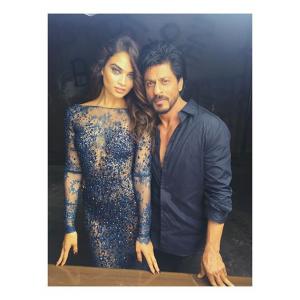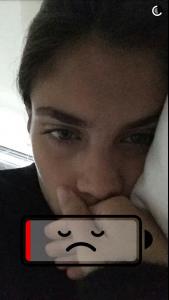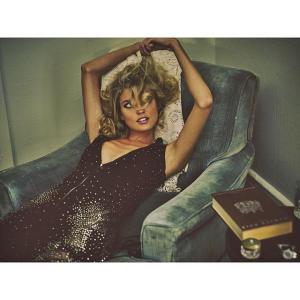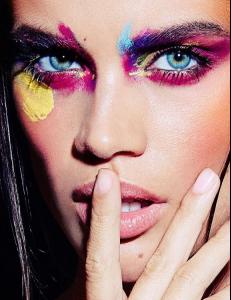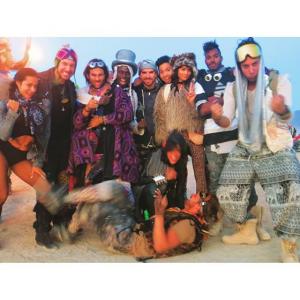-
Romee Strijd
Thank you, CanLVS ! Fabulous pics of Romee
-
Daniela Braga
-
Shanina Shaik
- Sara Sampaio
-
Sara Sampaio
-
Martha Hunt
- Sara Sampaio
-
Daniela Braga
-
Shanina Shaik
- Sara Sampaio
-
Sara Sampaio
@sarasampaio : When you and your best friend decide to have a photo play day and @dominiquesamuel comes out with the most beautiful make up. @shotbybryce
-
Daniela Braga
- Shanina Shaik
-
Vita Sidorkina
@vitasidorkina : Us? No no... we were not going crazy that early in the morning #forever21 #shoot #vitasidorkina
-
Romee Strijd