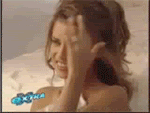Everything posted by yours_forever
-
Last Person to Post Here Wins!
where you going?
-
Last Person to Post Here Wins!
oh... awesome
-
Last Person to Post Here Wins!
Not much... how you doin'?
-
Last Person to Post Here Wins!
hi guys
-
[Video] Avatars
They are all great! I like this one most Mind if I use it later on? Of course you can use it It's all for free Thank you
-
Male model competition
bump
-
Andrew Cooper
^she met his wife in England and she told her that Andrew does not have a facebook or a myspace..
-
Last Person to Post Here Wins!
I am going to the lake this weekend
-
Last movie you saw...
You didn't like it?!?! "Don't make me... hungry. You won't like me when I'm..... hungry?" It's so stupid, what a waste of time. i feel liQe slapping every kid in that movie. I loved Juno... Y'all are weirdos... <_<
-
Last Person to Post Here Wins!
hahaha.... too bad
-
Last Person to Post Here Wins!
Everything is good with me... how about you?
-
Last Person to Post Here Wins!
hello
-
Last Person to Post Here Wins!
- Last Person to Post Here Wins!
Thanks... I wish he was reading that I will have him look at it later- Last Person to Post Here Wins!
yeah...- Last Person to Post Here Wins!
I love it.,... even if people are making fun of me when I do it!!!!! :persuazn:- Last Person to Post Here Wins!
You know what's really fun? Dancing in the kitchen while you're doing dishes- The Best Model of VSFS '07
Marija x3- Last Person to Post Here Wins!
yeah... I think so too- Andrew Cooper
It would be no trouble at all- Last Person to Post Here Wins!
hmmmm... okay- Show us your desktop
- Andrew Cooper
I wanna go to hell with him :evil: Oh my- Editorials
Okay... thank you... Does anyone have the pictures? Can you post them here, even if they aren't editorials? or pm them to me... thanks- Editorials
- Last Person to Post Here Wins!