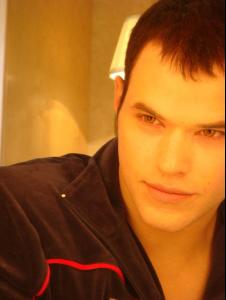Everything posted by yours_forever
-
Natural Beauty Competiton
Adriana x2 Alessandra x1
-
Last Person to Post Here Wins!
Hey... what's up?
-
Male model competition
^added
-
Last Person to Post Here Wins!
-_-
-
Last Person to Post Here Wins!
I'll try not to
-
Last Person to Post Here Wins!
- Last Person to Post Here Wins!
eh... they spoil each other like on a fruit tree if you don't take out the rotten ones they will rot the rest- Last Person to Post Here Wins!
Why are the hot ones jackass.... es? Is jackasses a word? If you say it out loud it sounds so funny- Last Person to Post Here Wins!
You know who does look good with dark hair and blue eyes? Jonathan Rhys Meyers- Last Person to Post Here Wins!
I prefer him as a blonde- Last Person to Post Here Wins!
- Last Person to Post Here Wins!
Thanks but i meant do you like Kellan- Favorite song by...
Walk the Line Justin Timberlake- Last Person to Post Here Wins!
like my new set? I love Kellan!!- Last Person to Post Here Wins!
yeah :brows:- Last Person to Post Here Wins!
bumpy bumpy- Male model competition
I have some new nominations by me 6. Ryan Cooper 7. Nicholas Lemons 8. Kellan Lutz Kellan is mostly known for his acting, but he's done some modeling too.... thought I'd throw his name in with some pics and see what you guys though This is just a taste :evil:- Your Art!
Color isn't everything... I think they look great the way they are See you there :brows: and it's only an 8 hour drive for me- Natural Beauty Competiton
Gisele x3- Twilight
LMFAO TR: I LOVE YOU! Thanks Love... you too?- Britney Spears
- Your Art!
Widget That's amazing!!!! Marry me?- Natural Beauty Competiton
Doutzen x3- Male model competition
Well.... just pick your favorites.... I would like to see their face well though and you can spam... but I would appreciate it if it wasn't a lot of spam.- Twilight
Hey... you know the scene where Edward stares down those guys and they all run away scared? Do you think it's possible they were just running away because he's so ugly it scared them? - Last Person to Post Here Wins!