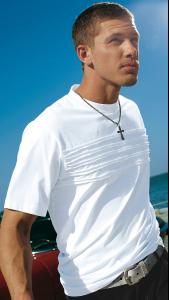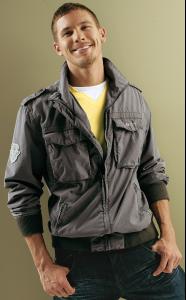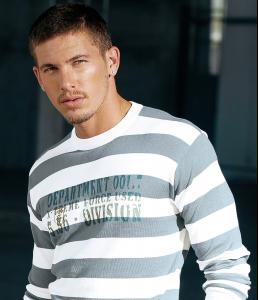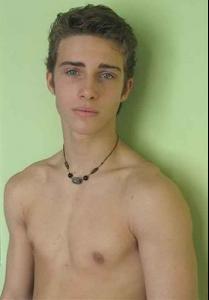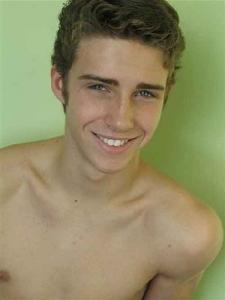Everything posted by yours_forever
-
William Moseley
I love that third picture
-
200 POSTS UP
Congrats...
-
The BEST of Bellazon
Julie x1 Tyra x2 Wait... is voting over? I don't know what time it is where you are...
-
2000 PoStS!!!!!
Congratulations Mrs. Nelson &
-
Ryan Taylor
Anytime girls...
-
Adam Senn
-
Ryan Taylor
-
Ryan Taylor
I found some pics on msn...
-
Scarlett Johansson
She is soooooooooo beautiful!!!! thanks guys!
-
I feel embarassed asking this but...
- Books you are reading
I read the first page of Shades of Red... Then I read the first 3 pages of The Bourne Supremacy....- I feel embarassed asking this but...
I know... use a waterbra- Greetings from Arizona!
- I feel embarassed asking this but...
NVM... I thought you asked how to make them bigger without surgery... not how to make them LOOK bigger... my bad...- Greetings from Arizona!
Arizona? I live there too It's cold as hell right now! Have you seen Adam Senn yet? :brows:- Ryan Taylor
thank you- Adam Senn
Thank you Pink he is soooo And I love that song....- my 2000th post (AGAIN)
Congrats!- The Ultimate SI Swimsuit Model
Laetitia- Hello Everybody!!!
Welcome... to the outside world- Adam Senn
Thank you Destiny...- Grace Small
She's very pretty- The Ultimate SI Swimsuit Model
veronica- The Ultimate VS Supermodel
Heidi...- Marisa Miller
You guys have matching avatars - Books you are reading