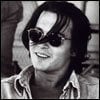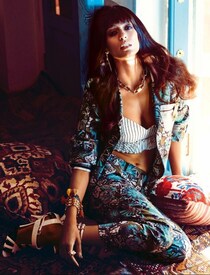Everything posted by huge123
- Alia Bhatt
-
Evelyn Sharma
Evelyn Sharma Hot Navel Show as she is spotted at the Airport
-
Katrina Kaif
Katrina Kaif Looks Superb in Jeans & Top at special screening of film Udta Punjab
-
Selena Gomez
- Sunny Leone
Sunny Leone Wardrobe Malfunction During Photoshoot- Elli Avram
Elli Avram Juicy leg Show in Short- Kangana Ranaut
Kangana Ranaut Braless Dress at Viacom18 Motion Pictures 5th Anniversary Party- Lisa Haydon
Lisa Haydon Sexy Pose in Short Curve Skrit- Alia Bhatt
- Raashi Khanna
- Rakul Preet Singh
Rakul Preet Singh looks elegantly beautiful in a sari /monthly_06_2016/post-98532-0-1593841028-13861_thumb.jpeg" class="ipsImage ipsImage_thumbnailed" alt="576137ffbcd28.jpeg">- Urvashi Rautela
- Richa Chadha
- Sonam Kapoor
- Tamannaah Bhatia
Tamannaah Bhatia look awesome in her casual look as she was spotted at the airport- Lauren Gottlieb
/monthly_06_2016/post-98532-0-1593841236-23522_thumb.jpeg" class="ipsImage ipsImage_thumbnailed" alt="575d872f80f08.jpeg">- Kalki Koechlin
- Sonam Kapoor
- Selena Gomez
- Sonam Kapoor
- Nia Sharma
- Radhika Apte
- Nia Sharma
Nia Sharma Wardrobe Malfunction during the 9th Zee TV Boroplus Gold Awards 2016- Tamannaah Bhatia
- Diva Dhawan
- Sunny Leone
Account
Navigation
Search
Configure browser push notifications
Chrome (Android)
- Tap the lock icon next to the address bar.
- Tap Permissions → Notifications.
- Adjust your preference.
Chrome (Desktop)
- Click the padlock icon in the address bar.
- Select Site settings.
- Find Notifications and adjust your preference.
Safari (iOS 16.4+)
- Ensure the site is installed via Add to Home Screen.
- Open Settings App → Notifications.
- Find your app name and adjust your preference.
Safari (macOS)
- Go to Safari → Preferences.
- Click the Websites tab.
- Select Notifications in the sidebar.
- Find this website and adjust your preference.
Edge (Android)
- Tap the lock icon next to the address bar.
- Tap Permissions.
- Find Notifications and adjust your preference.
Edge (Desktop)
- Click the padlock icon in the address bar.
- Click Permissions for this site.
- Find Notifications and adjust your preference.
Firefox (Android)
- Go to Settings → Site permissions.
- Tap Notifications.
- Find this site in the list and adjust your preference.
Firefox (Desktop)
- Open Firefox Settings.
- Search for Notifications.
- Find this site in the list and adjust your preference.