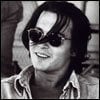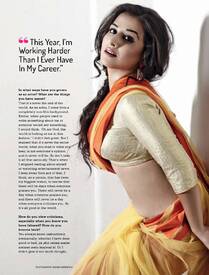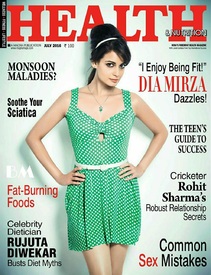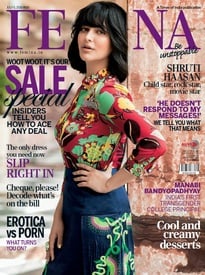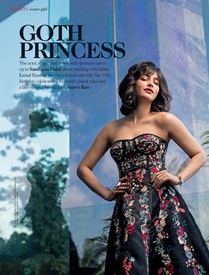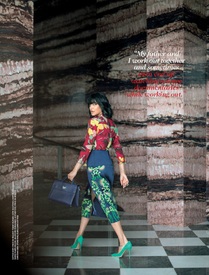Everything posted by huge123
-
Kangana Ranaut
Kangana Ranaut Amazing Pictures From Grazia India Magazine July 2016
- Vidya Balan
-
Kareena Kapoor
-
Diya Mirza
-
Priyanka Chopra
Priyanka Chopra looks absolutely stunning in a white bodysuit and a Dion Lee Fall 2016
-
Raashi Khanna
Raashi Khanna looks so pretty in a maroon color dress /monthly_06_2016/post-98532-0-1593835770-48576_thumb.jpeg" class="ipsImage ipsImage_thumbnailed" alt="576d4e6375b66.jpeg"> /monthly_06_2016/post-98532-0-1593835770-5653_thumb.jpeg" class="ipsImage ipsImage_thumbnailed" alt="576d4e6e33ab5.jpeg">
-
Kangana Ranaut
-
Shruti Haasan
-
Priyanka Chopra
Complete Set Of Sizzling Hot Pics Of Priyanka Chopra From Maxim India Magazine June
-
Mandana Karimi
-
Priyanka Chopra
Brand New Smokin' Hot Pic Of Priyanka Chopra From Maxim India Photoshoot
-
Evelyn Sharma
- Alia Bhatt
- Rashmi Nigam
- Poonam Pandey
Poonam Pandey performs yoga to celebrate the 2nd International Yoga Day- Raashi Khanna
- Regina Cassandra
- Rakul Preet Singh
Rakul Preet Singh Looks Beautiful In A Gold Embellished Lehenga- Tamannaah Bhatia
- Priyanka Chopra
Priyanka Chopra looks awesome in these photo-shoot for TheWrap- Jacqueline Fernandez
Jacqueline Fernandez The Beauty in Red /monthly_06_2016/post-98532-0-1593835783-36968_thumb.jpeg" class="ipsImage ipsImage_thumbnailed" alt="5765496dad183.jpeg">- Alia Bhatt
- Niharica Raizada
- Priyanka Chopra
Priyanka Chopra Super Hot & Spicy Scans From Maxim Magazine June/July 2016- Shriya Saran
- Alia Bhatt
Account
Navigation
Search
Configure browser push notifications
Chrome (Android)
- Tap the lock icon next to the address bar.
- Tap Permissions → Notifications.
- Adjust your preference.
Chrome (Desktop)
- Click the padlock icon in the address bar.
- Select Site settings.
- Find Notifications and adjust your preference.
Safari (iOS 16.4+)
- Ensure the site is installed via Add to Home Screen.
- Open Settings App → Notifications.
- Find your app name and adjust your preference.
Safari (macOS)
- Go to Safari → Preferences.
- Click the Websites tab.
- Select Notifications in the sidebar.
- Find this website and adjust your preference.
Edge (Android)
- Tap the lock icon next to the address bar.
- Tap Permissions.
- Find Notifications and adjust your preference.
Edge (Desktop)
- Click the padlock icon in the address bar.
- Click Permissions for this site.
- Find Notifications and adjust your preference.
Firefox (Android)
- Go to Settings → Site permissions.
- Tap Notifications.
- Find this site in the list and adjust your preference.
Firefox (Desktop)
- Open Firefox Settings.
- Search for Notifications.
- Find this site in the list and adjust your preference.