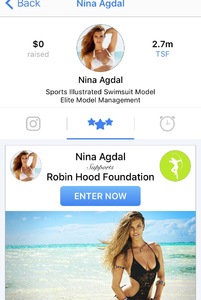Everything posted by hauteheart
- 2017 SI Swimsuit
-
2017 SI Swimsuit
- 2017 SI Swimsuit
- 2017 SI Swimsuit
- 2017 SI Swimsuit
- 2017 SI Swimsuit
- Nina Agdal
- 2017 SI Swimsuit
- Nina Agdal
- 2017 SI Swimsuit
- Nina Agdal
- Nina Agdal
http://people.com/style/nina-agdal-tinder-sweepstakes-valentines-day/- 2017 SI Swimsuit
- 2017 SI Swimsuit
- Nina Agdal
- Nina Agdal
- 2017 SI Swimsuit
- Nina Agdal
- Nina Agdal
Has Chatter ever been mentioned regarding Nina? I downloaded the app and noticed she has one going on where people get to win the chance to facetime with her. It still says she is with Elite, but the end of the contest is Sunday, March 12.- Nina Agdal
- 2017 SI Swimsuit
- 2017 SI Swimsuit
- 2017 SI Swimsuit
- 2017 SI Swimsuit
Account
Navigation
Search
Configure browser push notifications
Chrome (Android)
- Tap the lock icon next to the address bar.
- Tap Permissions → Notifications.
- Adjust your preference.
Chrome (Desktop)
- Click the padlock icon in the address bar.
- Select Site settings.
- Find Notifications and adjust your preference.
Safari (iOS 16.4+)
- Ensure the site is installed via Add to Home Screen.
- Open Settings App → Notifications.
- Find your app name and adjust your preference.
Safari (macOS)
- Go to Safari → Preferences.
- Click the Websites tab.
- Select Notifications in the sidebar.
- Find this website and adjust your preference.
Edge (Android)
- Tap the lock icon next to the address bar.
- Tap Permissions.
- Find Notifications and adjust your preference.
Edge (Desktop)
- Click the padlock icon in the address bar.
- Click Permissions for this site.
- Find Notifications and adjust your preference.
Firefox (Android)
- Go to Settings → Site permissions.
- Tap Notifications.
- Find this site in the list and adjust your preference.
Firefox (Desktop)
- Open Firefox Settings.
- Search for Notifications.
- Find this site in the list and adjust your preference.
- 2017 SI Swimsuit