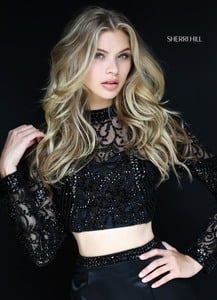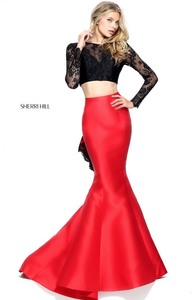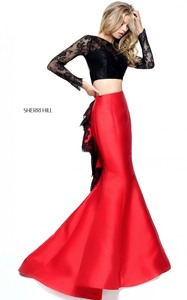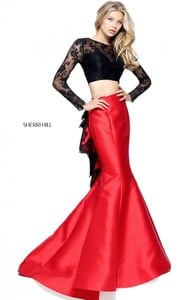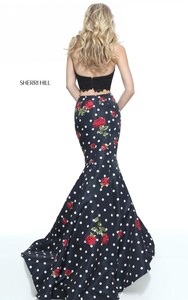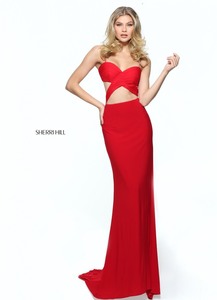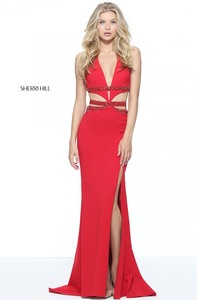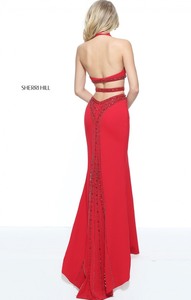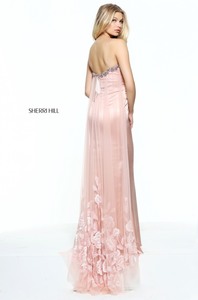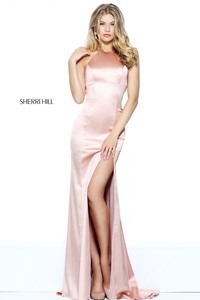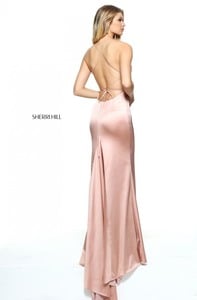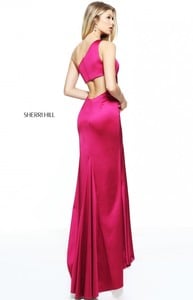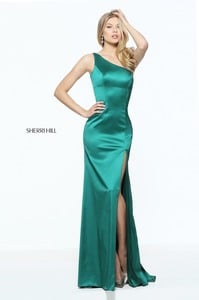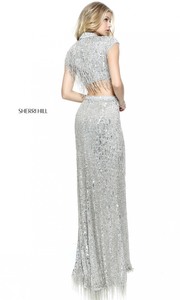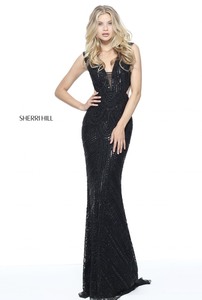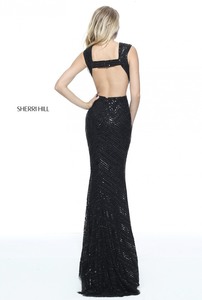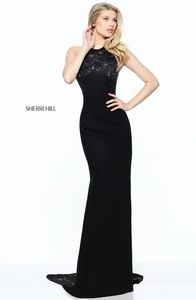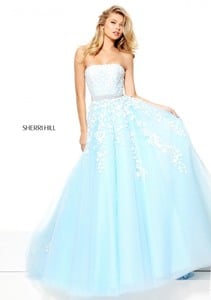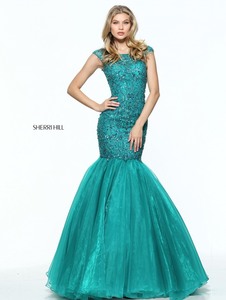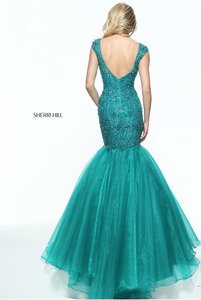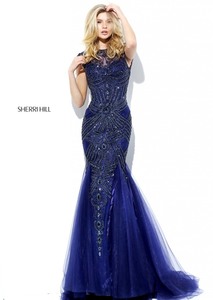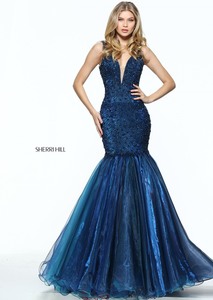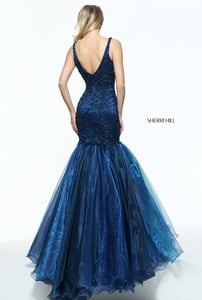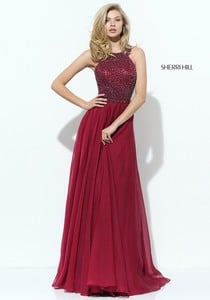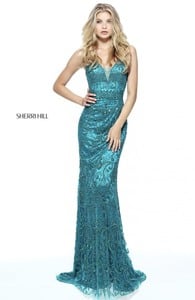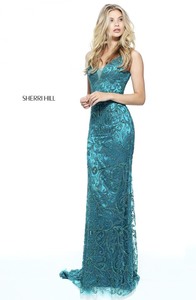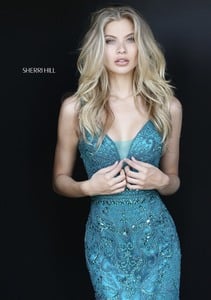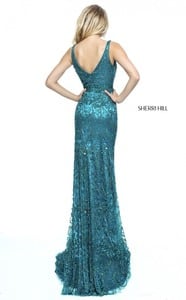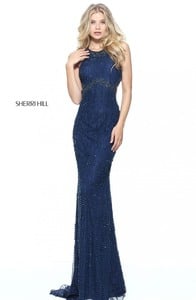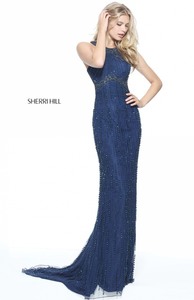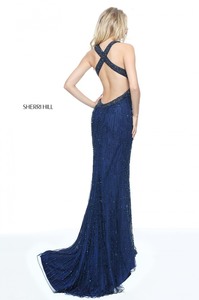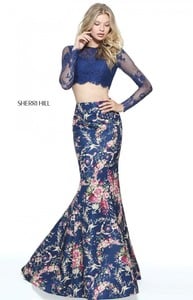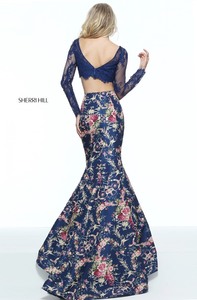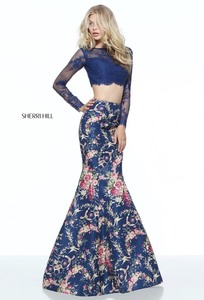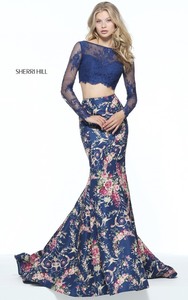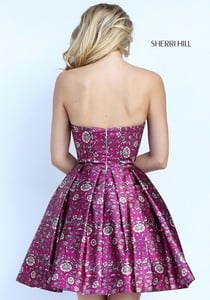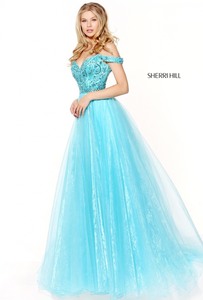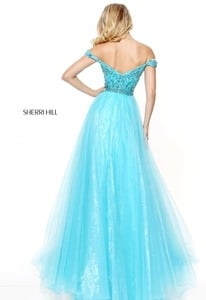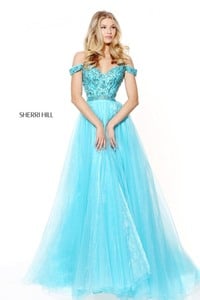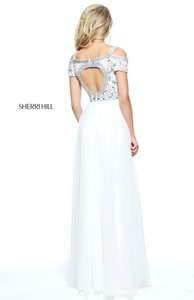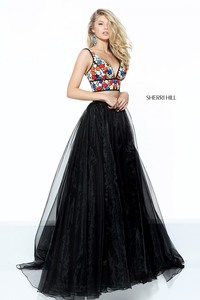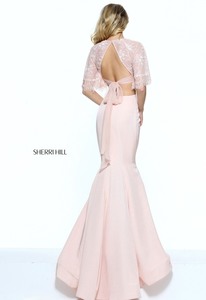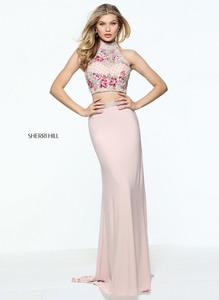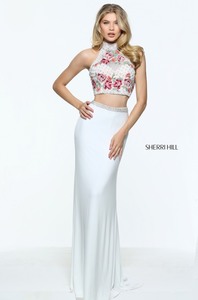Everything posted by hauteheart
- 2017 SI Swimsuit
-
2017 SI Swimsuit
- 2017 SI Swimsuit
- Nina Agdal
- Nina Agdal
- Nina Agdal
- Nina Agdal
- Nina Agdal
I think it's her friend Mandy's wedding that she is going to.- Nina Agdal
- Nina Agdal
- 2017 SI Swimsuit
- 2017 SI Swimsuit
- 2017 SI Swimsuit
- Josie Canseco
- Josie Canseco
- Josie Canseco
- Josie Canseco
- Josie Canseco
- Josie Canseco
- Nina Agdal
- Nina Agdal
- Nina Agdal
- 2017 SI Swimsuit
- Nina Agdal
Nina Agdal Is Grateful for Shopping Help Because ‘I’m Not Good at Dressing Myself’ http://people.com/style/nina-agdal-style-klab/?utm_source=feedburner&utm_medium=feed&utm_campaign=Feed%3A+people%2Fstylewatch%2Fofftherack+(PEOPLE.com%3A+Style+Watch+-+Off+The+Rack)- Nina Agdal
Account
Navigation
Search
Configure browser push notifications
Chrome (Android)
- Tap the lock icon next to the address bar.
- Tap Permissions → Notifications.
- Adjust your preference.
Chrome (Desktop)
- Click the padlock icon in the address bar.
- Select Site settings.
- Find Notifications and adjust your preference.
Safari (iOS 16.4+)
- Ensure the site is installed via Add to Home Screen.
- Open Settings App → Notifications.
- Find your app name and adjust your preference.
Safari (macOS)
- Go to Safari → Preferences.
- Click the Websites tab.
- Select Notifications in the sidebar.
- Find this website and adjust your preference.
Edge (Android)
- Tap the lock icon next to the address bar.
- Tap Permissions.
- Find Notifications and adjust your preference.
Edge (Desktop)
- Click the padlock icon in the address bar.
- Click Permissions for this site.
- Find Notifications and adjust your preference.
Firefox (Android)
- Go to Settings → Site permissions.
- Tap Notifications.
- Find this site in the list and adjust your preference.
Firefox (Desktop)
- Open Firefox Settings.
- Search for Notifications.
- Find this site in the list and adjust your preference.
- 2017 SI Swimsuit