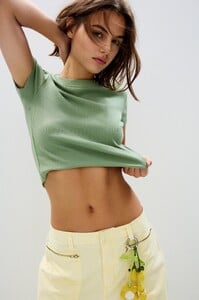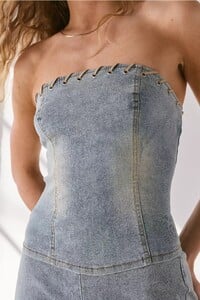Everything posted by sylvester
- Carmella Rose
-
Dash and Stars redhead
- Karina Valéshna
- Karina Valéshna
- Frida Aasen
- Lauren Turner
-
Annalise Demmler
- Free People Blonde
-
Free People Blonde
-
Eleonora Ehrnström
- Mirte Rooze
-
Katie Fields
-
Katie Fields
- Katie Fields
- Katie Fields
-
Katie Fields
Katie Fields Height: 5' 10" Bust: 32.5" Waist: 24.5" Hips: 36" Shoes: 9 Hair: Brown Eyes: Hazel Katie Digitals - Next Paris
-
Eleonora Ehrnström
- Frida Aasen
-
Chane Husselmann
-
Frida Aasen
Alo rtretreyaeraty.mp4
-
Elsa Hosk
That is one helluva dress ❤️
-
Stradivarius Blonde
Thanks dude - Alisa is gorgeous
- Giselle Brune
-
Stradivarius Blonde
-
Pull & Bear Brunette
Thank you dude 👍👍



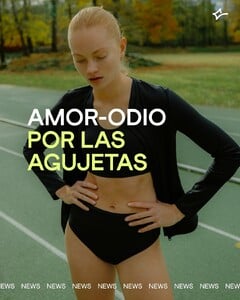


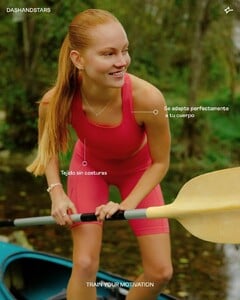
.thumb.jpg.e4e29773f542aec044b2a8142cc50081.jpg)
.thumb.jpg.a225b817685dea71b825987ed75d0847.jpg)
.thumb.jpg.fb1852156c345671bf32215dfed42679.jpg)
.thumb.jpg.e0050fa4e99dd39ea1d881ac42236f27.jpg)
.thumb.jpg.3ee8b481a25c97a7e2f68e12584de7e3.jpg)
.thumb.jpg.3ccc44862cfa7a8212c44f857aa5f4fd.jpg)
.thumb.jpg.27134763d53b99d879b4cebdbb5b0c47.jpg)
.thumb.jpg.3a619d07b2951593cd843ea693f8250e.jpg)
.thumb.jpg.72f37fc4dd8a84216ea9b552885b74fd.jpg)
.thumb.jpg.8f756449ee824bd51c0a946a710b63b6.jpg)
.thumb.jpg.9c37682dc171098b473ede3a51e3bbe9.jpg)
.thumb.jpg.7b6cebe35e834f681ef6db2e4af6f176.jpg)
.thumb.jpg.9bab2840d7753a818e42f350c12e0969.jpg)
.thumb.jpg.27d90ef0f22cd4529eca4b99b6afbc0b.jpg)
.thumb.jpg.303a10cf45543401d516deef09cb5018.jpg)
.thumb.jpg.148d0921abf372b91842aa59e70d3141.jpg)

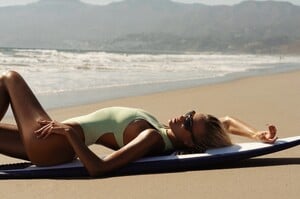










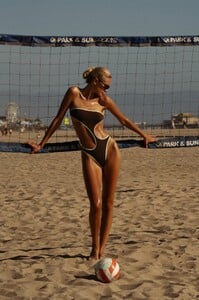







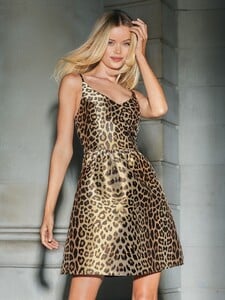
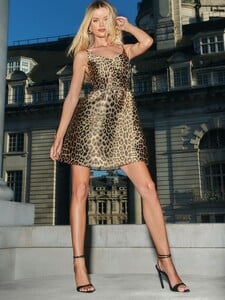
















































































































































































































.thumb.jpg.98705bc21e6df195d0c83f5351cb738c.jpg)