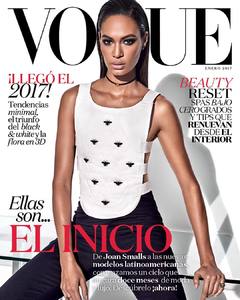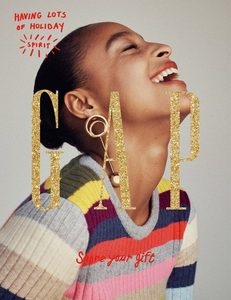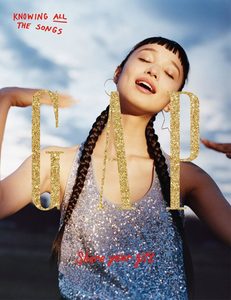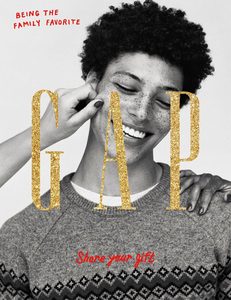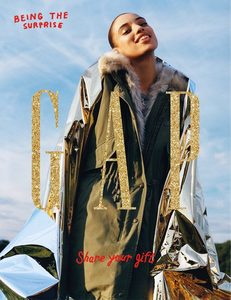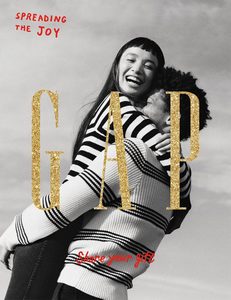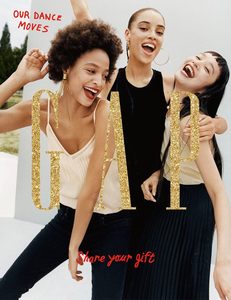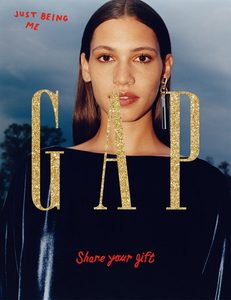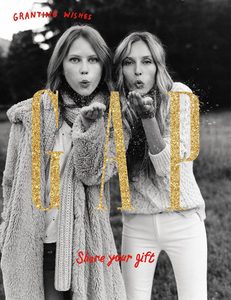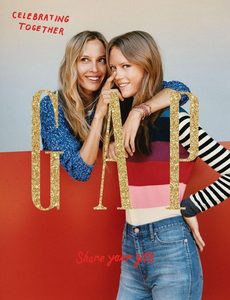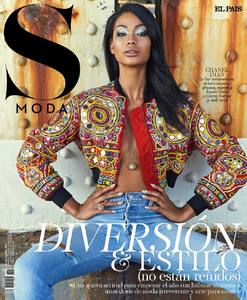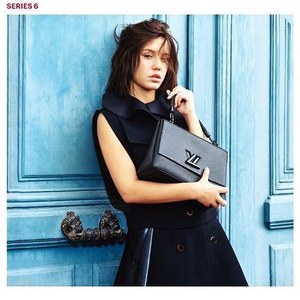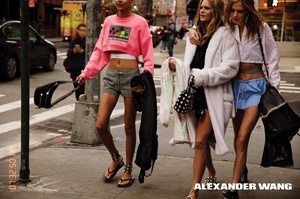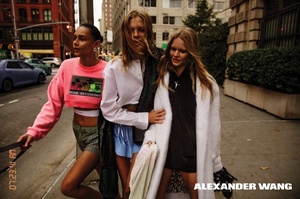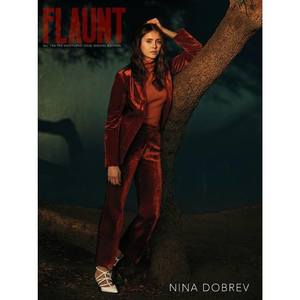Everything posted by Likuna
-
Kate Grigorieva
she is in Dubai.
-
Joan Smalls
- Erin Heatherton
-
Elsa Hosk
maybe FW Campagin?
-
Liisa Winkler
-
Kaya Wilkins
-
Julie Hoomans
-
Bella Hadid
this is old, June cover
-
Stella Maxwell
-
Stella Maxwell
-
Grace Elizabeth
-
Chanel Iman
-
Adèle Exarchopoulos
-
Candice Swanepoel
Congrulation! Happy for you
-
Mirror, mirror on the wall...
-
Mirror, mirror on the wall...
-
Mirror, mirror on the wall...
-
Milla Jovovich
-
Viktoriya "Vika" Falileeva
-
Lexi Boling
-
Leona Binx Walton
- Lais Ribeiro