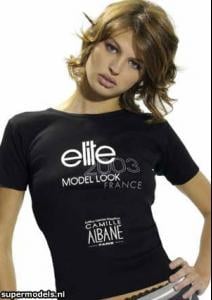Everything posted by Amestista
-
Suzanne Diaz
She's gorgeous and I like her body! Thanks for the new pics
-
Suzanne Diaz
I saw it *-* It's an amazing editorial
-
Suzanne Diaz
Great pics Thank you rouge red And amazing avatar
-
Patricia Schmid
Gorgeous pics !! She's fabulous!! Thank you very much AnaBB Cover
-
Renata Maciel Dos Santos
Gorgeous pics !! Thank you Ann Mary
-
Morgane Dubled
I really like her. She's beautiful Thanks to everyone for the pics posted
-
I AM the Biggest fan
Penelope and Darla
-
Natasha Poly
Great pics !! Thank you diorlover and dixi
-
Natalia Halicka
She's gorgeous !! Thanks for the pics
-
Caroline Trentini
Great pics Thanks
-
Doutzen Kroes
OMG !! I love it too It's a great work
-
James Franco
OMG!! Thank you so much Lady Fatale! He's so hot
-
Candice Swanepoel
Great pics! Thank you dionyx and beautylover
-
Magdalena Frackowiak
Great pics!!
-
Sasha Beznosyuk
Gorgeous pics!! Thank you persuazn
-
Diane Kruger
Great pics !! Thank you Frederick
-
The best looking Cannes
Aishwarya Rai
-
Janeta Samp
Great pics She's beautiful
-
Nicole Trunfio
She's lovely
-
Noelle Roques
- Lais Navarro
Cool pics !! Thank you Nath- Caroline Winberg
She's beautiful!- Sasha Beznosyuk
Great! Thank you Fialka- Kate or Sophie
- Doutzen Kroes
Gorgeous pics!! And gorgeous dress Thank you aida - Lais Navarro