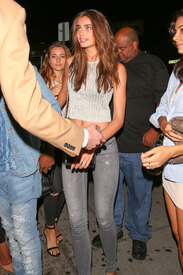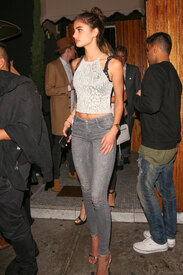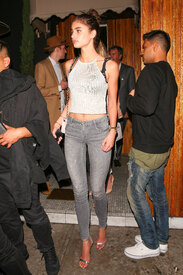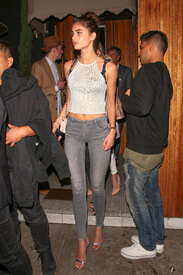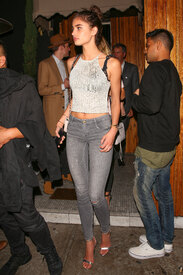Everything posted by diamondtw
-
Celebrity Team Deathmatch.
BOND GIRLS VS BRUNETTE BEAUTIES. 1. Halle Berry vs Olivia Wilde 0x5 2. Rosamund Pike vs Alexandra Daddario 0x5 3. Olga Kurylenko vs Kate Backinsale 2.5x2.5 4. Léa Seydoux vs Gal Gadot 5x0
-
Jasmine Tookes
Workout Buddies: Victoria's Secret Angels Share Their Favorite Fitness Moves http://www.eonline.com/news/772465/workout-buddies-victoria-s-secret-angels-share-their-favorite-fitness-moves
-
Josephine Skriver
Workout Buddies: Victoria's Secret Angels Share Their Favorite Fitness Moves http://www.eonline.com/news/772465/workout-buddies-victoria-s-secret-angels-share-their-favorite-fitness-moves
-
Elsa Hosk
^ I love her style And loving those Martha/Elsa pics !
- Fashion Battles.
-
Barbara Palvin
^ Here it is
- Miranda Kerr
- Jasmine Tookes
-
Candice Swanepoel
^ It is me or the footage they are using for this campaign is at least 2 years old or something ?
-
Celebrity Team Deathmatch.
1. Blake Lively vs Ashley Greene 5x0 2. Angelina Jolie vs Anna Kendrick 3x2 3. Mila Kunis vs Kristen Stewart 5x0 4. Daneel Harris vs Nikki Reen 0x5
-
Fashion Battles.
Pixie, not Shay Ale Pixie
-
Barbara Palvin
I love that L'Oreal video ! And it's so cute what Barbara did
-
Sonia Ben Ammar
-
Josephine Skriver
-
Jasmine Tookes
- Taylor Hill