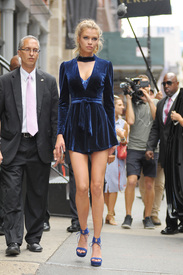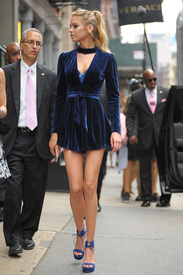Everything posted by diamondtw
-
Josephine Skriver
^ That pic
-
Advertisements
-
Josephine Skriver
-
Josephine Skriver
-
Josephine Skriver
-
Celebrity Team Deathmatch.
Thanks ! What I taught : I have no team left
-
Celebrity Team Deathmatch.
BLONDES HAVE MORE FUN VS MARVEL LADIES. 1. Ashley Benson 2. Maggie Grace vs Jaimie Alexander 2x3 3. Emilie de Ravin 4. Jennifer Morrison vs Olivia Munn 3x2 @peroxideblonde After that round end, could you do a recap of the teams left pls ?
-
Stella Maxwell
-
Lily Aldridge
-
Stella Maxwell
+ 1 That high ponytails + her make-up are simply perfect
-
Katy O'Kane
POPULAR TV - Sugar Pop Photographed by Brigitte Sire Stylist : Gena Tuso Hair: Whitney Shield Makeup: Nathan Hejl
-
The Official Victoria's Secret Thread
+ 1, even tho today she looked really good, I didn't except it
-
Emily Didonato
- Gigi Hadid
- Jourdan Dunn
- Jourdan Dunn
- The Official Victoria's Secret Thread
- Elsa Hosk
- The Official Victoria's Secret Thread
Yeah- Fashion Battles.
Best : 5. 'Game of Thrones' Season 4 Paris Premiere. Worst : 6. 'Game of Thrones' Season 5 London Premiere.- Elsa Hosk
Wooow once again This editorial is amazing and the cover even more, especially that last one- The Official Victoria's Secret Thread
4 girls for a bra launch ??- Nina Agdal
He could be 92 and still be able to get kids- Elsa Hosk
- Celebrity Team Deathmatch.
BRUNETTES WITH LIGHT EYES VS AMERICAN SWEETHEARTS. 1. Megan Fox vs Rachel Bilson 2x3 2. Eva Green vs Shelley Henning 0x5 3. Marie Avgeropoulos vs Nicola Peltz 5x0 4. Jessica Lowndes vs Leven Rambin 0x5 - Gigi Hadid
Account
Navigation
Search
Configure browser push notifications
Chrome (Android)
- Tap the lock icon next to the address bar.
- Tap Permissions → Notifications.
- Adjust your preference.
Chrome (Desktop)
- Click the padlock icon in the address bar.
- Select Site settings.
- Find Notifications and adjust your preference.
Safari (iOS 16.4+)
- Ensure the site is installed via Add to Home Screen.
- Open Settings App → Notifications.
- Find your app name and adjust your preference.
Safari (macOS)
- Go to Safari → Preferences.
- Click the Websites tab.
- Select Notifications in the sidebar.
- Find this website and adjust your preference.
Edge (Android)
- Tap the lock icon next to the address bar.
- Tap Permissions.
- Find Notifications and adjust your preference.
Edge (Desktop)
- Click the padlock icon in the address bar.
- Click Permissions for this site.
- Find Notifications and adjust your preference.
Firefox (Android)
- Go to Settings → Site permissions.
- Tap Notifications.
- Find this site in the list and adjust your preference.
Firefox (Desktop)
- Open Firefox Settings.
- Search for Notifications.
- Find this site in the list and adjust your preference.

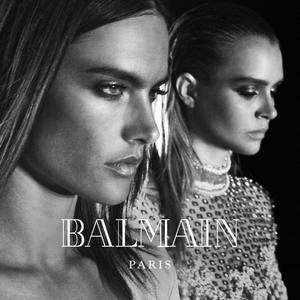
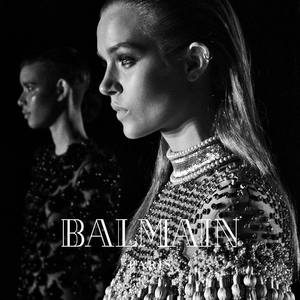







.thumb.jpg.46b777092b148c1787a6fba14ea15f69.jpg)