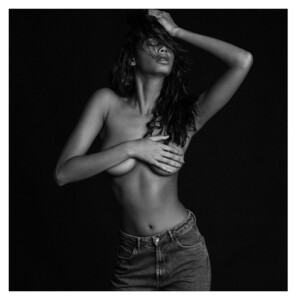Everything posted by Zass
-
Julia Logacheva
- Tsanna Latouche
Tsanna Latouch Vinyl Midi Dress- Soa Denise
- Alice Alexandra Peneaca
- Lauryn De Meza
- Soa Denise
- Soa Denise
- Paula Trevisan
- Paula Trevisan
- Paula Trevisan
PAULA TREVISAN HEIGHT 177 / 5' 9½'' BUST 83 / 32½'' WAIST 59 / 23'' HIPS 89 / 35'' HAIR BROWN EYES BROWN- Lauryn De Meza
- Lauryn De Meza
- Do you know this hunkemoller model - Lauryn de Meza
Thank you very very much. Huhuhuhuhuuhuhuhuuuuu- Do you know this hunkemoller model - Lauryn de Meza
Im still searching- Shayna Senior
https://www.instagram.com/reel/CZsJo8SAj1t/?utm_source=ig_web_button_share_sheet- Shayna Senior
HEIGHT 174 cm BUST 85 cm WAIST 63 cm HIPS 94 cm SHOES 39 HAIR Brown EYES Blue-Green- Shayna Senior
IGHTasdasdads sdfdaasdasdasd 174 cm BUST 85 cm WAIST 63 cm HIPS 94 cm SHOES 39 HAIR Brown EYES Blue-Green HEIGHT 174 cm BUST 85 cm WAIST 63 cm HIPS 94 cm SHOES 39 HAIR Brown EYES Blue-Green HEIGHT HEIGHT 174 cm BUST 85 cm WAIST 63 cm HIPS 94 cm SHOES 39 HAIR Brown EYES Blue-Green- Zaina Gohou
- Zaina Gohou
- Carolinne Prates
- Tsanna Latouche
- Daria Roxin
- Kristina Gontar
Kristina Gontar Year of birth: 1992. Height: 176. Bust: 86. Waist: 60. Hips: 90. Shoe: 38. Eyes color: brown. Hair color: dark brown.- Daria Roxin
Account
Navigation
Search
Configure browser push notifications
Chrome (Android)
- Tap the lock icon next to the address bar.
- Tap Permissions → Notifications.
- Adjust your preference.
Chrome (Desktop)
- Click the padlock icon in the address bar.
- Select Site settings.
- Find Notifications and adjust your preference.
Safari (iOS 16.4+)
- Ensure the site is installed via Add to Home Screen.
- Open Settings App → Notifications.
- Find your app name and adjust your preference.
Safari (macOS)
- Go to Safari → Preferences.
- Click the Websites tab.
- Select Notifications in the sidebar.
- Find this website and adjust your preference.
Edge (Android)
- Tap the lock icon next to the address bar.
- Tap Permissions.
- Find Notifications and adjust your preference.
Edge (Desktop)
- Click the padlock icon in the address bar.
- Click Permissions for this site.
- Find Notifications and adjust your preference.
Firefox (Android)
- Go to Settings → Site permissions.
- Tap Notifications.
- Find this site in the list and adjust your preference.
Firefox (Desktop)
- Open Firefox Settings.
- Search for Notifications.
- Find this site in the list and adjust your preference.
- Tsanna Latouche