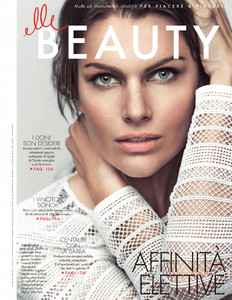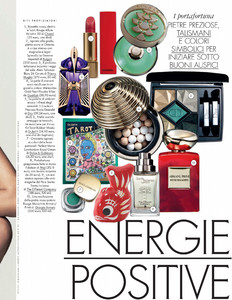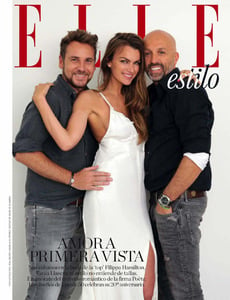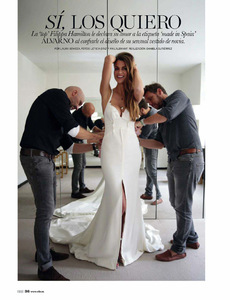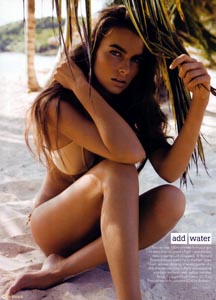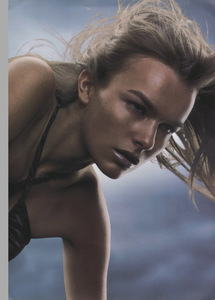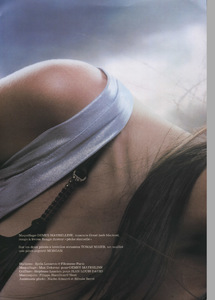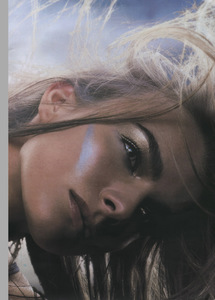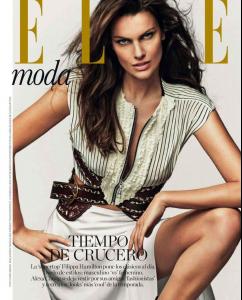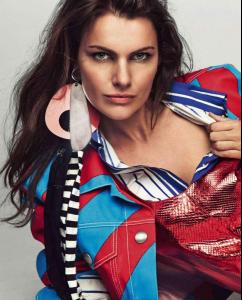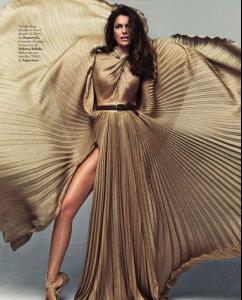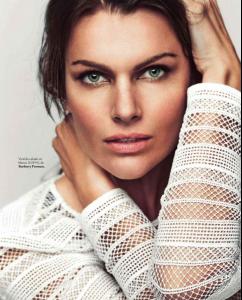Everything posted by fhdb.webmaster
-
Filippa Hamilton
Well, I was wrong about this: Filippa did appear on the cover of Elle Oriental, November, 2008. I guess I had not looked back far enough.
-
Filippa Hamilton
Filippa is now in Paris for casting sessions. So maybe she'll be on the runway soon?
-
Filippa Hamilton
No new editorial work since July, 2016? Has she retired from modelling?
-
Filippa Hamilton
Italian Elle, January, 2018, issue has some reprints from Spanish Elle, January, 2016 (two years old). From the pdf edition.
-
Filippa Hamilton
Yes, I've checked their Facebook page. Never seen any sign of Filippa there. My Sept 25th post was referring to the apparent Filippa Hamilton cover that had been posted on instagram, not the magazine "Elle Oriental" in general.
-
Filippa Hamilton
Have not seen anything more of this Elle Oriental. I wonder if it was just a mock-up?
-
Filippa Hamilton
-
Hilary Rhoda
There's one outtake posted on instagram. (Nudity, with pixelated nipples.) https://www.instagram.com/p/BOVtdUYA7W8/?taken-by=hilaryrhodafans
-
Filippa Hamilton
I have been working on this website for a long time, and it is still missing a lot of the content I want to add. But in honor of Filippa Hamilton's 31st birthday, here it is: the Fillipa Hamilton Database
-
Filippa Hamilton
-
Filippa Hamilton
The Elle Germany cover is credited to Patric Shaw/Trunk Archive. Looking at his portfolio there, it looks like this is from a 2005 shoot that was used in Elle UK (and other places). This is from Elle UK, August, 2005: and this appears to be from the same shoot: So this image may be 11 years old!
-
Filippa Hamilton
By the way, she got married last weekend, to surfer Miky Picon.
-
Filippa Hamilton
Thanks for Grazia scans, Sanja!
-
Filippa Hamilton
Doing a shoot for French Grazia.
-
Filippa Hamilton
New cover! German Elle, June 2016. From Fashion Copious (fashioncopious.com) Photo by Patric Shaw
-
Filippa Hamilton
My scans from clippings. I think these are from an issue of Numero, but I don't know for sure. Anyone else know?
-
Filippa Hamilton
-
Filippa Hamilton