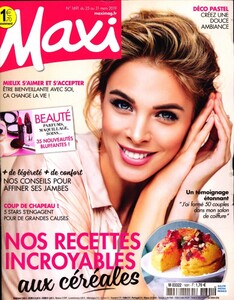Everything posted by Enrico_sw
- Anya Lesun
- Ekaterina Milovatskaya
- Ekaterina Milovatskaya
- Ekaterina Milovatskaya
- Ekaterina Milovatskaya
- Ekaterina Milovatskaya
- Ekaterina Milovatskaya
-
Femmes d'Aujourd'hui Magazine Models
- Ekaterina Milovatskaya
- Ekaterina Milovatskaya
- Ekaterina Milovatskaya
- Ekaterina Milovatskaya
- Ekaterina Milovatskaya
- Maxi Magazine Models
- Ekaterina Milovatskaya
- Ekaterina Milovatskaya
- Ekaterina Milovatskaya
- Ekaterina Milovatskaya
- Ekaterina Milovatskaya
- Ekaterina Milovatskaya
- Ekaterina Milovatskaya
- Ekaterina Milovatskaya
- Ekaterina Milovatskaya
-
Femmes d'Aujourd'hui Magazine Models
-
Leyla Chakimova