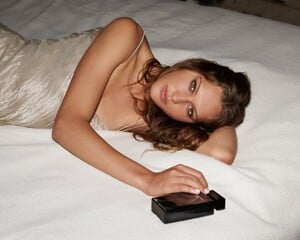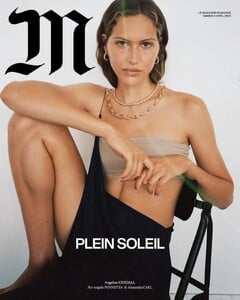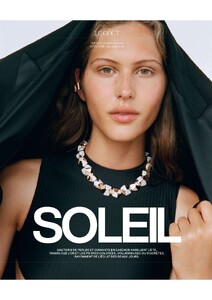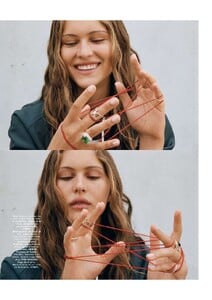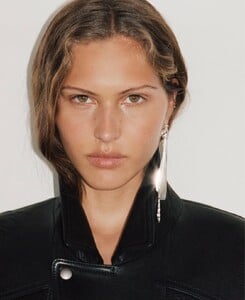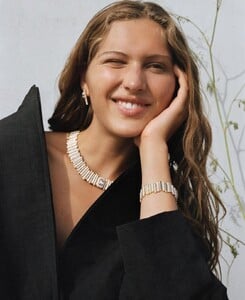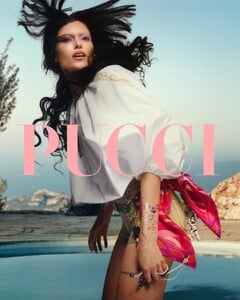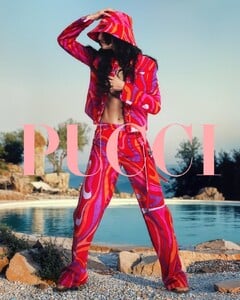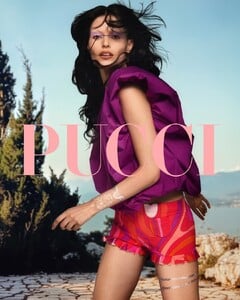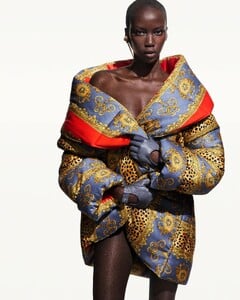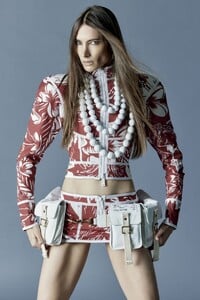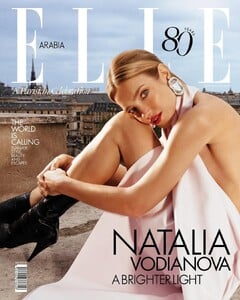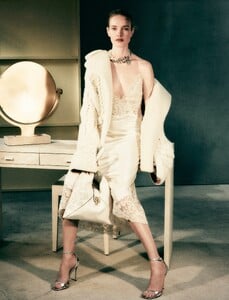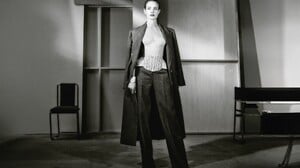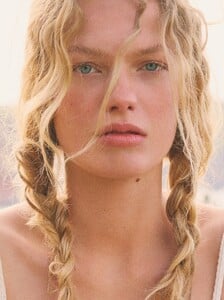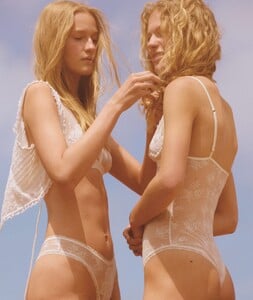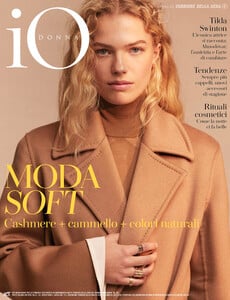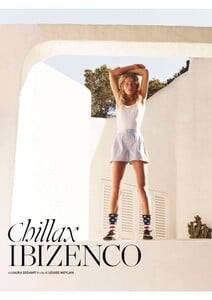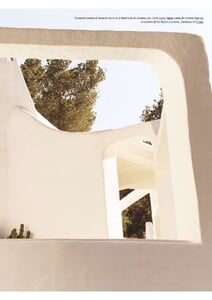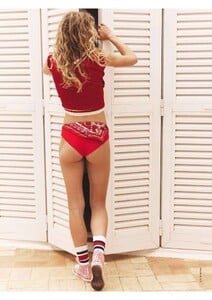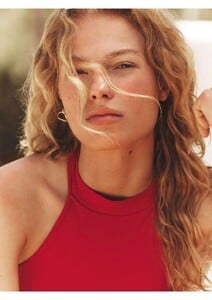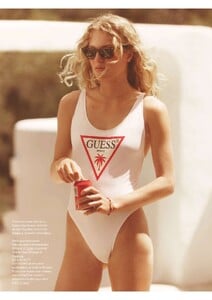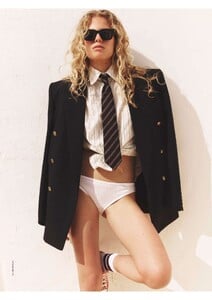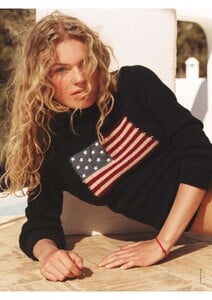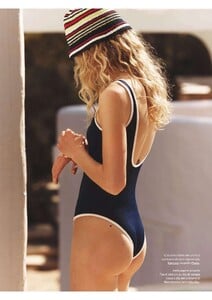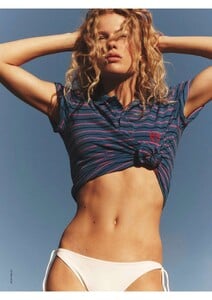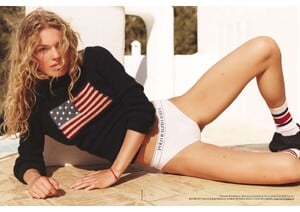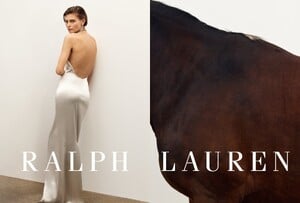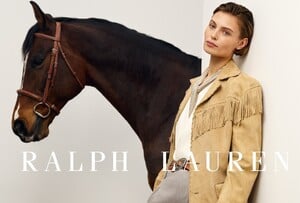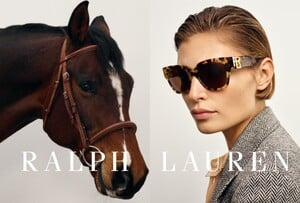Everything posted by gedeon67
- Marlijn Hoek
-
Natasa Vojnovic
Batakovic SS26 Downloadnat.mp4
-
Angelina Kendall
-
Angelina Kendall
Le Monde Magazine - 5 Juillet 2025 Plein Soleil captured by Angelo Pennetta and styled by Alexandra Carl. hair by Louis Ghewy, makeup by Karin Westerlund
-
Bibi Breslin
Pucci Summer 2025 Campaign Drew Vickers - Photographer Jacob K - Fashion Editor/Stylist Eugene Souleiman - Hair Stylist Lucy Bridge - Makeup Artist
-
Saskia de Brauw
-
Jacqui Hooper
-
Anok Yai
-
Liu Wen
-
Kristen McMenamy
-
Natasha Poly
- Amber Valletta
- Kate Moss
- Milan van Eeten
- Amelia Gray Hamlin
- Jessica Miller
- Natalia Vodianova
- Natalia Vodianova
- Liva Borre Jespersen
Elle It 22/2025 Nuovo Romantico Photo : Louise Meylan Styling : Laura Seganti Beauty : Sergio Corvacho Models : Liva Borre, Marina Nechyporuk, Line Geiger- Liva Borre Jespersen
- Liva Borre Jespersen
Elle IT n.25/26 Chillax Ibizienco Photo: Louise Meylan Styling: Laura Seganti Hair/ Make-up: Sergio Corvacho- Liva Borre Jespersen
Height : 5' 10'' Bust : 32'' Waist : 24½'' Hips : 35½'' Shoes : 10 Hair : Blond Eyes : Blue MA: @lemanagement @next @fabbrica.milano @ouimanagement BLONDE- Bibi Breslin
Ralph Lauren Pre-Fall 2025Tyler Mitchell - Photographer Andrew Young - Creative Director Jawara - Hair Stylist Fara Homidi - Makeup Artist Caroline Moxley - Casting Director Bibi Breslin - Model Chen Yang - Model- Kristina Grikaite
- So Ra Choi
- Amber Valletta