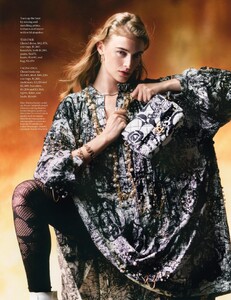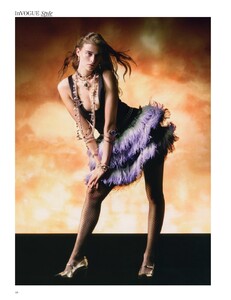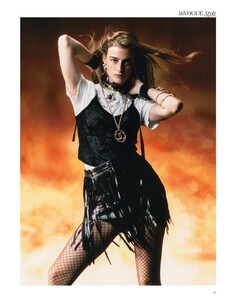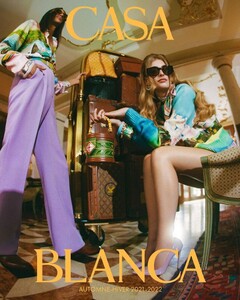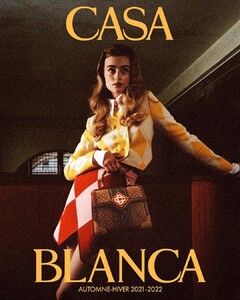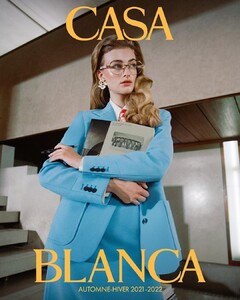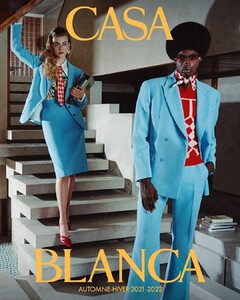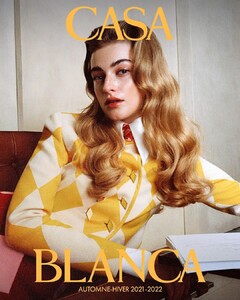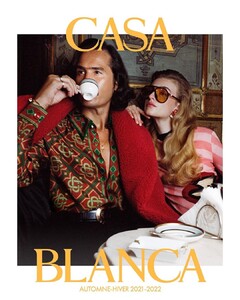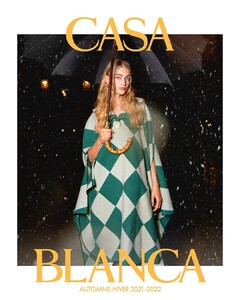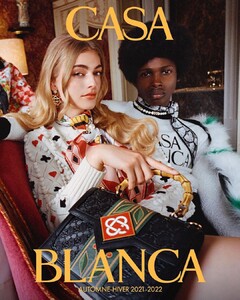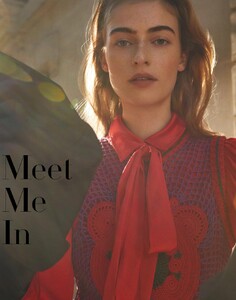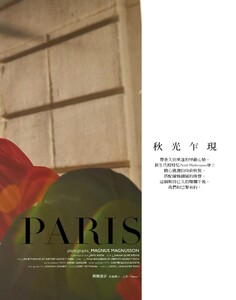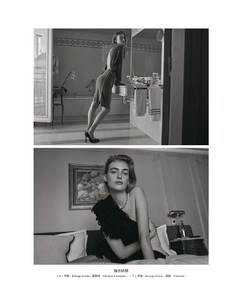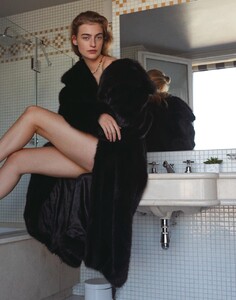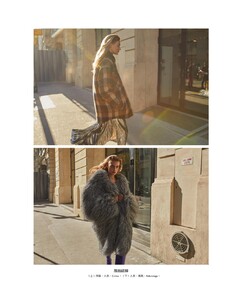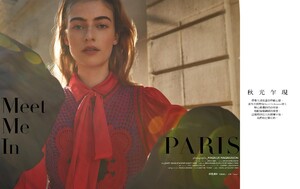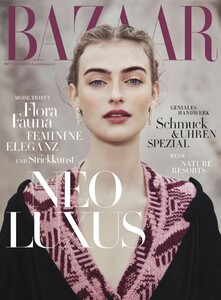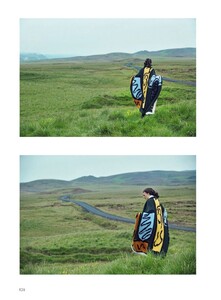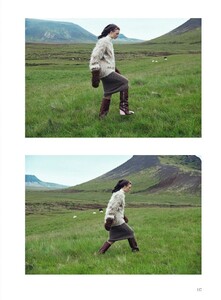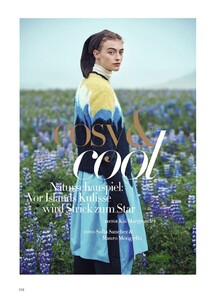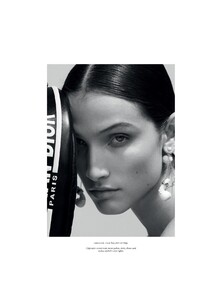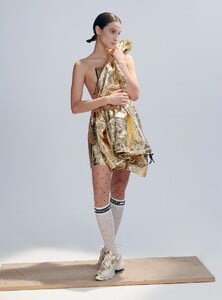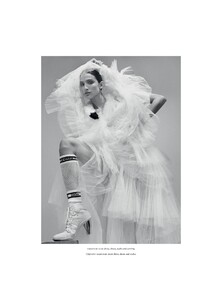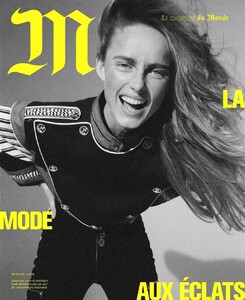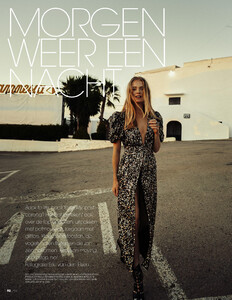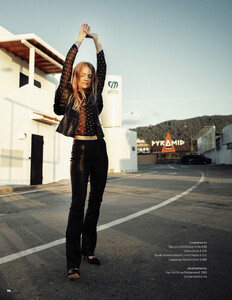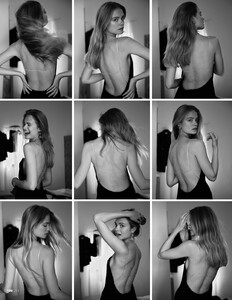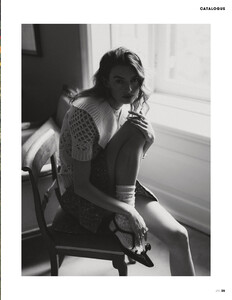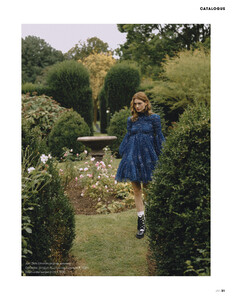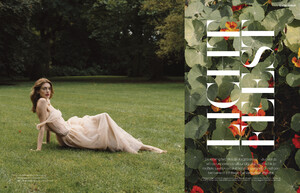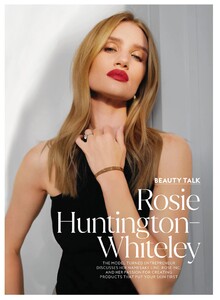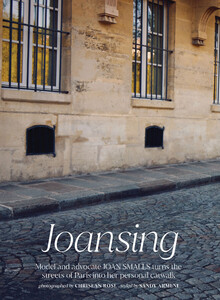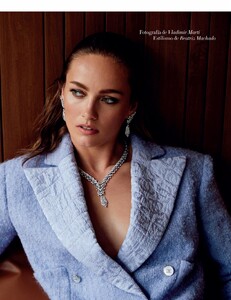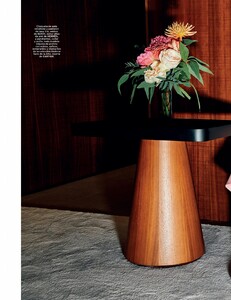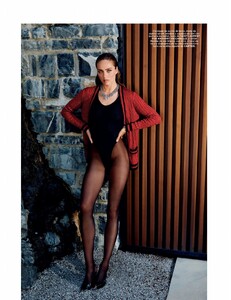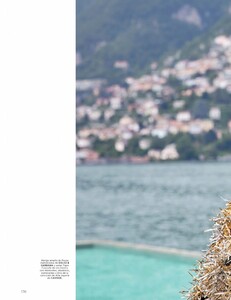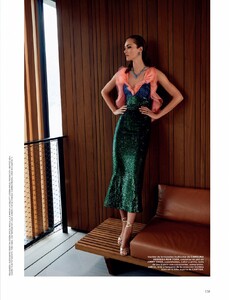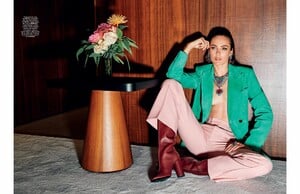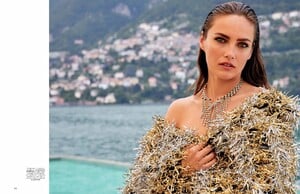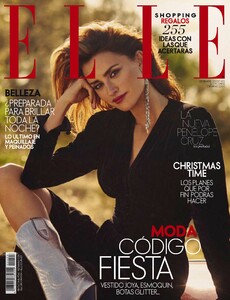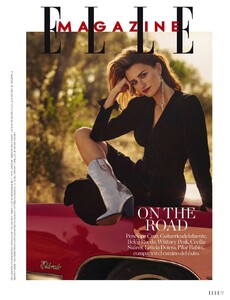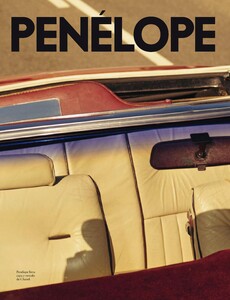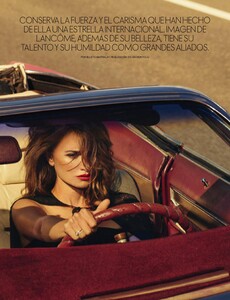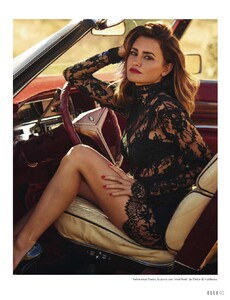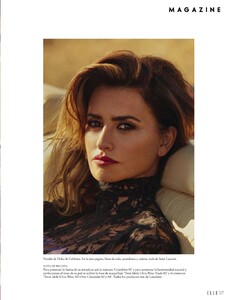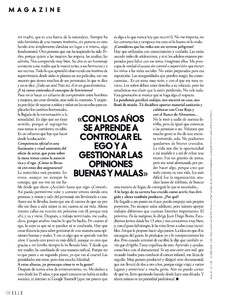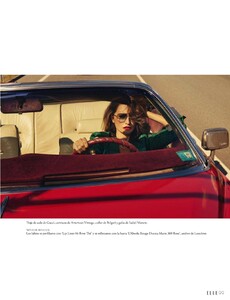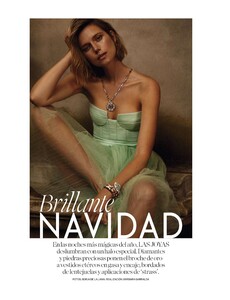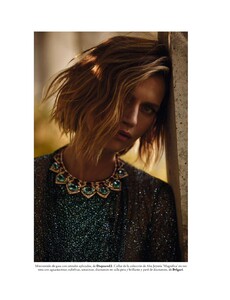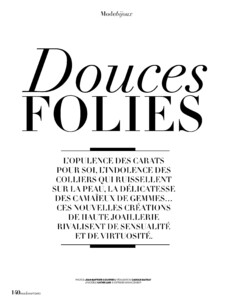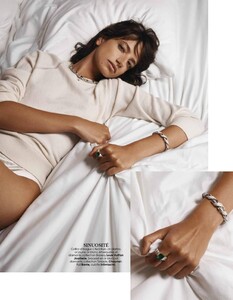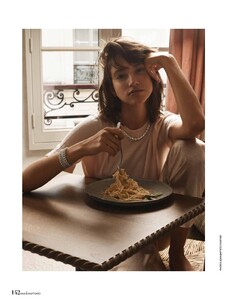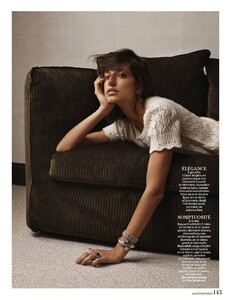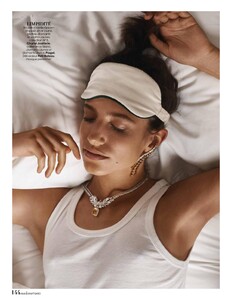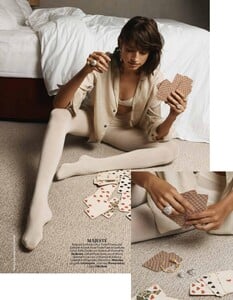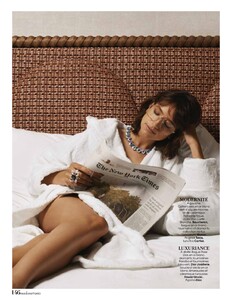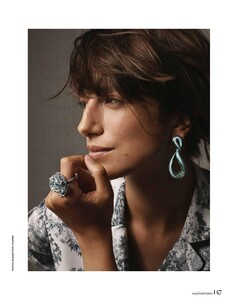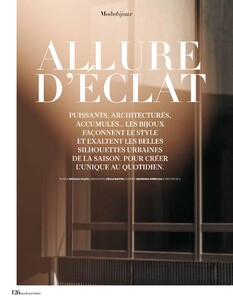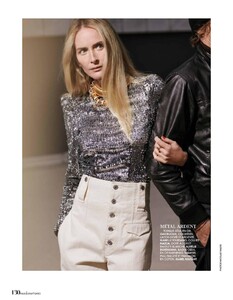Everything posted by gedeon67
-
Berit Heitmann
Vogue Singapore 11/12.2021 Chanel’s cruise 2022 Photography Timothy Schaumburg Styling Xander Ang Hair Wataru Suzuki Make-up Kenny Campbell, using K. colo(u)rs Casting Director Jordan Mergirie Producer Sina Linke/Services United Photographer’s assistants Kristina Weinhold and Lukas Wenninger Stylist’s assistant Stanley Bruzzese
-
Berit Heitmann
Casablanca F/W 2021 Campaign by Remi Ferrante Hartman Charaf Tajer - Designer Anna Trevelyan - Fashion Editor/Stylist Ilham Mestour - Hair Stylist Naima Bremer - Makeup Artist Nicolas Bianciotto - Casting Director
-
Berit Heitmann
Hermès Les Mains Hermès
-
Berit Heitmann
Harper's Bazaar Taiwan 11.2021 Meet me in Paris Photo : Magnus Magnusson Styling : Sarah Gore Reeves Hair : Leslie Thibaud Make-up : Tiina Roivainen
-
Berit Heitmann
-
Victoria Massey
RUSSH – Issue 98 2021 Centre Field Photo : Ralf Stahelin Fashion : Natalie Wansbrough-Jones Hair : Federico Ghezzi Make-up : Karina Constantine
-
Rianne van Rompaey
-
Charlie Newman
JAN 12.2021 Morgen Weer Een Nacht Photo : Eric Van Den Elsen Styling : Samira Bilij Make-up : Elise Haman
-
Hanna Verhees
JAN – december 2021 Light Feist Photo : Hein Gijsbers Styling : Samira Bilij Hair & Make-up : Sanne Legras-Bleeker (digit.ed)
-
Rosie Huntington-Whiteley
-
Edita Vilkeviciute
thanks !
-
Joan Smalls
In Style US 12.2021 Joansing Photo : Chrisean Rose Styled by Sandy Armeni Hair : Hos Make-up : Hila Karmand Manicure : Chloé Desmarchelier
-
Karmen Pedaru
Harpers Bazaar España - 12.2021 La Jova del Lago Photo : Vladimir Marti Styling: Beatriz Machado Hair : Alessandro Rebecchi Make-up : Miriam Langellotti
-
Penelope Cruz
-
Cato Van Ee
Elle España - 12.2021 Brillante Navidad Photo : Borja de La Lama Real : Barbara Garralda Hair : Nicolas James Make-up : Chiara Guizzetti
-
Kathie Lam
Madame Figaro - 19 Novembre 2021 Douces Folies Photo : Jean-Baptiste Courtier Real : Carole Matray Hair : Tomoko Ohama Make-up : Jolanta Cedro Manicure : Huberte Césarion
-
Georgina Grenville
Madame Figaro - 19 Novembre 2021 Allure d'éclat Photo : Nicolas Valois Real : Cécile Martin Hair : Nicolas Eldin Make-up : Hugo Villard Manicure : Huberte Césarion photos
-
Maartje Verhoef
Tommy Hilfinger 9/9
-
Maartje Verhoef
Tommy Hilfinger 8/9
-
Maartje Verhoef
Tommy Hilfinger 7/9
-
Maartje Verhoef
Tommy Hilfinger 6/9
-
Maartje Verhoef
Tommy Hilfinger 5/9
-
Maartje Verhoef
-
Maartje Verhoef
-
Maartje Verhoef
.thumb.jpg.8ba44f15906ce0bd7cb4725d46adaa8a.jpg)