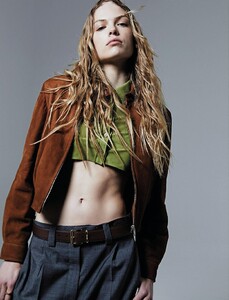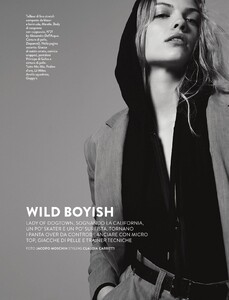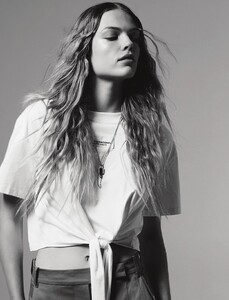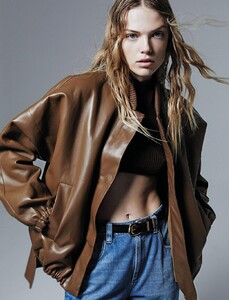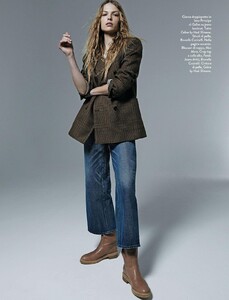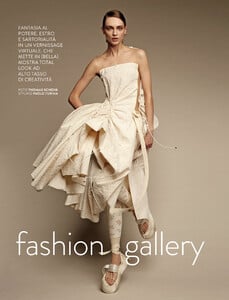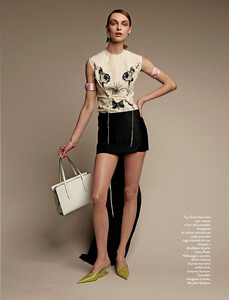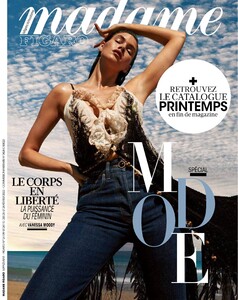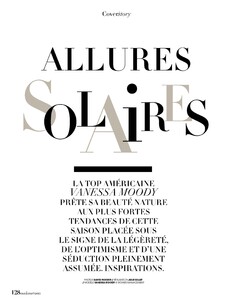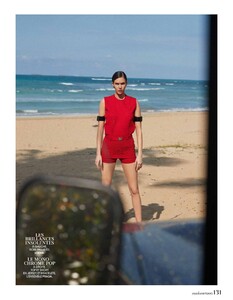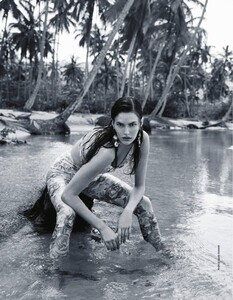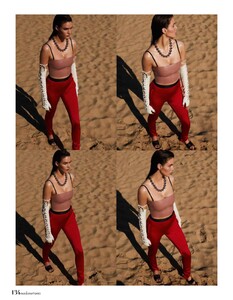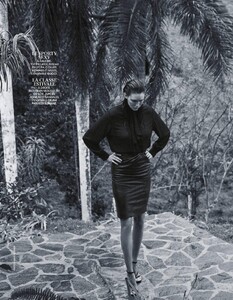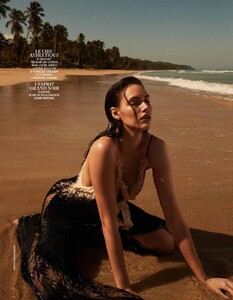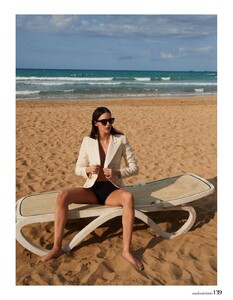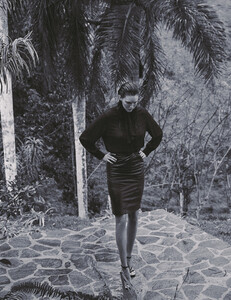Everything posted by gedeon67
-
Julia Nobis
-
Mona Tougaard
-
Vittoria Ceretti
-
Aylah Peterson
-
Rianne van Rompaey
-
Roos Abels
-
Chane Husselmann
Amica 03.2022 Wild Boyish Photo : Jacopo Moschin Styling : Claudia Carretti Make-up : Miriam Langellotti Hair : Gigi Tavelli
-
Giedre Dukauskaite
Closed official
- Vanessa Moody
- Ine Neefs
-
Daga Ziober
Amica – 03.2022 Fashion galeery Photo : Thomas Schenk Styling : Paolo Turina Make-up : Alessandro Casoni Hair : Roberto Pagnini
-
Sofia Steinberg
-
Mariam de Vinzelle
-
Aylah Peterson
-
Vittoria Ceretti
-
Felice Noordhoff
-
Rianne van Rompaey
-
Aylah Peterson
-
Candice Swanepoel
- Sacha Quenby
Ralph Lauren SPRING 2022 READY-TO-WEAR Ralph Lauren - Designer Bon Duke - Director Jack Becht - Creative Director Tomo Jidai - Hair Stylist Samantha Lau - Makeup Artist Felice Nova Noordhoff - Model Mariam de Vinzelle - Model Sacha Quenby - Model Sora Choi - Model- Mariam de Vinzelle
Ralph Lauren SPRING 2022 READY-TO-WEAR Ralph Lauren - Designer Bon Duke - Director Jack Becht - Creative Director Tomo Jidai - Hair Stylist Samantha Lau - Makeup Artist Felice Nova Noordhoff - Model Mariam de Vinzelle - Model Sacha Quenby - Model Sora Choi - Model- So Ra Choi
Ralph Lauren SPRING 2022 READY-TO-WEAR Ralph Lauren - Designer Bon Duke - Director Jack Becht - Creative Director Tomo Jidai - Hair Stylist Samantha Lau - Makeup Artist Felice Nova Noordhoff - Model Mariam de Vinzelle - Model Sacha Quenby - Model Sora Choi - Model- Felice Noordhoff
Ralph Lauren SPRING 2022 READY-TO-WEAR Ralph Lauren - Designer Bon Duke - Director Jack Becht - Creative Director Tomo Jidai - Hair Stylist Samantha Lau - Makeup Artist Felice Nova Noordhoff - Model Mariam de Vinzelle - Model Sacha Quenby - Model Sora Choi - Model (photos : vogue.com)- Vanessa Moody
Madame Figaro - 25 Février 2022 Allures Solaires Photo : David Roemer Real : Julie Gillet Hair : Keith Carpenter Make-up : Deanna Hagan pics/ textless from official site- Aylah Peterson
- Sacha Quenby