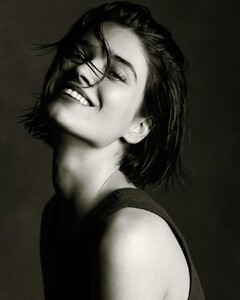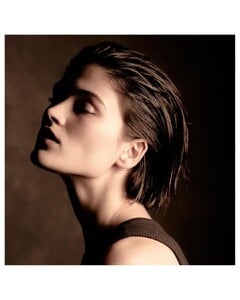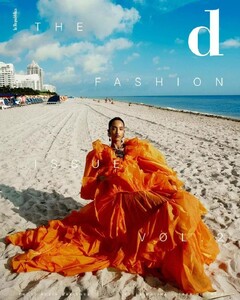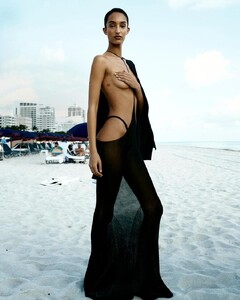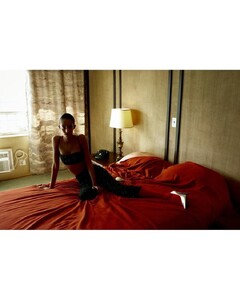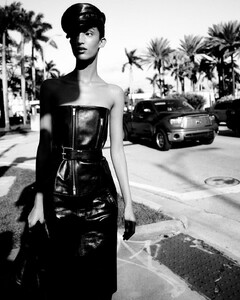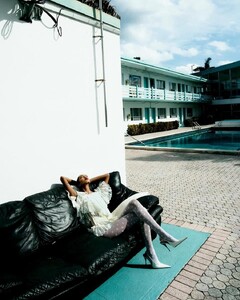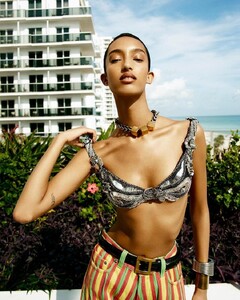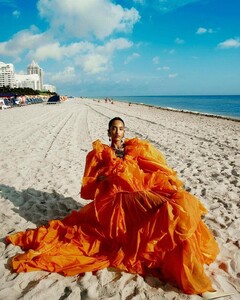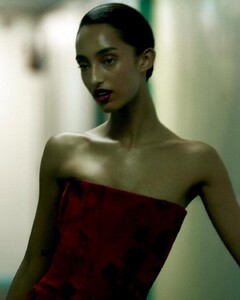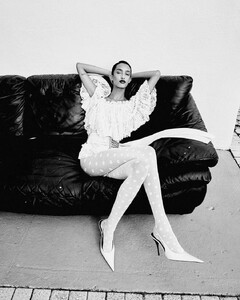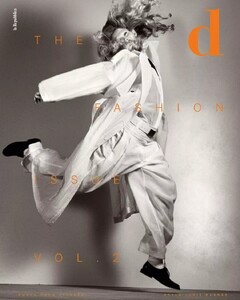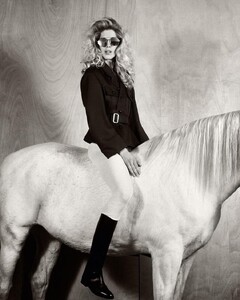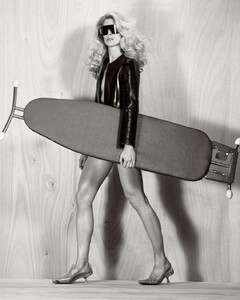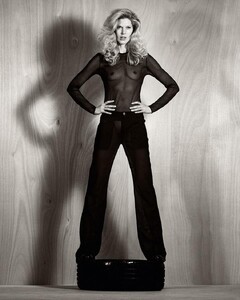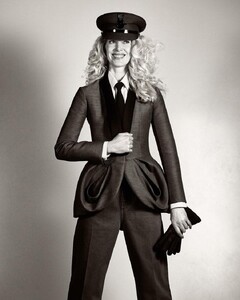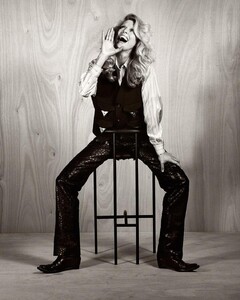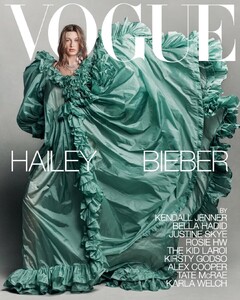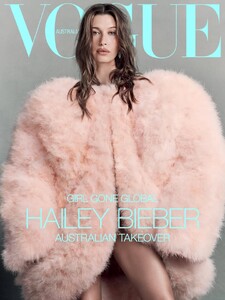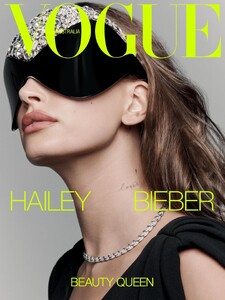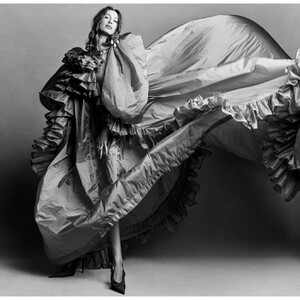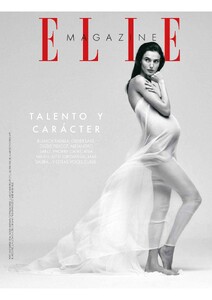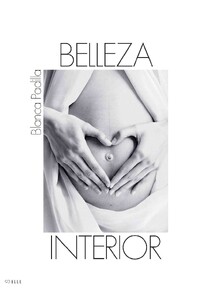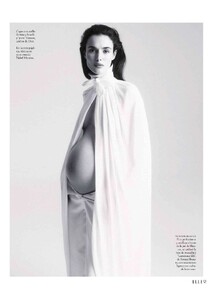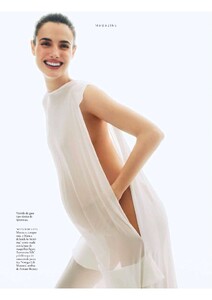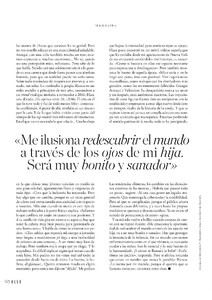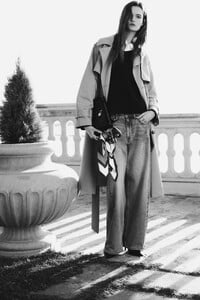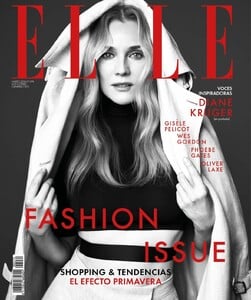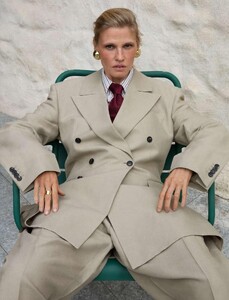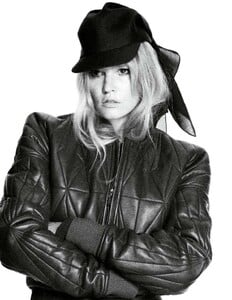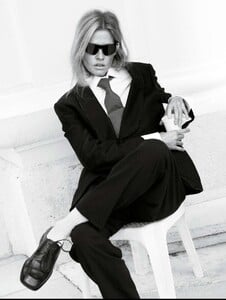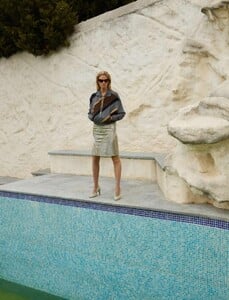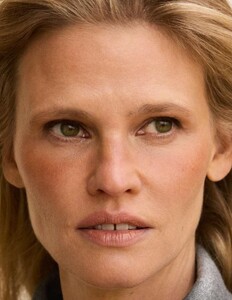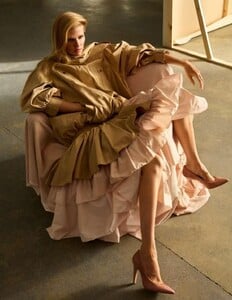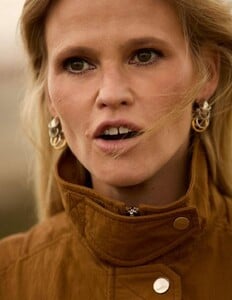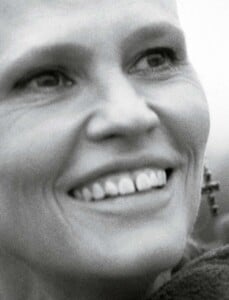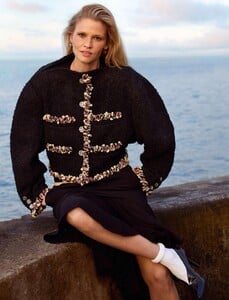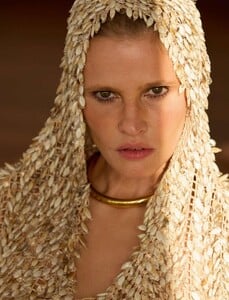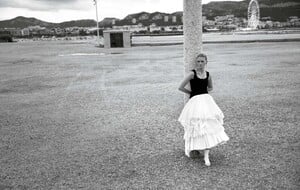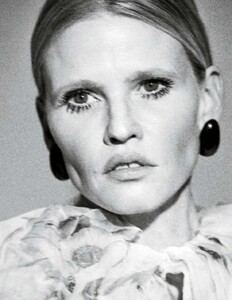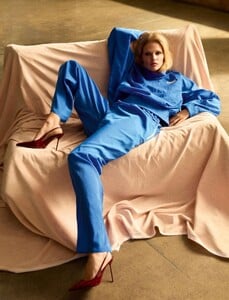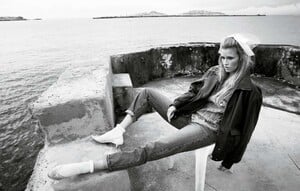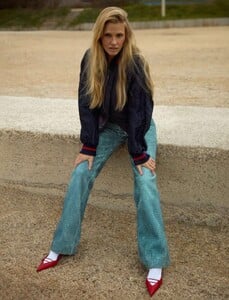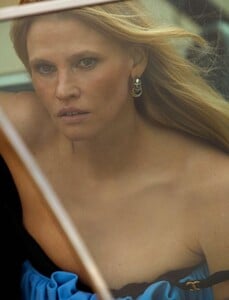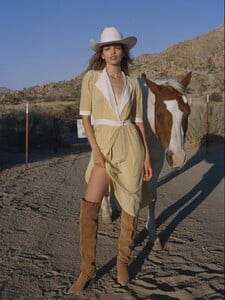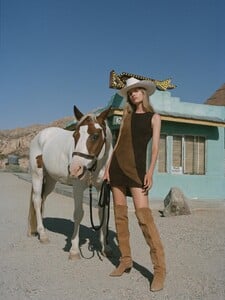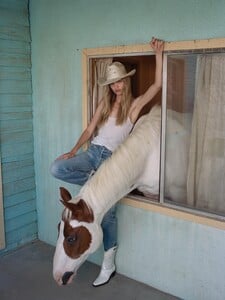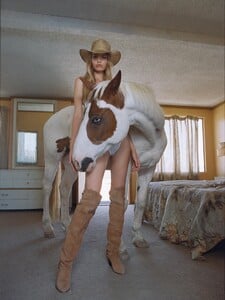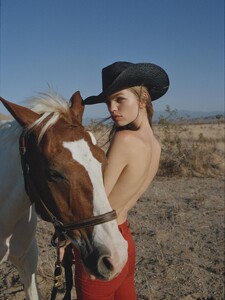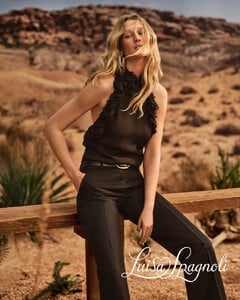-
Jessica Miller
Elisabetta Franchi S/S 2026 Campaign Luigi & Iango - Photographer Sasha Nesterchuk - Hair Stylist Georgi Sandev - Makeup Artist
-
Alexandra Maria Micu
- Imaan Hammam
-
Mona Tougaard
D Repubblica The Fashion Issue: Volume Two 2026 Photo : Robin Galiegue Styling: Malina Joseph Gilchrist Hair: James Pecis Make-up: Jamal Scott
-
Iselin Steiro
D Repubblica The Fashion Issue: Volume Two 2026 Photo : Drew Vickers Styling: Jodiea Barnes Hair: Tom Wright Make-up: Siddhartha Simone
- Hailey Bieber
- Hailey Bieber
-
Felice Noordhoff
-
Blanca Padilla
- Lulu Tenney
-
Diane Kruger
Elle Spain 03-2026 Photo: Desiree Mattson. Styling : Bárbara Garralda Make-up : Morgane Martini Hair: David d´amour Manicure: Virginie Mataja diane kruger ellespain 03-2026.mp4
-
Vanessa Moody
-
Lara Stone
Elle Fr #4183 "Le Monde est Stone" Photo : Camilla Åkrans Styling: Anne-Marie Brouillet Hair: Vi Sapyyapy Make-up: Lili Choi
-
Daphne Groeneveld
-
Toni Garrn
Luisa Spagnoli Spring Summer 26 Campaign Foto: Giampaolo Sgura Model: Toni Garrn Styling: Viviana Volpicella Hair: Franco Gobbi Make Up: Luciano Chiariello Video: Francesco Parella Casting: Décio Santos
gedeon67
Members
-
Joined
-
Last visited