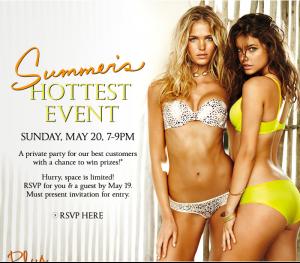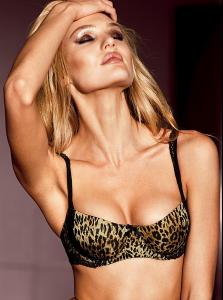-
vsobsessed started following Hailey Outland , Maria Katarina Cavalcante , Margarida Corceiro and 4 others
-
Nicola Cavanis
Wow! Great adds, Erusiel! 😍
- VS Model's ID
-
Candice Swanepoel
-
Candice Swanepoel
- VS Model's ID
- VS Model's ID
-
Victoria's Secret Lingerie/Underwear
Gorgeous! I'm so glad she's finally back
-
Katsia Damenkova
Thanks, Prettyphile! That was a fast ID!
-
Katsia Damenkova
I found her on the Victoria's Secret website. I think the first two at least are of the same model. Maybe the third one too? Is that Danielle Dwyer? I can't tell for sure Thanks!
vsobsessed
Members
-
Joined
-
Last visited