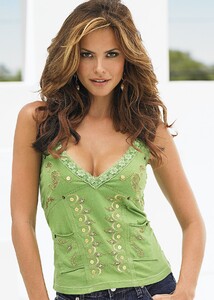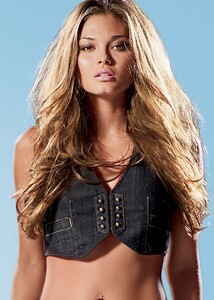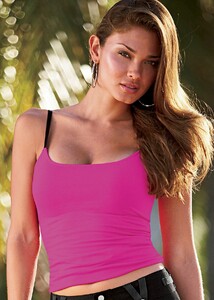- Venus Swimwear Catalog Model List
- Gio Ott
- Gio Ott
-
Carol Grow
More of Carol from Venus. The last one has been enhanced due to the small size of the original image.
-
Morena Corwin
Images from the Days of Venus USA / Venus Swimwear. From back in the Early 2000s! The versions I had were much too small for here, so they have been enlarged/enhanced for quality! I'm fairly certain the last one is Morena, though I will admit to having some doubts.
-
Venus Swimwear Catalog Model List
- Venus Swimwear Catalog Model List
- Gio Ott
- Amber Myles Arbucci
- Jessiqa Pace
- Venus Swimwear Catalog Model List
- Venus Swimwear Catalog Model List
- Venus Swimwear Catalog Model List
- Fernanda Mello
- Karen Carreno
Mr. Curiosity
Members
-
Joined
-
Last visited
























.thumb.jpg.90aa9f440a6e01b670f5c94632cfdc58.jpg)




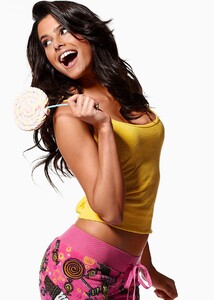












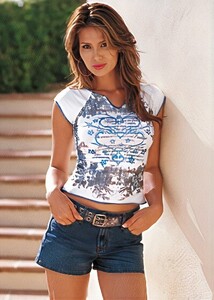



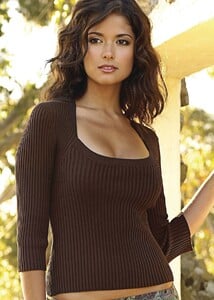





























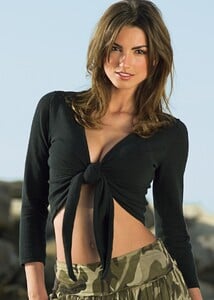



.thumb.jpg.e59e90b223e62d66bb49351e24beefca.jpg)