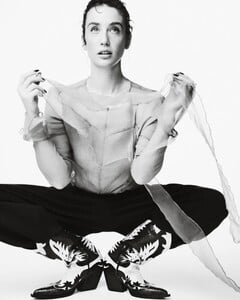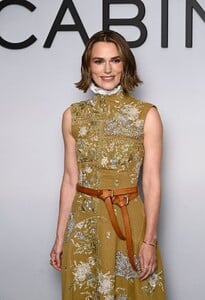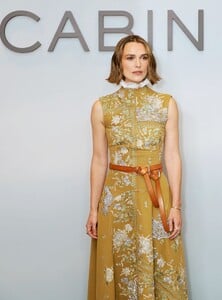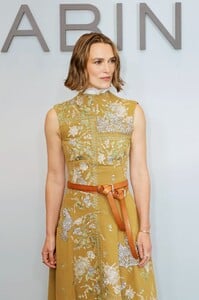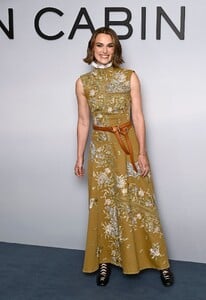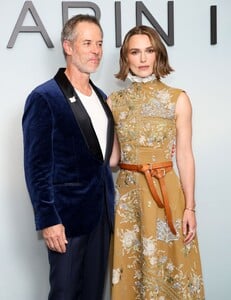Everything posted by Sunshiine
-
Freya Allan
- Maya Hawke
- Maya Hawke
-
Emilia Clarke
- Sadie Sink
-
Grace Van Patten
INTERVIEW: Nikki Fowler Chats With Grace Van Patten on Hulu's Dramatic New Series 'Tell Me Lies'
-
Grace Van Patten
-
Emilia Jones
-
Amanda Seyfried
Amanda Seyfried fangirling over Anya Taylor-Joy & Mamma Mia 3 Grazia UK
-
Amanda Seyfried
-
Maria Pedraza
-
Maria Pedraza
-
Maria Pedraza
-
Melissa Benoist
-
Maria Pedraza
-
Maria Pedraza
-
Maria Pedraza
-
Maria Pedraza
-
Maria Pedraza
-
Margaret Qualley
-
Leighton Meester
77th Primetime Emmy Awards in Los Angeles, California - September 14, 2025 adds leightonmeester.com.br
-
Keira Knightley
attends the premiere of "The Woman in Cabin 10" - London, England - September 25, 2025 joe d at picturepub
-
Hilary Duff
HIMYF: Hilary Duff TEASES John Corbett Playing Her Love Interest (Exclusive) Entertainment Tonight
-
Hilary Duff
Attends Fendi fashion show as part of Spring/Summer 2026 Milan Fashion Week in Milan, Italy. September 24, 2025 adds joe d at picturepub
-
Dakota Johnson
Opening Night Ceremony of the 21st Zurich Film Festival on September 25, 2025 adds hqcelebcorner.net



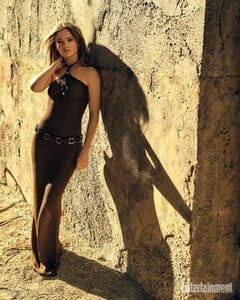






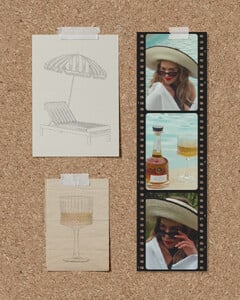































































































































.thumb.jpg.a336938ed919195a1f99f48091f321dd.jpg)
.thumb.jpg.1a3f9812a49e4c3599bc9f5c4640735c.jpg)


.thumb.jpg.f1786c8755858ef1885b05997a7e6cd6.jpg)
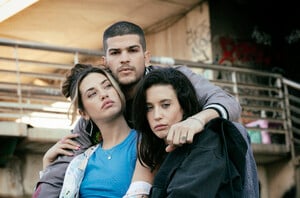












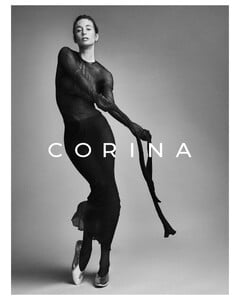
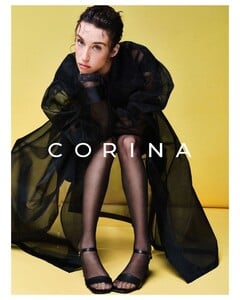
.thumb.png.2967b2373d3a9015219f8aef1865693b.png)