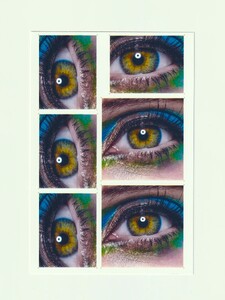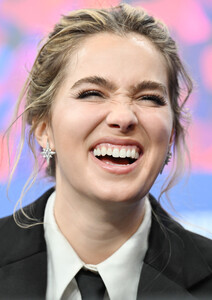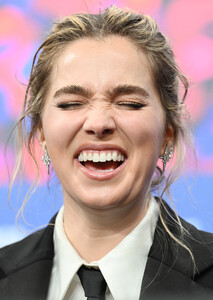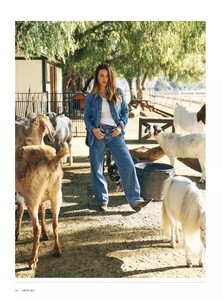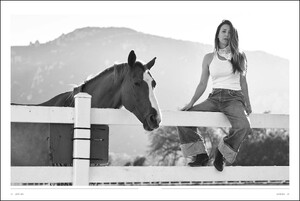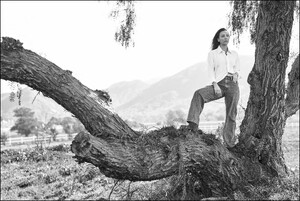.webp.2a581a6246f6f7c074427735737c0a45.webp)
Everything posted by Sunshiine
-
Hannah Dodd
-
Hannah Dodd
-
Hannah Dodd
"Bridgerton" Cast Talk Spicy Scenes, Representation And Eloise's Season
-
Hannah Dodd
-
Hannah Dodd
-
Hannah Dodd
attends the "Bridgerton" Season 4 Madrid Masquerade Ball at Casino de Madrid on February 17, 2026 in Madrid, Spain hqcelebcorner.net
-
Hannah Dodd
-
Felicity Jones
-
Felicity Jones
TRAIN DREAMS Cast Interview! Joel Edgerton, Felicity Jones, Kerry Condon, William H. Macy, Netflix
-
Felicity Jones
-
Felicity Jones
-
Felicity Jones
-
Felicity Jones
-
Felicity Jones
One Nightstand With Felicity Jones | Bustle
-
Felicity Jones
-
Felicity Jones
-
Carey Mulligan
-
Haley Lu Richardson
76th Berlinale International Film Festival 'Good Luck, Have Fun, Don't Die' press conference at Grand Hyatt Hotel 13.02.2026 hqcelebcorner.net
-
Kathryn Newton
- Sadie Sink
-
Kaley Cuoco
-
Ellie Bamber
- Sadie Sink
- Sadie Sink
-
Milly Alcock

.thumb.jpg.fa97a2e224284d7386acd47f77f4a58c.jpg)

.thumb.jpg.668f2981b30e65d8e2ef78de8001193f.jpg)











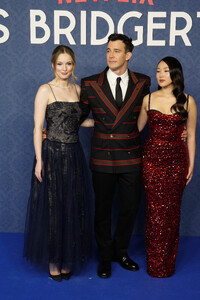
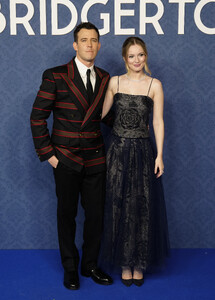

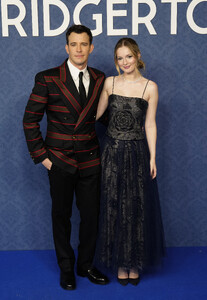
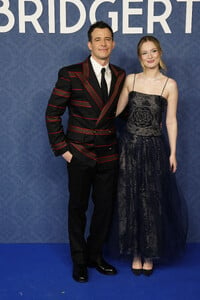
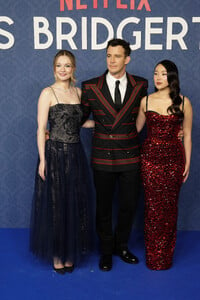










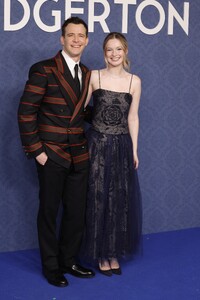
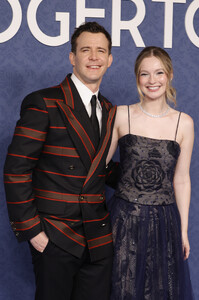





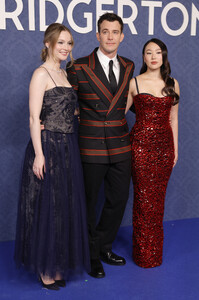
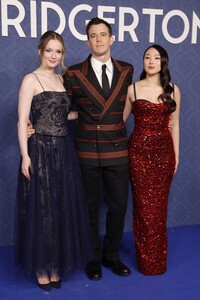










































.thumb.jpg.dabb3661e8f00beb17facd21f9bd1d12.jpg)




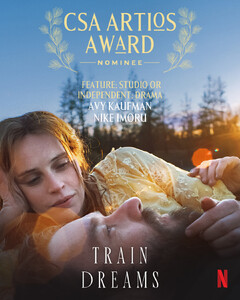
.thumb.jpg.a22c5c5e4424e057c5de32f53e62c4a5.jpg)