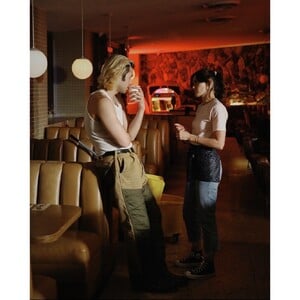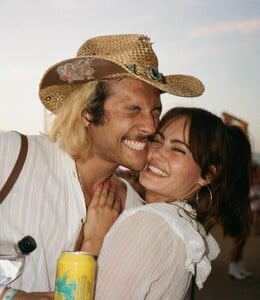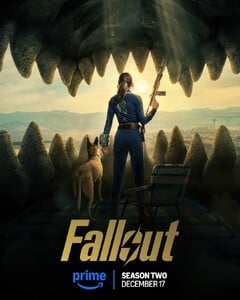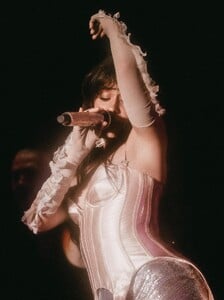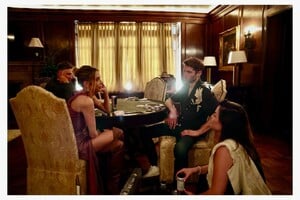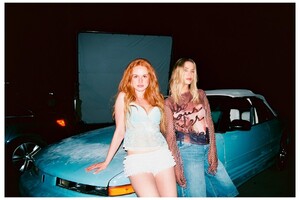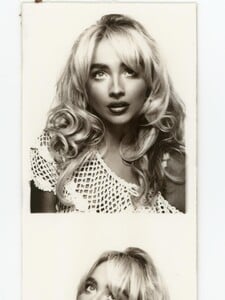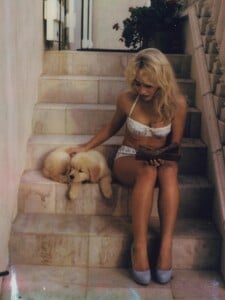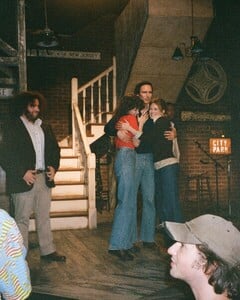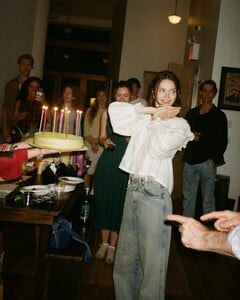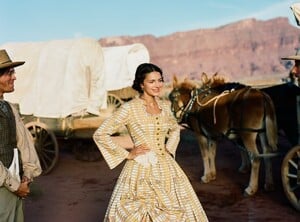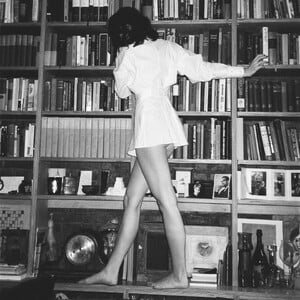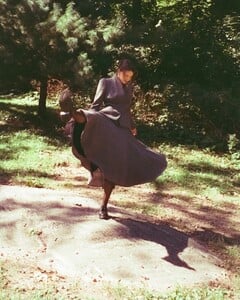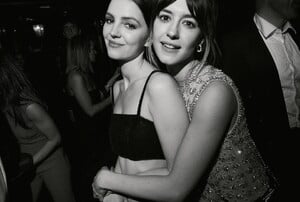Everything posted by Sunshiine
- Ella Purnell
- Ella Purnell
- Ella Purnell
- Ella Purnell
-
Ella Purnell
Ella Purnell was just a little jealous of Aaron Moten's Fallout Power Armour | BAFTA
-
Ella Purnell
-
Camila Cabello
-
Jenna Ortega
-
Emma Corrin
-
Dua Lipa
-
Dove Cameron
Dove Cameron Was Sewn Into Her Dress and Had No Idea | Fashion Flashback | Harper's BAZAAR
-
Dove Cameron
Serie A Enilive 2025-26 season opener between AS Roma and Bologna FC 1909 in Rome August 23, 2025 wtr1023 at picturepub
-
Ashley Benson
Mcveigh Interview: Brett Gelman, Ashley Benson, and Anthony Carrigan JoBlo
-
Ashley Benson
-
Madelaine Petsch
- Olivia Holt
-
Sabrina Carpenter
Sabrina Carpenter - Manchild (Official Video)
-
Sabrina Carpenter
-
Sabrina Carpenter
-
Sabrina Carpenter
-
Sabrina Carpenter
- Ella Hunt
- Ella Hunt
- Ella Hunt
- Ella Hunt