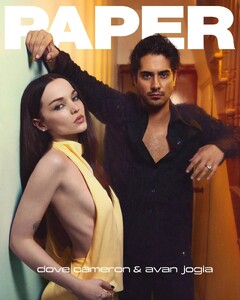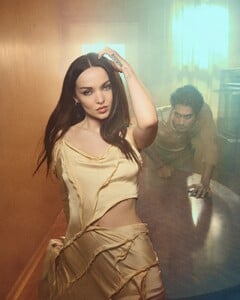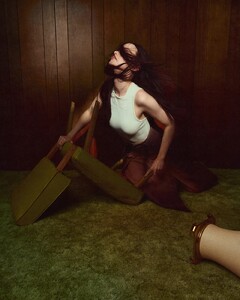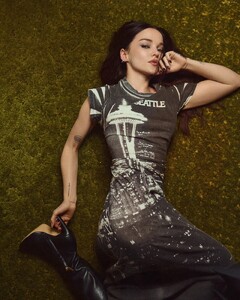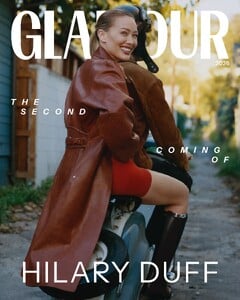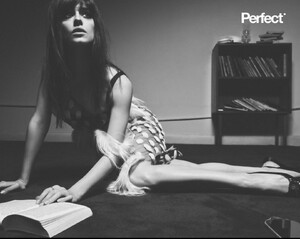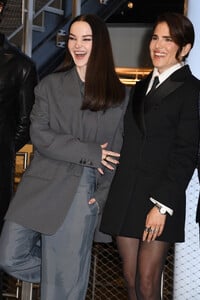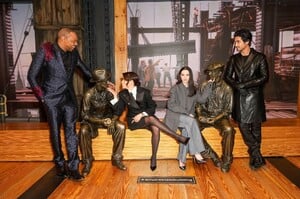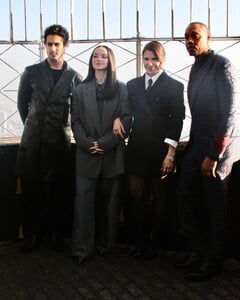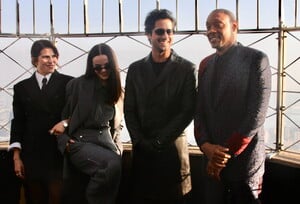-
Dove Cameron
-
Dove Cameron
Kyle Meredith with... Dove Cameron & Aaron Tveit
-
Dove Cameron
-
Dakota Johnson
-
Dua Lipa
-
Dove Cameron
-
Hilary Duff
-
Daisy Edgar-Jones
LIVE: Reese Witherspoon Chats with the Stars and Director of 'Where the Crawdads Sing'
-
Daisy Edgar-Jones
-
Nina Dobrev
-
Florence Pugh
-
Dove Cameron
The cast of "56 Days" visits the Empire State Building in New York City February 17, 2026 wtr1023 at picturepub
-
Dove Cameron
-
Dove Cameron
"Too Loud, Too Sensitive": Dove Cameron on Reclaiming Her Power
-
Dove Cameron