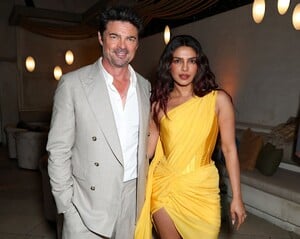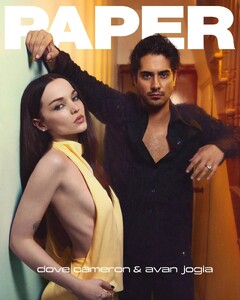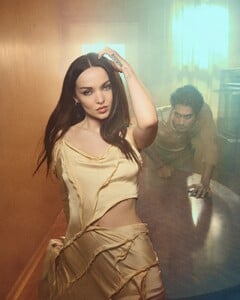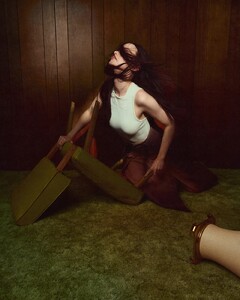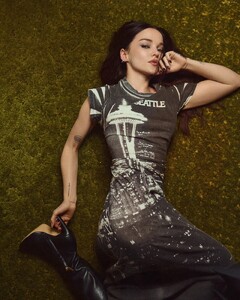-
Dove Cameron
-
Emilia Jones
-
Lily Collins
attends the Harris Reed A/W '26 show during London Fashion Week - London, England - February 19, 2026 joe d at picturepub
-
Halle Bailey
she already has a thread on this forum, and all of those pictures are already posted there
-
Priyanka Chopra
-
Priyanka Chopra
-
Mckenna Grace
-
Hilary Duff
-
Halle Bailey
Halle Bailey talks The Little Mermaid, Beyoncé, and her NEW ALBUM "Love?... Or Something Like It"
-
Dove Cameron
-
Dove Cameron
Kyle Meredith with... Dove Cameron & Aaron Tveit
-
Dove Cameron
-
Dakota Johnson
-
Dua Lipa
-
Dove Cameron