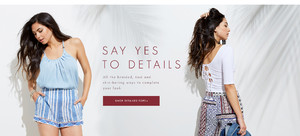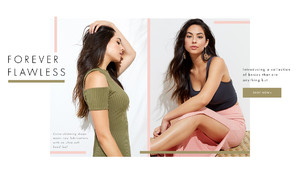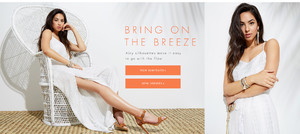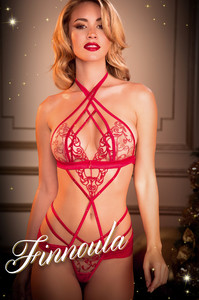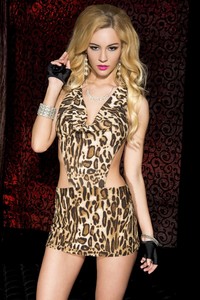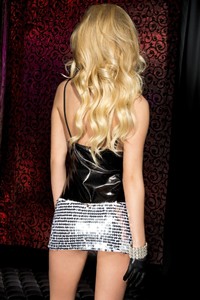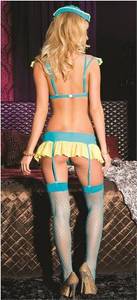Everything posted by a4r01
-
Christen Harper
-
Christen Harper
Guess: Part 01 - 302 images - 600mb I don't think shes done with Guess yet, but here's everything i have including higher rez cropped stuff which nobody seems to get. Sorted out those already posted previously on this page and re downloaded some that were posted several pages back but were small size. What exactly are the rules regarding cropped images, i can't seem to find any rule against it. Sometimes a cropped image is much higher rez than the full size, but will only show things like the chest, legs, feet etc..
-
Christen Harper
I don't know what plus sign you're talking about. To bulk upload to Bellazon i click the thing that says "Drag files here to attach, or choose files..." then i just go to a folder where i put the pics and ctrl+A then hit OK. I've gotten all her pics from Guess that are available including accessories. Not sure if it's ALL of them since i only started checking for her stuff there a few months ago, so there may be pics that were up before then that no longer are. I'll have to sort through my Guess folder since i saved alot of other models also.
-
Christen Harper
Yandy.com I think she's done for now on Yandy. Someone already posted the Swimwear and Editorial shots, so here is all the lingerie/dress stuff i could find. She looks very sexy in lingerie and i really hope she does alot more.
-
Christen Harper
I've been collecting the Guess stuff, but she doesn't seem done shooting for them yet, so if nobody else had posted it i probably would have. Guess uses Scene7, so any site that uses it like BareNece$$ities and some others i forgot you can get big pics or VERY big pics depending on the site, and the odd thing is that the high rez versions are actually smaller file size than the lower rez ones which i can't figure out why. Too bad Yandy doesn't have very large pics cause that stuff is gold...the mirror video is incredibly sexy. Any image like this: s7d5.scene7.com/is/image/Guess/O74C28PZ00G-C903-ALT1?$2014_G_xxlarge$ Do this to get the original: s7d5.scene7.com/is/image/Guess/O74C28PZ00G-C903-ALT1?scl=1 If the image says "illegal image size" when you add ?scl=1 you then have to add a parameter that essentially breaks it into pieces so you can view it. s7d5.scene7.com/is/image/Guess/O74C28PZ00G-C903-ALT1?scl=1&rgn=0,0,3500,3500 The 3500,3500 is the overall scale, some sites will use 2500,2500. The first digit for the 0,0 is the left right axis so to move the pic to the right you'd do this: ?scl=1&rgn=500,0,3500,3500. To move it left just do add a negative sign -500,0,3500,3500. Normally you wont have to worry about side to side. The 2nd digit is more important...it controls the up/down, so it would be this... ?scl=1&rgn=0,500,3500,3500. Just play with the numbers till you can see however low you need to go sometimes as much as 2500. Doing it this way you'll usually have to save the pic in 2 separate parts, the upper and the lower, but you can join them together in any image editor and save a complete version. BareNe$$ecities has almost all of their pics this way so it's been a real pain in the ass. If you don't have it already you need to get Jdownloader 2. Learn how to use it in conjunction with Notepad and it's (Edit>Replace All function) and it'll save tons of time. DownThemAll has nice synergy with Jdownloader too. I use Firefox btw, but the older version (56.0.2). The new Firefox 57 aka Quantum is garbage and extremely slow and no legacy addons will work with it.....don't get it. For sites like Guess, since the links don't end with a file type but rather the modifier ...in order for Jdownloader to recognize and grab the link you have to add one more change to the image link. s7d5.scene7.com/is/image/Guess/O74C28PZ00G-C903-ALT1?scl=1&?.jpg or s7d5.scene7.com/is/image/Guess/O74C28PZ00G-C903-ALT1?scl=1&rgn=0,0,3500,3500&?.jpg
-
Bryana Holly
Did some experimentation. Can't seem to find any giant originals however there does seem to be a way to get a higher quality image. The ones previously posted are what you'd expect to get just deleting the URL modifiers on the end, but if you add ?q=100 after the .jpg of an image the resolution seems to be much higher. The q=100 is an image quality modifier. Example: This... 0810451180233NEW_02_092.jpg to this... 0810451180233NEW_02_092.jpg?q=100 If you want a larger version with the same resolution do this.... 0810451180233NEW_02_092.jpg?sw=2000&sh=2000&sm=fit&q=100 The difference is pretty noticeable if you compare between images. It also works on older images of Rachel Cooks stuff. Here is an example comparison. I've upped the contrast and brightness to help show the difference. Notice the artifacting on the swimsuit on the left version...
-
Bryana Holly
FYI that for Tumblr pics you can get sometimes MUCH larger size versions by doing a little trick. Doesn't work for every pic and i think alot of older posts it may not work for either. Original Link: 68.media.tumblr.com/1be2b3511c5ccd4e4f2eba8ea9ba908b/tumblr_owigxlFnbl1qe7ad5o1_1280.jpg Replace the _1280.jpg with _raw.jpg Also remove any number and dot before media.tumblr.com Fixed link looks like this: media.tumblr.com/1be2b3511c5ccd4e4f2eba8ea9ba908b/tumblr_owigxlFnbl1qe7ad5o1_raw.jpg Also for Twitter pics you can add :orig after .jpg.....sometimes it may have a :large....but just replace it with :orig. This trick sometimes you can get HUGE pics where otherwise they're quite small.
-
Kara Del Toro
FrankiesBikinis.com Continuation of JJ3's original post on page 5 with those already posted filtered out. Clothing and Accessories included.
-
Bryana Holly
What's the source for these? I can't seem to locate them even using the image names.
-
Bryana Holly
Here are some more higher rez gems i was able to grab from HoneyBirdette. Pretty sure most of these haven't been posted. First pic is very nice.
-
Bryana Holly
Yep, looks good. There may be even larger ones, but i have yet to figure out how to get them. Sites like these many times have HUGE original versions that they downsize.
-
Bryana Holly
I grab the URLs in Firefox with DownloadThemAll by drag selecting the thumbnails then using "DownloadThemAll Selection". Then i copy/paste them to Notepad where i can alter the URL strings with the "Replace All" function... For this particular site... The URL's with the random letter strings need to replace ?7 with ?.jpg at the end. The regular numbered URL strings just need to remove ?7 and replace with .jpg From there i enter the altered URL's into Jdownloader. Sometimes these types of URL's can be tricky for JD to snag. This is of course to make it easier than saving one at a time. I can still get the higher rez versions without doing any of this by just switching the /1/ to /3/ and right click saving as normal.
-
Bryana Holly
Just an FYI for the Love Culture stuff...The pics posted here previously aren't the best versions. When you open the pic link from the site it will look like this... cdn2.shoppingcartthumbnails.com/loveculture/1/loveculture-image/products If you replace the /1/ or the /2/ with /3/ you'll get a larger, higher rez pic...it's not MUCH higher rez or larger but it is noticeable. I'm in the process of collecting the new and the older stuff in this higher rez since i think the old old pics posted way back were also the smaller ones. Here is the smaller and larger versions if you want to compare.
-
Bryana Holly
Found a few high rez versions of previously posted pics from Honey Birdette while checking it out again. Sometimes if you replace .jpg with .png you can find better versions. Also removing the image modifiers after the .jpg or .png from the image link also works too. The ones without the text graphic are HUGE. There may be more like these posted to their site in the future...keep an eye out.
-
Bryana Holly
Very hot video for Honey Birdette. Link: https://vimeo.com/191903571
-
Bryana Holly
-
Bryana Holly
Behold! The lost "Music Legs" content that somehow nobody has found yet. I was searching around for Jessica Colorado who also did Music Legs and i found Bryana. Got the best pics i could find, most of which were on the Music Legs site but some of them didn't have the back view alts so i had to search around for those which is why there's size differences.