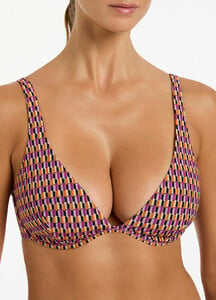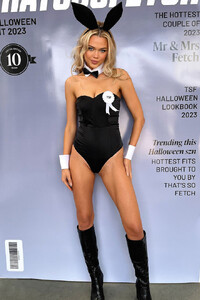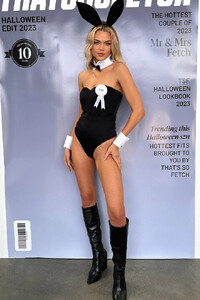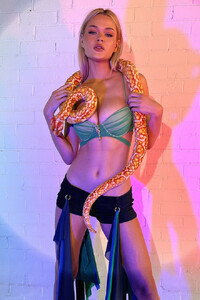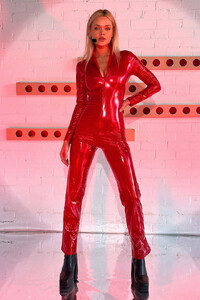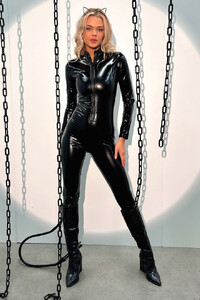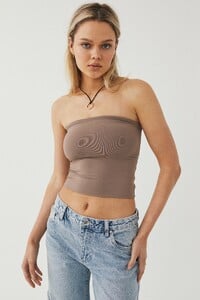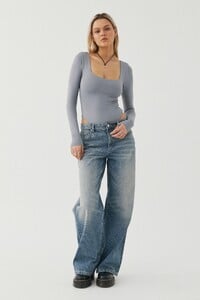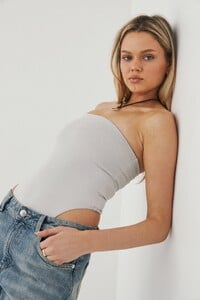Everything posted by harrison73
-
Emily Deyt-Aysage
384111023_284393474361110_7901036061179786965_n.mp4
- Jemimah Di Natale
-
Ayla Fronek
- Ayla Fronek
- Ayla Fronek
- Ayla Fronek
- Ayla Fronek
- Ayla Fronek
- Ayla Fronek
- Ayla Fronek
- Ayla Fronek
- Ayla Fronek
- Ayla Fronek
- Ayla Fronek
- Ayla Fronek
- Ayla Fronek
Snapinsta.app_video_168580435_847038023814860_1724276423900027343_n.mp4 Snapinsta.app_video_323757261_1445358353005698_4992600741631983216_n.mp4- Ayla Fronek
- Ayla Fronek
- Ayla Fronek
Whatever … 🤣🤣- Emily Deyt-Aysage
- Camille Raffray
- Ayla Fronek
Pretty disappointing but I’ve been blocked from viewing Ayla’s Instagram. I’ll respect that. I won’t be posting any further updates on this thread.- Jennifer Larkin
- Ayla Fronek
- Ayla Fronek
SaveInsta.App - 3175540591371089044.mp4Account
Navigation
Search
Configure browser push notifications
Chrome (Android)
- Tap the lock icon next to the address bar.
- Tap Permissions → Notifications.
- Adjust your preference.
Chrome (Desktop)
- Click the padlock icon in the address bar.
- Select Site settings.
- Find Notifications and adjust your preference.
Safari (iOS 16.4+)
- Ensure the site is installed via Add to Home Screen.
- Open Settings App → Notifications.
- Find your app name and adjust your preference.
Safari (macOS)
- Go to Safari → Preferences.
- Click the Websites tab.
- Select Notifications in the sidebar.
- Find this website and adjust your preference.
Edge (Android)
- Tap the lock icon next to the address bar.
- Tap Permissions.
- Find Notifications and adjust your preference.
Edge (Desktop)
- Click the padlock icon in the address bar.
- Click Permissions for this site.
- Find Notifications and adjust your preference.
Firefox (Android)
- Go to Settings → Site permissions.
- Tap Notifications.
- Find this site in the list and adjust your preference.
Firefox (Desktop)
- Open Firefox Settings.
- Search for Notifications.
- Find this site in the list and adjust your preference.
- Ayla Fronek