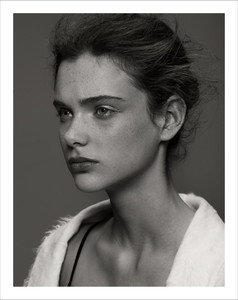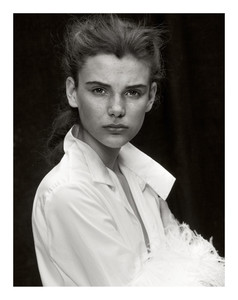Everything posted by skrivermodel
- Taylor Hill
-
Imaan Hammam
-
Josephine Skriver
Some of the H&M pics are not new!
-
Josephine Skriver
No it's new thank you diamondtw
-
Sara Dijkink
-
Josephine Skriver
There like 20 pages of shoots of Josephine on the Elle France!
-
Josephine Skriver
Can you all put your sources please?
-
Josephine Skriver
Maybe for H&M? I don't know, but she's already been there to shoot for them!
-
Josephine Skriver
No these are old (like 1 month) but they weren't posted here!
-
Josephine Skriver
It's not new?
-
Josephine Skriver
These are not new, but not posted on bellazon before!
-
Josephine Skriver
Thank you so much!
-
Josephine Skriver
-
Josephine Skriver
-
Josephine Skriver
-
Josephine Skriver
-
Stella Maxwell
-
Sara Sampaio
-
Josephine Skriver
-
Sara Sampaio
-
Josephine Skriver
-
Sara Sampaio
-
Josephine Skriver
-
Sara Sampaio
-
Sara Sampaio

.thumb.jpg.d60721c6ea842a6d2519c4f4b52aad32.jpg)
.thumb.jpg.4507a95ab93340d9ee76def5c1a3bdc1.jpg)

.thumb.jpg.910d939bfad3607c7323b9b87b092f11.jpg)
.thumb.jpg.ac94a47a2db360c4df5a8473351031c4.jpg)
.thumb.jpg.f3746b821320be760ef5a90915d7df6c.jpg)
.thumb.jpg.bc9b415d46487efc86cd8114449a8d16.jpg)
.thumb.jpg.c7bc93e0b287e8d09553337ea97d7e40.jpg)
.thumb.jpg.5a070410dc7094d3ec9b1109bf21d358.jpg)
.thumb.jpg.bafbfe6829748944e12c526423cb1926.jpg)
.thumb.jpg.e8e93be9afe2667432e86c689b78258d.jpg)
.thumb.jpg.96441a5e719a10b83ee2743cb0615d8c.jpg)
.thumb.jpg.77fddd8ba1733b1efdac75f874dd89ad.jpg)
.thumb.jpg.2d39095f8ddbeb28062edbcdc28c2a09.jpg)
.thumb.jpg.ade32f4652adf42b927ae4403de2787e.jpg)
.thumb.jpg.ecd5e352605f8248404eb9a25fdac7b0.jpg)
.thumb.jpg.61899d90accb41f8619dbee21913488d.jpg)
.thumb.jpg.ec191f3d91e11cd1231d6d1602770321.jpg)
.thumb.jpg.e9117e424005beddc0af8f210a82659b.jpg)
.thumb.jpg.901e4a1ce1e2c821e08946ca2ec7f897.jpg)
.thumb.jpg.9fdd40e51a5e9a1c711b3037d7a5c663.jpg)
.thumb.jpg.dfe394b3b9c59246a5dca8482d7c7b6c.jpg)
.thumb.jpg.eec021c37fa0988fd3db0c71a3ab9edf.jpg)
.thumb.jpg.118bb12da2dd7be0e6103637c5681960.jpg)
.thumb.jpg.10cfbb8418ee5660ae742190b10884ea.jpg)
.thumb.jpg.993f43f75d5520aee5c6c5c2e189b61a.jpg)
.thumb.jpg.3e01dd601172f7321b16dac8045b6d18.jpg)
.thumb.jpg.a426cfbbe92f7e1a44412c153d3918ec.jpg)
.thumb.jpg.85d62dec7708a5b9fc329478c22811cc.jpg)
.thumb.jpg.663e3253173c2994e04fc7ff07c57c74.jpg)
.thumb.jpg.bfb3a32146163a18ffeb5eba3a889e4c.jpg)
.thumb.jpg.4e0fead5b69d53f138904f5bade9bc58.jpg)
.thumb.jpg.a6ba66a4bfdca54128d588db0f8d87a3.jpg)
.thumb.jpg.e67c4722af7108415e329366421a6e01.jpg)