
Everything posted by Daylight
-
Roosmarijn de Kok
- Caitlin Ricketts
- Casie Chegwidden
- Casie Chegwidden
- Caitlin Ricketts
- Scarlett Leithold
- Roosmarijn de Kok
- Roosmarijn de Kok
- Roosmarijn de Kok
- Roosmarijn de Kok
Fandecie video http://www.fandecie.com/fashion/index?id=2- Caitlin Ricketts
- Caitlin Ricketts
- Caitlin Ricketts
- Caitlin Ricketts
- Caitlin Ricketts
- Megan Williams
- Megan Williams
- Bridget Malcolm
- Bridget Malcolm
- Bridget Malcolm
- Bridget Malcolm
- Caitlin Ricketts
- Megan Williams
A-Rod's A-list goodbye: Yankee slugger is joined by Jamie Foxx, Spike Lee and tech exec girlfriend Anne Wojcicki as he celebrates his retirement- Megan Williams
- Caitlin Ricketts
Account
Navigation
Search
Configure browser push notifications
Chrome (Android)
- Tap the lock icon next to the address bar.
- Tap Permissions → Notifications.
- Adjust your preference.
Chrome (Desktop)
- Click the padlock icon in the address bar.
- Select Site settings.
- Find Notifications and adjust your preference.
Safari (iOS 16.4+)
- Ensure the site is installed via Add to Home Screen.
- Open Settings App → Notifications.
- Find your app name and adjust your preference.
Safari (macOS)
- Go to Safari → Preferences.
- Click the Websites tab.
- Select Notifications in the sidebar.
- Find this website and adjust your preference.
Edge (Android)
- Tap the lock icon next to the address bar.
- Tap Permissions.
- Find Notifications and adjust your preference.
Edge (Desktop)
- Click the padlock icon in the address bar.
- Click Permissions for this site.
- Find Notifications and adjust your preference.
Firefox (Android)
- Go to Settings → Site permissions.
- Tap Notifications.
- Find this site in the list and adjust your preference.
Firefox (Desktop)
- Open Firefox Settings.
- Search for Notifications.
- Find this site in the list and adjust your preference.
- Caitlin Ricketts
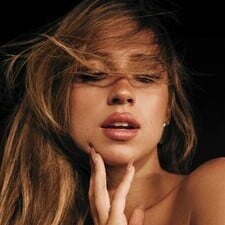
.thumb.jpg.d4b2adff142d1ca61d93a341e8160a51.jpg)
.thumb.jpg.8bf1e3a4475cfcf728a652b9963bbf70.jpg)
.thumb.jpg.bfd181f06a4a616ba6f85fbd53c4a347.jpg)
.thumb.jpg.21f822504cc18680fa91f8d9268ed890.jpg)
.thumb.jpg.6549e5b50f325ed2d9ecc7e94651832a.jpg)







































.thumb.jpg.d723a6a2da5bd6ee2d3fdfa77a53e03c.jpg)






































































.thumb.jpg.e8f049014587755ba97109e6b4948732.jpg)



























.thumb.jpg.cbaa5d9c25878832088029aa03fad8cd.jpg)
