
Everything posted by Daylight
Account
Navigation
Search
Configure browser push notifications
Chrome (Android)
- Tap the lock icon next to the address bar.
- Tap Permissions → Notifications.
- Adjust your preference.
Chrome (Desktop)
- Click the padlock icon in the address bar.
- Select Site settings.
- Find Notifications and adjust your preference.
Safari (iOS 16.4+)
- Ensure the site is installed via Add to Home Screen.
- Open Settings App → Notifications.
- Find your app name and adjust your preference.
Safari (macOS)
- Go to Safari → Preferences.
- Click the Websites tab.
- Select Notifications in the sidebar.
- Find this website and adjust your preference.
Edge (Android)
- Tap the lock icon next to the address bar.
- Tap Permissions.
- Find Notifications and adjust your preference.
Edge (Desktop)
- Click the padlock icon in the address bar.
- Click Permissions for this site.
- Find Notifications and adjust your preference.
Firefox (Android)
- Go to Settings → Site permissions.
- Tap Notifications.
- Find this site in the list and adjust your preference.
Firefox (Desktop)
- Open Firefox Settings.
- Search for Notifications.
- Find this site in the list and adjust your preference.
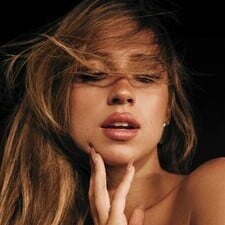
.thumb.jpg.20fe3c02849a0c9b2eccffd67a5cfc3d.jpg)








































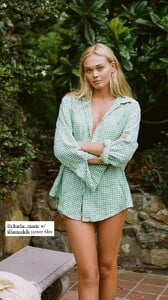








































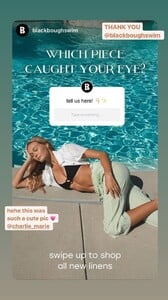

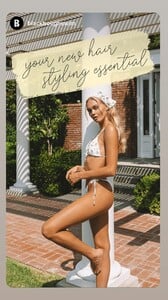




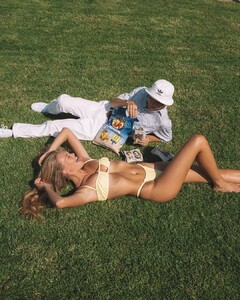


















































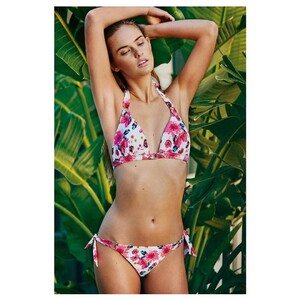



.thumb.jpg.af6d0561e918ae1eaa470086401b281c.jpg)
.thumb.jpg.dd6f4404f850c2dde295d12460d5d4e6.jpg)





















.thumb.jpg.90f8e85b4b5e52b64ab117994574f747.jpg)

























































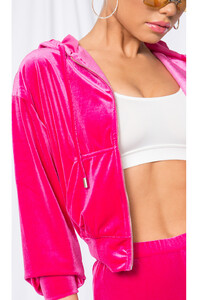


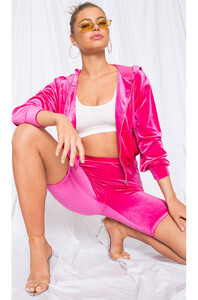




































































.thumb.jpg.bb48f7ba735c187ec63d5bd445662b04.jpg)





















-7.thumb.jpg.2beda7cfd96ac1ef17c2a2056fb81740.jpg)
-5.thumb.jpg.bfbc0d497812562eaefad411bf8611b0.jpg)
-4.thumb.jpg.6f6c73bb4073c3b3867965b666d1ce77.jpg)
-3.thumb.jpg.8adee22ac87f7f707f872bd6772b39b3.jpg)
-2.thumb.jpg.b28d3f4c329fa31b60a9d68ad83cd4da.jpg)
-8.thumb.jpg.26cc2ca88389874a018ee353303ebf1d.jpg)