
Everything posted by Daylight
-
Camille Kostek
https://www.muscletech.com/training/positivity-strength-community-a-qa-with-team-muscletechs-camille-kostek/
-
Camille Kostek
- Camille Kostek
- Hailey Clauson
- Hailey Clauson
- Juliette Perkins
- Juliette Perkins
- Juliette Perkins
- Juliette Perkins
- Marissa Long
- Marissa Long
- Liv Solorzano
- Fleur Veenstra
- Fleur Veenstra
- Fleur Veenstra
- Fleur Veenstra
- Fleur Veenstra
- Fleur Veenstra
- Fleur Veenstra
- Fleur Veenstra
- Fleur Veenstra
- Olivia Brower
123343633_812598006171127_911576707140780372_n.mp4 https://swimsuit.si.com/video/olivia-brower-scuba-diving-2020- Olivia Brower
- Olivia Brower
- Juliette Perkins
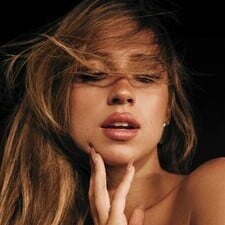





























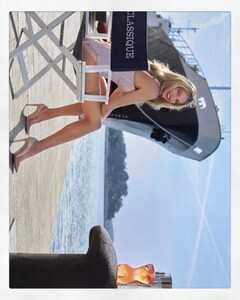
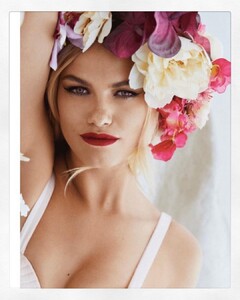

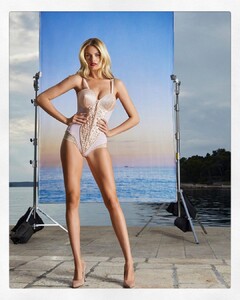
.thumb.jpg.1a84177e97ca5f887a200a9bc01fc012.jpg)














.thumb.jpg.7fb0d0f1be2cc57b37337319ed5ebeb8.jpg)














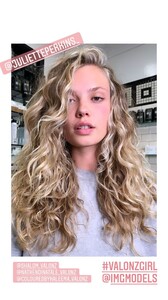
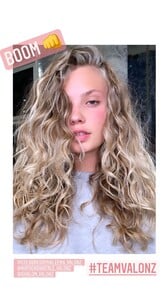







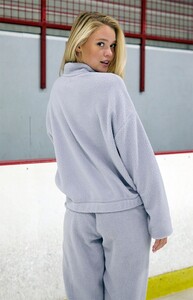














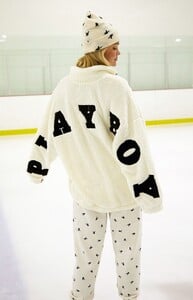






.thumb.jpg.58bf5ac8369b392838641379d747d652.jpg)
.thumb.jpg.651b996f5a0e123c8cc9336dcca9c22e.jpg)
.thumb.jpg.fd2da5dcfc56d2fa3b51f8b4157bb3db.jpg)
.thumb.jpg.4722e5f842c4f28ff1be449d2f99ec13.jpg)



































.thumb.jpg.bb7bc1a4a4f6141c44178f63e4393b62.jpg)











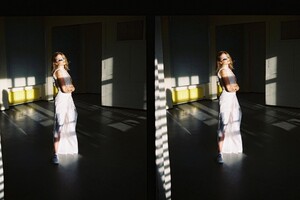




















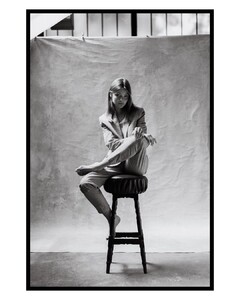
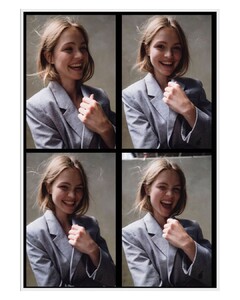




























































.thumb.jpg.1116fcdba93b2f95d1bdb2208d691d56.jpg)



.thumb.jpg.69504ac1fb5b7c9e9705e506c3e588d1.jpg)
