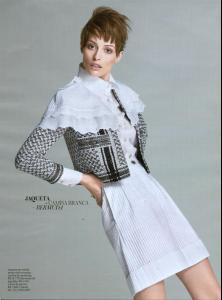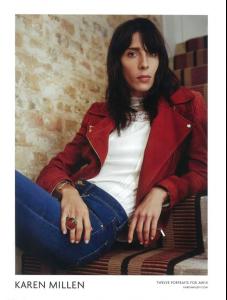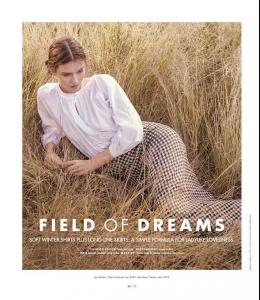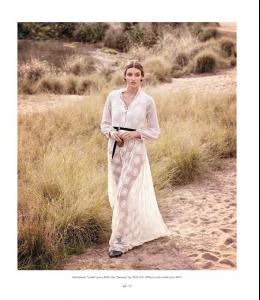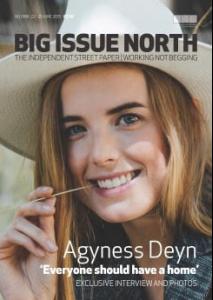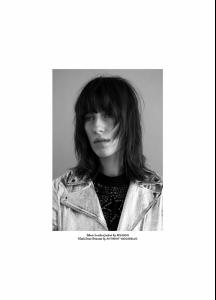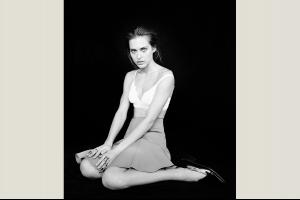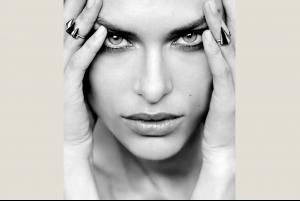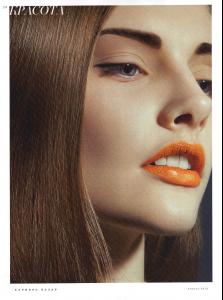-
Flavia Lucini
Estilo Magazine - August 2015 Photographer: Hugo Toni Stylist: Marcela Belleza Hair & Makeup: Diego Americo
-
Jamie Bochert
Karen Millen F/W 2015-2016 adv campaign Photographer: Yelena Yemchuk Stylist: Cathy Kasterine Hair: Syd Hayes Makeup: Petros Petrohilos
-
Gabby Westbrook-Patrick
Sunday Life Magazine Photographer: James Mullins Stylist: Penny McCarthy Hair: Kenneth Stoddart Makeup: Charlie Kielty
- Aya Jones
-
Alix Angjeli
-
Alana Bunte
Glamour Magazine - June 2015 "This Summer, Go Sporty" Stylist: Sophie Pera Hair: John Ruidant source: Models.com
-
Valerija Kelava
-
Jamie Bochert
-
Noa Vermeer
Prestage Magazine - 10th Issue Photographer: Jasper Abels Stylist: Amber Myhre Bosch Hair: Don Kneppers Make Up: Anita Jones
-
Agyness Deyn
-
Alix Angjeli
-
Noa Vermeer
-
Lana Zakocela
Imagista magazine - "Larucci: Jewelry Obsessed" Photographer: Becky Seigel Stylist: Andrea Raymer http://theimagista.com/laruicci-jewelry-obsessed/
-
Patricija Zilinskaite
-
Malaika Firth