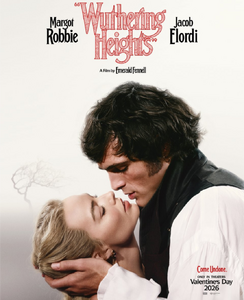More yay Social Media Embargo Lifts on ‘One Battle After Another’ — No Surprise, Raves Galore The social media embargo has lifted, first reactions to Paul Thomas Anderson’s “One Battle After Another” are in, and they’re glowing. Loosely based on Thomas Pynchon’s “Vineland,” Anderson’s film stars Leonardo DiCaprio as a washed-up revolutionary forced to rescue his teenage daughter when an old enemy resurfaces. The ensemble includes Sean Penn, Benicio del Toro, Regina Hall, Teyana Taylor, and newcomer Chase Infiniti. Early press reactions have only fueled the hype. Men’s Health’s Evan Romano called it “my #1 movie of the year,” while critic Brett Arnold wrote, “I laughed out loud throughout — probably Anderson’s funniest film — and by the end I was crying. Sean Penn deserves the Oscar.” Slash Film’s Chris Evangelista described it as “the modern American nightmare in VistaVision,” while the New York Times’ Kyle Buchanan positioned it as an Oscar frontrunner, potentially the film to finally land PTA Best Director. Not every take has been ecstatic — Grace Randolph admitted she “hated it at first,” but later reconsidered, singling out Benicio del Toro for awards attention. Still, the overwhelming consensus positions One Battle After Another as one of 2025’s best films — absurdism, emotional heft, and PTA pushing into blockbuster territory with car chases, and shootouts. We’ll see how the actual reviews go, the embargo lifts on September 7. ‘One Battle’ opens September 26 via Warner Bros.