
Everything posted by kissnena
-
Toni Garrn
Yep... Seems like she blocked him. Childish a little bit for grown up women, even if he is a complete 💩, he is in any case the father of your child. idk this is a drastic change
-
Toni Garrn
She look stunning here!
-
Toni Garrn
Toni began to visit Paris often....did the french Ford agency start to find her a job?good...girl need to work
-
Toni Garrn
-
Toni Garrn
it his brother (same mom-different dads)
-
Toni Garrn
Well, I guess divorce is the next news we gonna hear from them🥺 sad shit
-
Toni Garrn
- Toni Garrn
-
Toni Garrn
Old video from Cannes 2022, and TG in GHANA by Patrick Wulf
-
Toni Garrn
ok, I didn’t listen, but is she there for shooting there?
-
Toni Garrn
I don’t know, it’s just that under the posts there is always a question where is Alex and why is she without rings. So I guess he should be filming in Turkey? but who knows, due to earthquakes there. and the fact that he did not congratulate her on V Day, all that. seemingly stupid things, but when they are poked under each post, it infuriates
-
Toni Garrn
-
Toni Garrn
- Toni Garrn
Okaaay TG actually without her wedding ring in Paris/ whats going on?- Toni Garrn
- Toni Garrn
- Toni Garrn
- Toni Garrn
- Toni Garrn
- Toni Garrn
FAZ interview https://www.faz.net/aktuell/stil/toni-garrn-das-deutsche-model-im-jubilaeumsshooting-18663627.html- Toni Garrn
- Toni Garrn
Account
Navigation
Search
Configure browser push notifications
Chrome (Android)
- Tap the lock icon next to the address bar.
- Tap Permissions → Notifications.
- Adjust your preference.
Chrome (Desktop)
- Click the padlock icon in the address bar.
- Select Site settings.
- Find Notifications and adjust your preference.
Safari (iOS 16.4+)
- Ensure the site is installed via Add to Home Screen.
- Open Settings App → Notifications.
- Find your app name and adjust your preference.
Safari (macOS)
- Go to Safari → Preferences.
- Click the Websites tab.
- Select Notifications in the sidebar.
- Find this website and adjust your preference.
Edge (Android)
- Tap the lock icon next to the address bar.
- Tap Permissions.
- Find Notifications and adjust your preference.
Edge (Desktop)
- Click the padlock icon in the address bar.
- Click Permissions for this site.
- Find Notifications and adjust your preference.
Firefox (Android)
- Go to Settings → Site permissions.
- Tap Notifications.
- Find this site in the list and adjust your preference.
Firefox (Desktop)
- Open Firefox Settings.
- Search for Notifications.
- Find this site in the list and adjust your preference.



.thumb.jpg.1fd13f935353f5d423891d459260a614.jpg)
.thumb.jpg.9cc319c420da831912eb4a6bdf620dad.jpg)
.thumb.jpg.67993a8b56c84bfa264eb8b30678e493.jpg)
.thumb.jpg.43f709a46d3e1460d54b0de15609588c.jpg)
.thumb.jpg.941fe5a4b4982ca4c79a7c9063307e48.jpg)
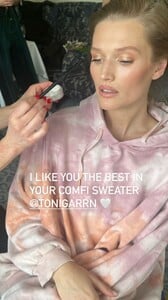
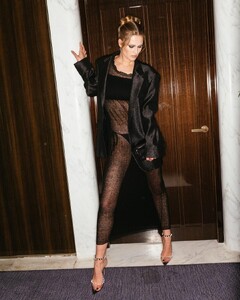

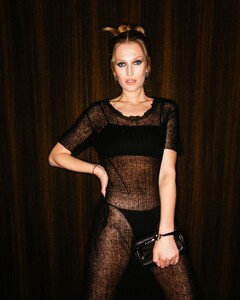

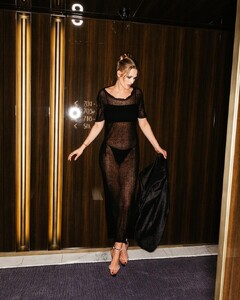
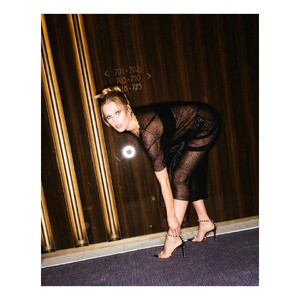

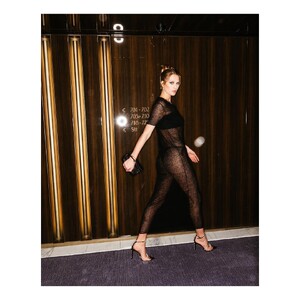

.thumb.jpg.dc5c9b62978d5002cfa146fadc771546.jpg)
.thumb.jpg.6e2c38a5529938726409c87eb37ffe00.jpg)
.thumb.jpg.497f034d531e79cba1528ca0921be8a9.jpg)



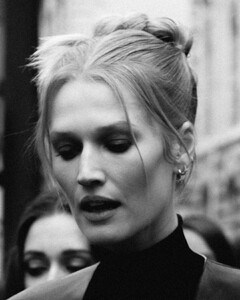

.thumb.jpg.22a4b1659c7e80444157b3fd5d5a1db6.jpg)







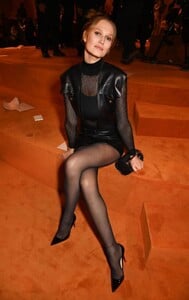

.thumb.jpg.37f71e8c40b8c00c7a4423c3bea2145a.jpg)
.thumb.jpg.3520b5180cae64f02f70d5535a4075fd.jpg)
.thumb.jpg.db1a5a3030965648c7405a7a28b553a7.jpg)
.thumb.jpg.595b77194f077f9ccc6fe22fa0bd731b.jpg)
.thumb.jpg.e2146711425b83d2465ff38badb6a6cc.jpg)
.thumb.jpg.1c6e76419161d538e89d53954604a74f.jpg)
.thumb.jpg.ee2840e6a1e18ae348d1a3f741a3acba.jpg)



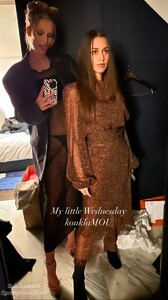
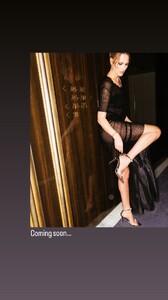

































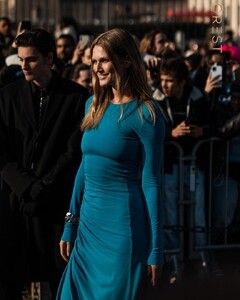



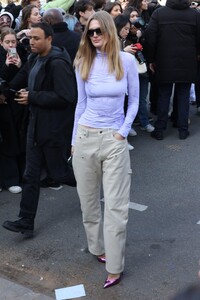
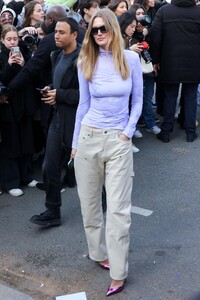


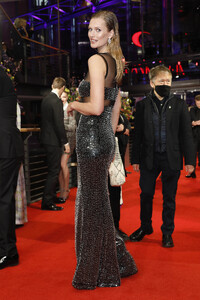











.thumb.jpg.a0a71c640c79dd595b60ddb0a0f4ba7c.jpg)
.thumb.jpg.fd97739a3181842ed03a5981b22a59a6.jpg)
.thumb.jpg.61401f9578ad371bf3a1536166042394.jpg)
.thumb.jpg.49584186b771cfeed63f61b8cd96cacf.jpg)










.thumb.jpg.7373e0694a26c958dee7dc814b807c4b.jpg)


